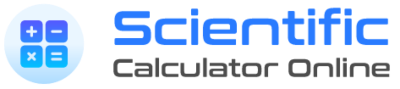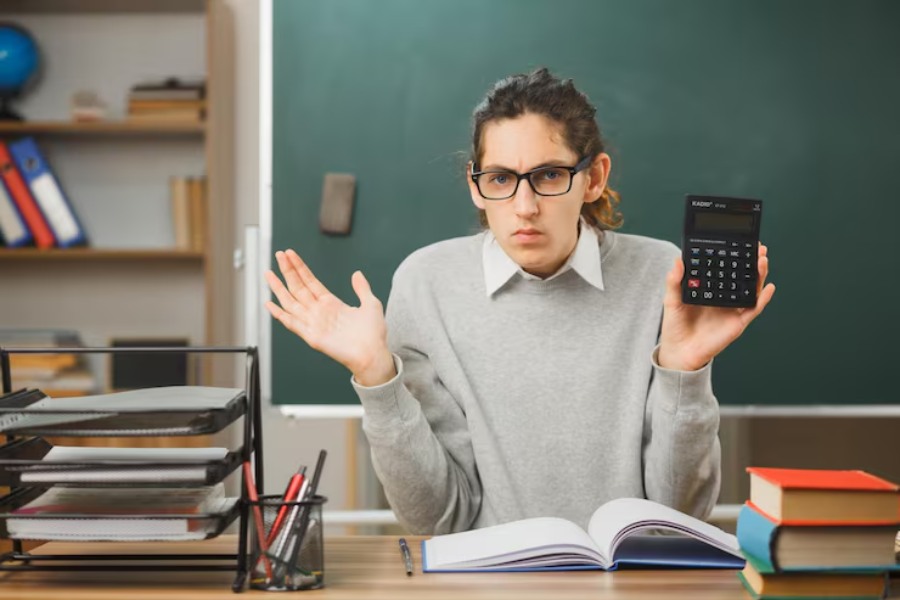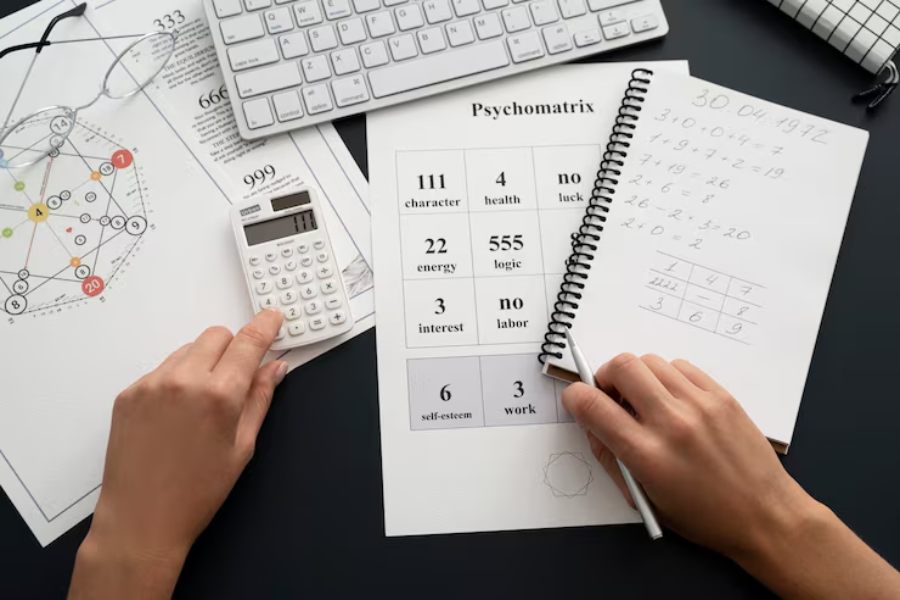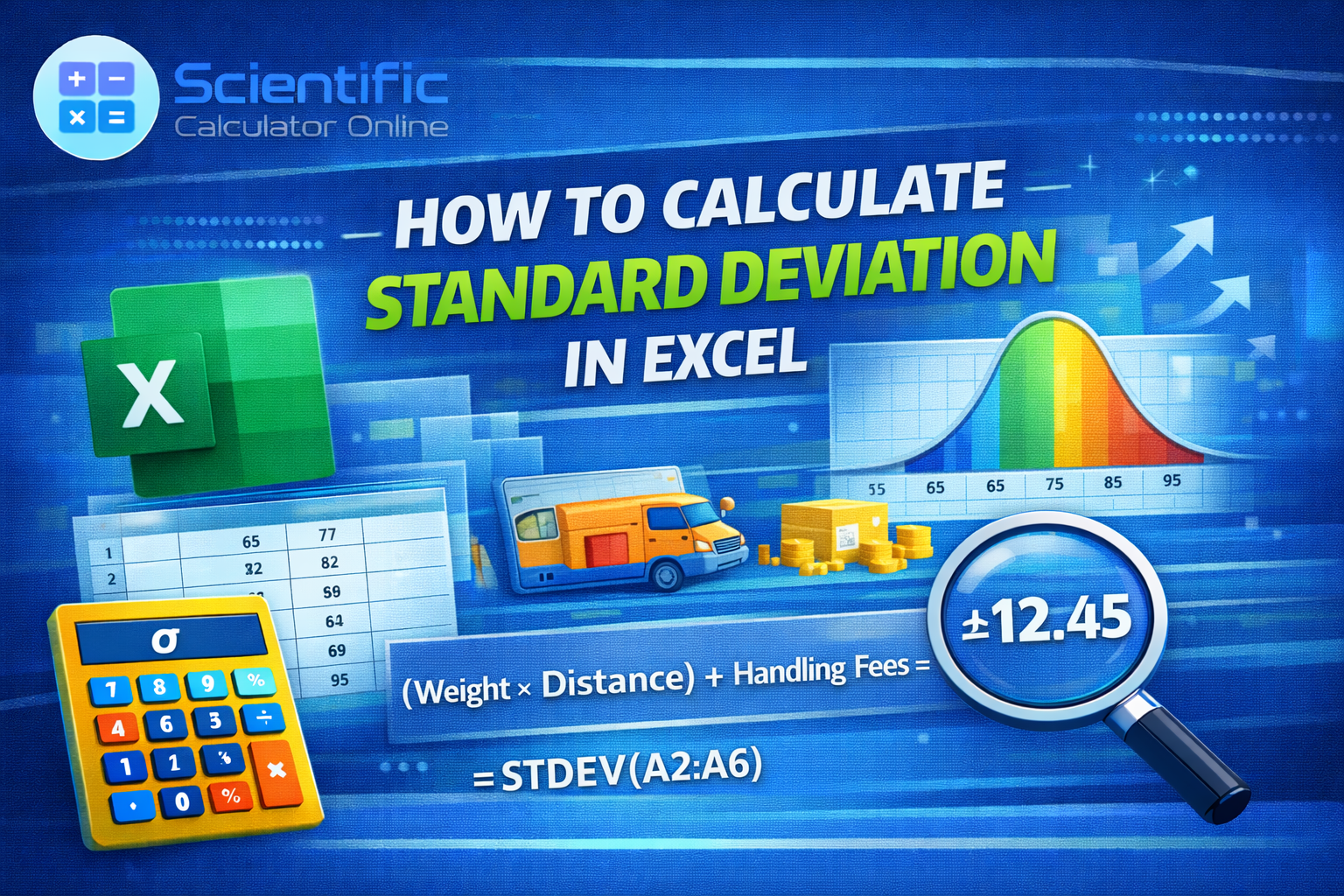A Comprehensive Suite of Logarithm Tools
This advanced logarithm calculator is a complete toolkit for analysis and learning. From basic equations to the Change of Base Formula Calculator and Logarithmic Inequality Solver, every tool is crafted for precision. Our intuitive interface now includes a Reset button for quick clearing and a Copy to Clipboard feature for easy sharing of results.
NEW: The Change of Base Formula Calculator
Unlock universal compatibility with our new Change of Base Calculator. The formula, `log_b(x) = log_c(x) / log_c(b)`, is essential for converting logs to a common base (like 10 or e). Simply navigate to the tab, input your values, and see a step-by-step conversion—a perfect aid for homework and exam prep.
NEW: Solving Logarithmic Inequalities
Go beyond equality with our Logarithmic Inequality Solver. This feature handles expressions like `log_b(x) > y`, automatically managing the critical property flip when the base is between 0 and 1. It also enforces the domain constraint that a log's argument must be positive, providing a complete solution set.
Mastering Equations with Step-by-Step Breakdowns
Our core Equation Solver provides more than just answers; it generates a detailed, step-by-step breakdown. This process illuminates the path to the solution, whether it involves isolating a variable or applying identities. This feature transforms the calculator into a private tutor, helping you understand the 'why' behind the math.
Visualizing Functions and Finding Domains
An upcoming Domain and Range Finder will automatically determine valid input values for any log function. Paired with our Graphical Equation Plotter, this allows for a deep, visual understanding of function behavior, reinforcing concepts like vertical asymptotes and domain constraints.
Your Smart Assistant for Complex Problems
Tackle tough problems with confidence. Our engine will soon include a Nested Logarithm Solver and Symbolic Expression Support. The integrated Real-Time Error Checker provides instant feedback on invalid inputs (e.g., `log(-5)`), preventing common errors and guiding you toward a valid mathematical statement.
From Real-World Applications to Seamless Sharing
Logarithms are everywhere, from pH scales to decibel levels. Planned tools like Unit Conversion with Logs will bridge abstract math and tangible science. Use the Equation History Tracker to review past problems or the Export Solution as PDF feature to create clean, shareable documents.
All Features at a Glance
This calculator is packed with current and upcoming features for a complete logarithmic solution.
Multi-Variable Log Solver
Change of Base Calculator
Logarithmic Inequality Solver
Domain and Range Finder
Step-by-Step Breakdown
Copy to Clipboard
Graphical Equation Plotter
Real-Time Error Checker
Inverse Log Calculator
Nested Logarithm Solver
Export Solution as PDF
Voice Equation Input
Conclusion: Your All-in-One Logarithm Companion
Whether you're a student aiming to master complex topics or a professional needing quick, accurate calculations, this toolkit is designed for you. By combining an Equation Solver, Change of Base tool, and an Inequality Solver into one intuitive interface, we've created a comprehensive resource. The clear, step-by-step solutions, combined with user-friendly features like one-click examples and a copy-to-clipboard function, make learning and problem-solving more efficient than ever.
Frequently Asked Questions (FAQ)
Why can't the base of a logarithm be 1?
If the base were 1, `log_1(x) = y` would mean `1^y = x`. Since 1 raised to any power is always 1, this would only work if x=1, and the function would not be useful for any other numbers. Our calculator enforces this rule by showing an error if the base is 1.
What is the 'Change of Base' formula used for?
It's used to convert a logarithm from one base to another, which is especially useful when your calculator only has buttons for common log (base 10) and natural log (base e). Our Change of Base tool automates this process for any valid bases.
Why does the inequality sign flip when the base is between 0 and 1?
Logarithmic functions with a base between 0 and 1 are decreasing functions. This means that as the input (x) gets bigger, the output (y) gets smaller. To maintain the correct relationship when solving, the inequality sign must be reversed. Our Inequality Solver handles this automatically.
How do I input the natural logarithm (ln)?
The natural logarithm has a base of 'e' (Euler's number). To use it in our calculator, simply use e as the base. For example, to solve ln(x) = 2, you would type log_e(x) = 2.