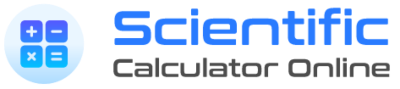Features & In-Depth Explanations
Quickly Divide Exponents with the Same or Different Bases
This calculator features a dual-logic engine designed for maximum accuracy. When you input two terms with the same base (e.g., 7⁵ / 7²), it automatically applies the Quotient Rule of Exponents to subtract the powers, providing a clean, simplified answer (7³). If the bases are different (e.g., 6³ / 2⁴), it intelligently switches methods, calculating the full value of each term before dividing to ensure you receive the correct numerical result without confusion.
Accurate and Instant Exponent Quotient Results Online
Leveraging the precision of JavaScript's Math libraries, this tool guarantees mathematically sound results, free from the manual errors that can occur with complex calculations. It handles large numbers, decimals, and scientific notation inputs flawlessly. The moment you click 'Calculate,' the optimized algorithm performs the operations and delivers the answer instantly, making it a reliable tool for time-sensitive tasks like exams or professional analysis.
Simplify Complex Powers Using Our Division Calculator
Our tool is engineered to manage more than just basic integers. It's a comprehensive simplification engine that correctly processes a wide range of mathematical notations. This includes negative exponents (which it converts to their reciprocal form), fractional exponents (which it evaluates as roots), and the zero-exponent rule (where any non-zero base raised to the power of zero correctly resolves to 1). This makes it capable of solving a diverse set of problems from high school algebra to advanced calculus.
User-Friendly Tool to Divide Numbers with Exponents
Power and complexity should not come at the expense of usability. This calculator was designed with a user-first approach. The interface is clean and uncluttered, with four distinct input fields that guide you to enter the correct values. The output is clearly separated into "Simplified Form," "Final Value," and the "Step-by-Step Breakdown," ensuring you can find the information you need at a glance without any confusion.
Solve Exponent Division Problems with Step-by-Step Solutions
This is the calculator's standout educational feature. Instead of being a "black box" that just gives an answer, it acts as a virtual tutor. For every problem solved, it generates a detailed, multi-line explanation of the process. It explicitly states the mathematical rule being used (e.g., "Applying the Quotient Rule"), shows the numbers being substituted into the formula, and follows through to the final answer, reinforcing learning and true comprehension.
Free Online Calculator for Dividing Exponential Expressions
High-quality mathematical tools should be accessible to everyone. This calculator is offered completely free of charge, without hidden fees, sign-ups, or usage limits. It's a public resource available 24/7, designed to support learners and professionals around the world. We are committed to keeping it free and accessible as a valuable educational utility for the web.
Supports Negative and Fractional Exponents Easily
The calculator's logic is pre-programmed with the fundamental rules of exponents. When it encounters a negative power like 5⁻², it knows to process it as 1/5². Similarly, a fractional exponent like 64¹/³ is correctly computed as the cube root of 64. This built-in intelligence means you can input problems exactly as they appear in your textbook and trust the tool to apply the correct order of operations.
Perfect for Students, Teachers, and Math Professionals
This tool's design serves multiple audiences. For students, it's a powerful homework checker and study aid. For teachers, it's an excellent classroom resource for demonstrating problems live on a projector. For professionals in STEM and finance, it's a quick and reliable tool for on-the-job calculations where accuracy is critical, saving time and ensuring correctness in reports and analyses.
Divide Powers in Seconds – Fast and Reliable Tool
Efficiency is a key design principle of this calculator. The front-end is built with clean, modern JavaScript, and the calculation logic is direct and optimized. There are no unnecessary scripts or slow-loading libraries. This results in a near-instantaneous response time from the moment you click "Calculate," making it a dependable tool for fast-paced environments.
Understand Exponent Rules with Interactive Results
Passive reading is less effective than active doing. This tool facilitates active learning by giving you a sandbox to explore exponent rules. You can test hypotheses, see how changing a single number affects the outcome, and immediately see the corresponding step-by-step logic. This hands-on, interactive approach helps build a deeper and more intuitive understanding of the mathematical principles at play.
Conclusion
The Exponent Division Calculator is more than just a utility; it's a comprehensive educational resource designed for clarity, accuracy, and ease of use. By merging a powerful calculation engine with a transparent, step-by-step teaching method, it empowers users to not only find the correct answers but also to understand the fundamental principles behind them. Whether for academic, professional, or personal use, this tool is your reliable partner for mastering exponent division.
Frequently Asked Questions
The fundamental rule for simplifying exponent division (subtracting the exponents) only applies when the bases are identical. If you enter an expression like 8² / 2⁵, the calculator correctly identifies the bases (8 and 2) are different and proceeds by calculating their actual values (64 / 32) to give the final answer of 2. It prioritizes mathematical correctness over forced simplification.
The calculator uses standard JavaScript numbers, which can handle values up to approximately 1.8e308. For most practical and academic purposes, there is no effective limit. If a result is extremely large or small, the tool will automatically display it in scientific notation (e.g., 1.234e+50) to ensure it fits in the display and remains readable.
There are two easy ways! You can use the "Copy Steps" button that appears with your result to copy the entire plain-text breakdown to your clipboard, which you can then paste into an email or document. For a more formal submission, use the "Download as PDF" button to generate a clean, professional-looking report of the entire solution, which can be saved, printed, or attached to an email.