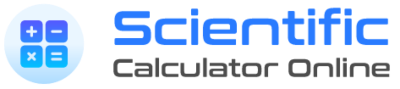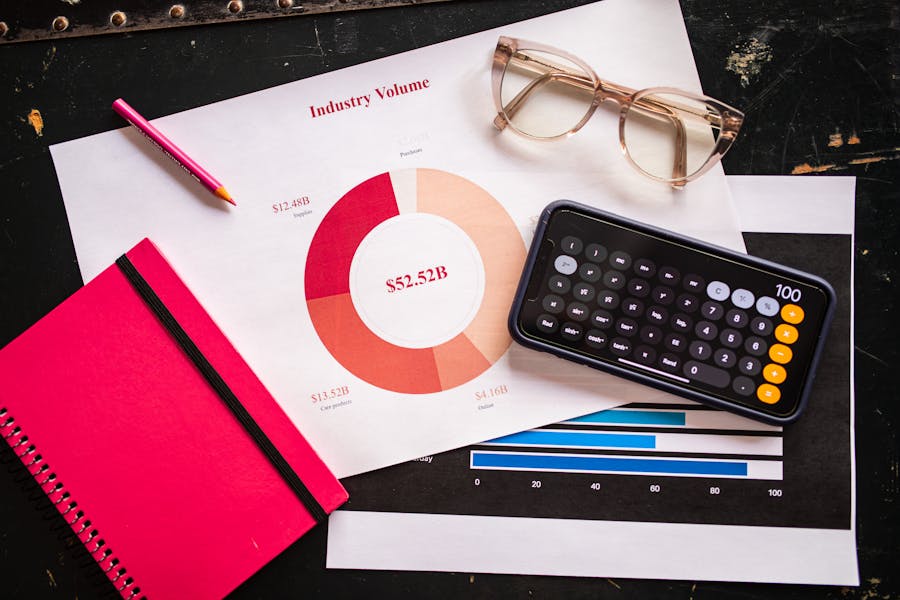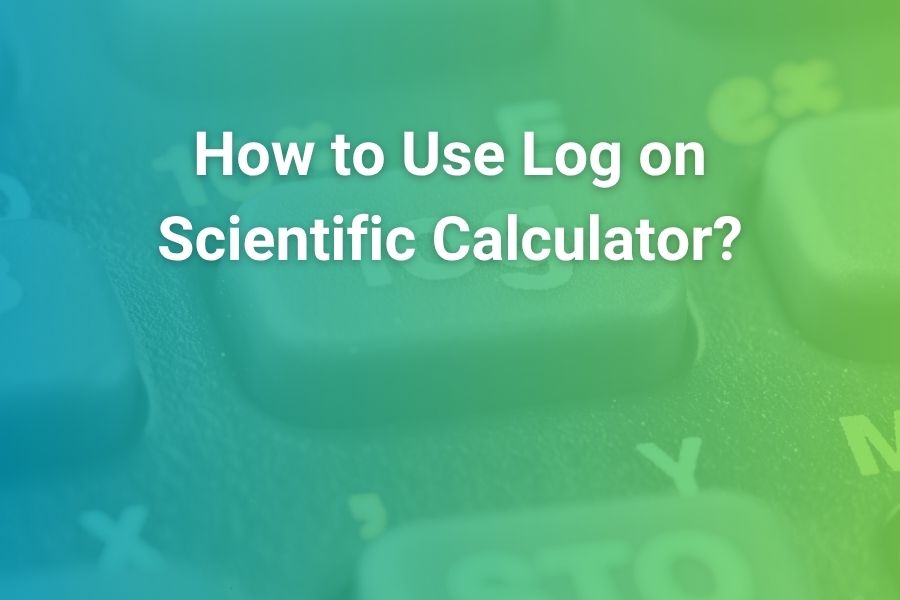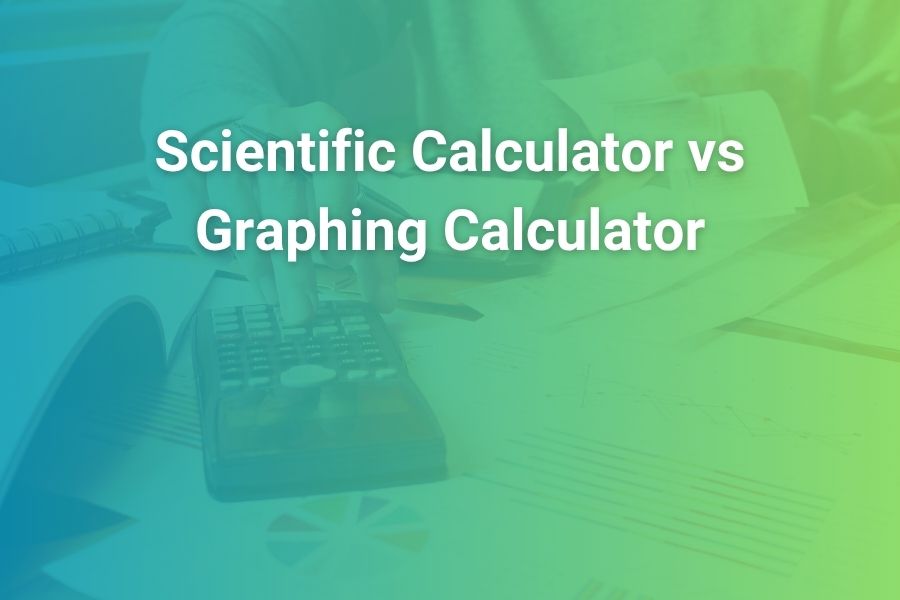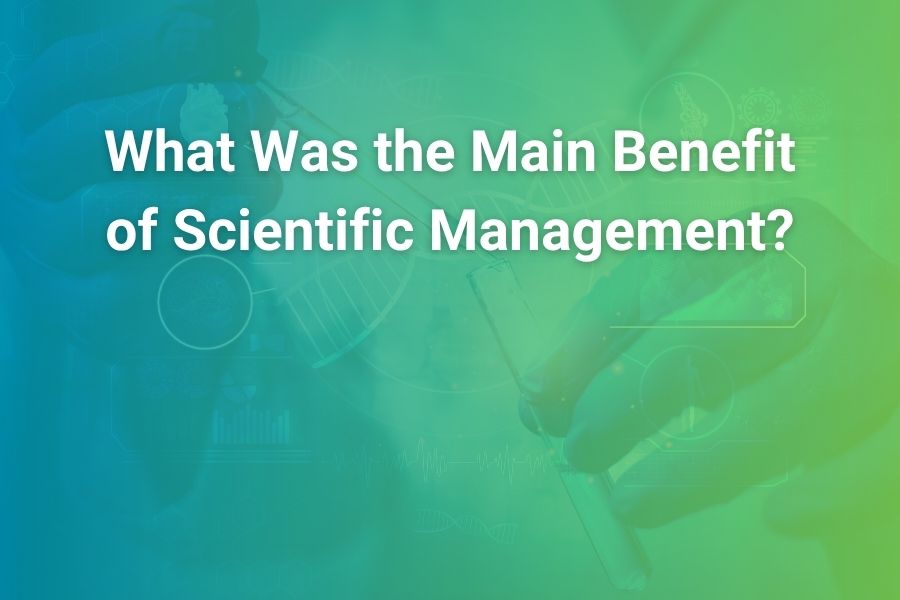One Tool, Infinite Possibilities
Advanced Scientific Mode
Unlock a vast library of mathematical functions essential for both academic and professional work. Our scientific mode provides one-click access to trigonometric (sin, cos, tan), hyperbolic (sinh, cosh), logarithmic (log, ln), and exponential functions, ensuring you have the right tool for any complex problem in physics, engineering, or advanced mathematics.
Powerful Programmer Mode
A complete toolkit for developers, engineers, and computer science students. Instantly convert between number bases (Decimal, Hexadecimal, Octal, and Binary) with a live-updating display. Perform crucial bitwise logic (AND, OR, XOR, NOT) and shift operations to debug algorithms or understand data at its lowest level.
Unmatched Utility Features
This calculator is built for a real-world workflow. A persistent, scrollable history log lets you review, reuse, and export your work. The Undo/Redo stack saves you from accidental deletions, while multiple memory slots and an `ANS` key streamline multi-step calculations. It's the convenience you've always wanted.
The Ultimate Tool For Achievers
-
For Students & Educators
Gain a significant edge in your studies. This tool is perfect for high school and university students tackling everything from Algebra to advanced Calculus and Physics. For educators, the ability to export a calculation history provides a great way to create examples or review student work.
-
For Programmers & Developers
Streamline your workflow with a dedicated Programmer mode that is faster and more intuitive than standard OS calculators. Validate bitwise logic, convert HEX color codes or IP addresses, and understand data representation without ever leaving your browser. It's an essential utility for front-end and back-end development.
-
For Professionals & Hobbyists
From engineers running stress calculations to financial analysts modeling growth with `e`, this calculator is a go-to resource. Hobbyists in electronics, woodworking, or chemistry will find the precision, memory functions, and extensive scientific suite invaluable for their projects.
Simple Steps, Powerful Results
Select Your Mode
Begin by using the toggle buttons at the top to choose your ideal environment. Select `Scientific` for complex math with trigonometric and logarithmic functions. Choose `Programmer` when you need to work with binary, hex, or bitwise logic. `Basic` offers a clean, straightforward interface for everyday arithmetic.
Build Your Expression
Type your calculation into the main expression display. The live preview ensures you see exactly what you're calculating. Use parentheses `()` to enforce order of operations for complex formulas. For scientific functions like sine, pressing sin will automatically add sin(, ready for your input.
Calculate, Review, and Reuse
Press the = key to get your final answer. The entire equation and its result are instantly logged in the History panel. You can then use the ANS key to insert the last result into a new calculation, or press M+ to add it to memory. To edit a previous calculation, simply click on it in the history log to bring it back to the input screen.