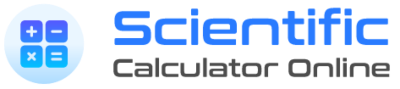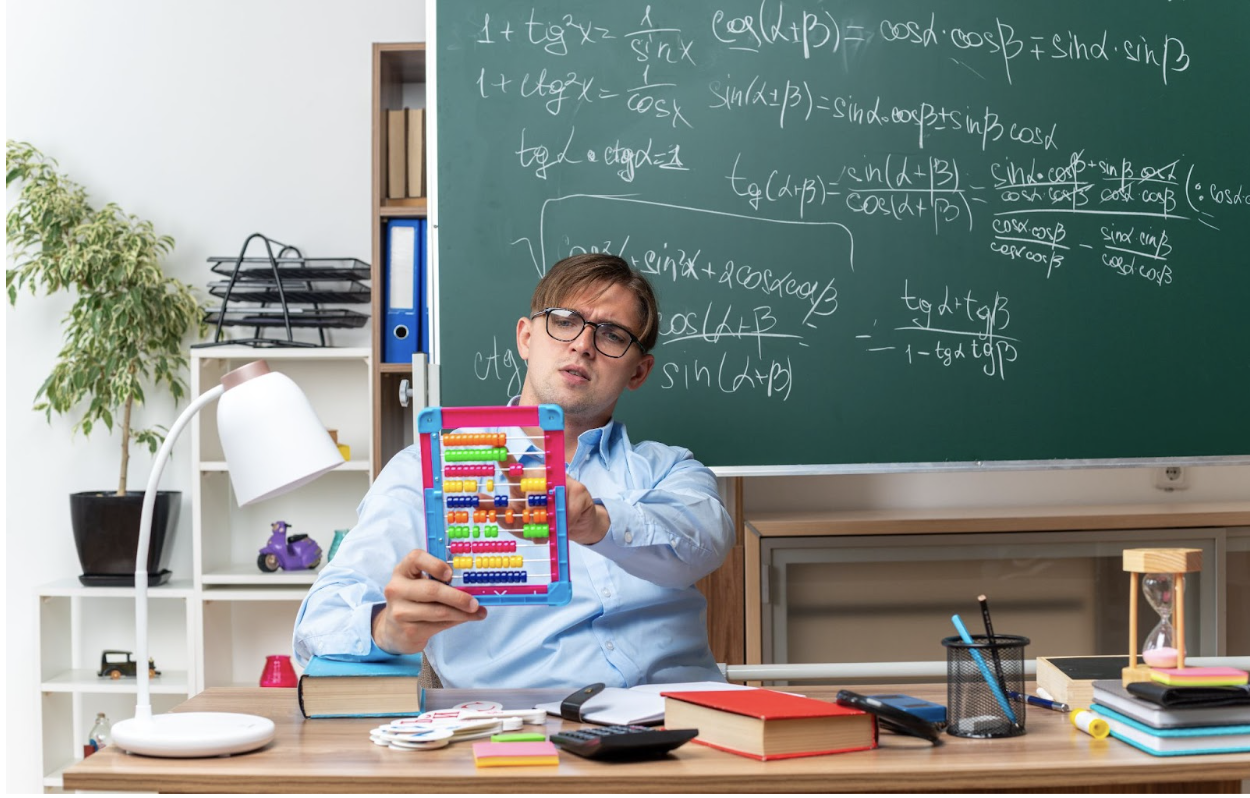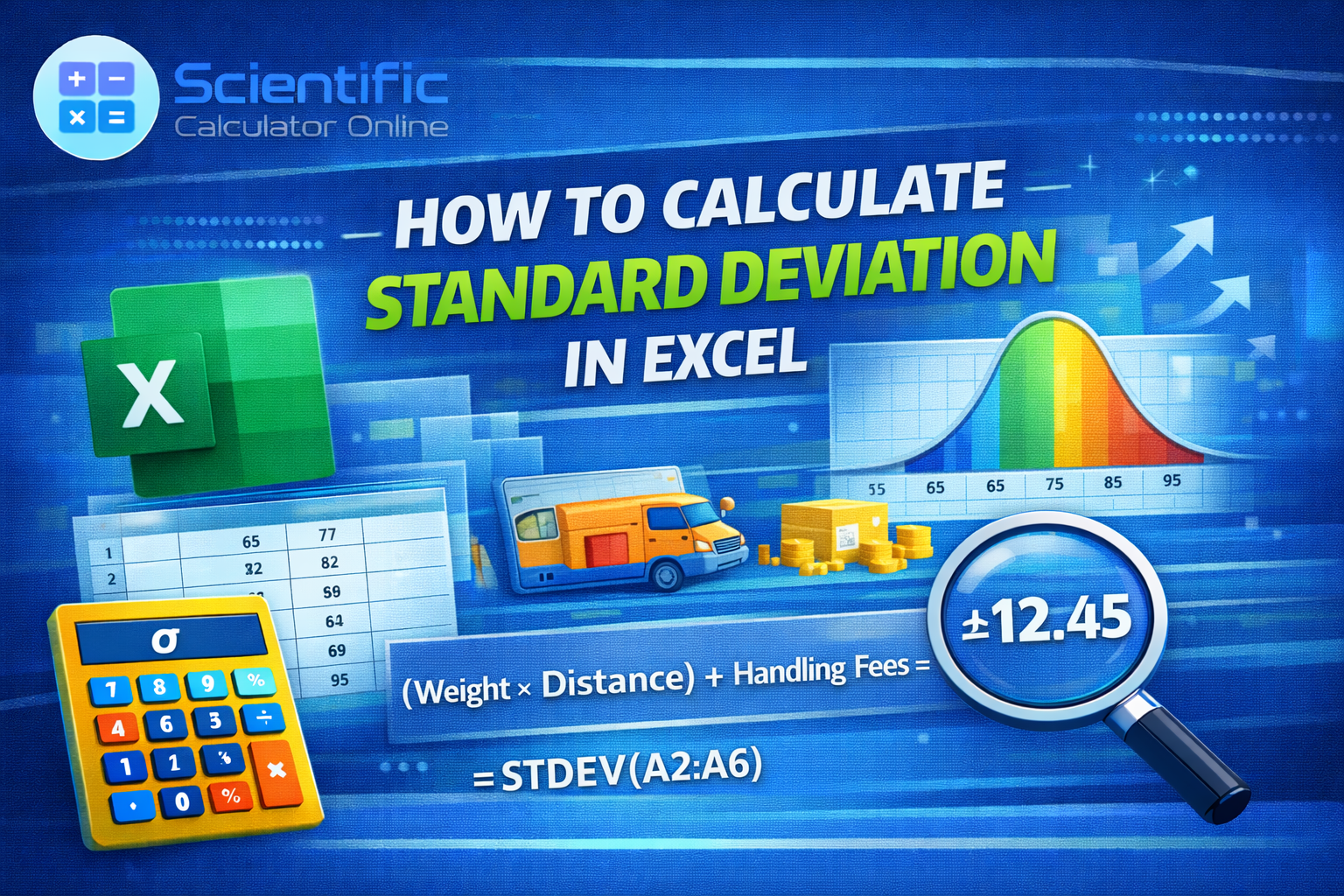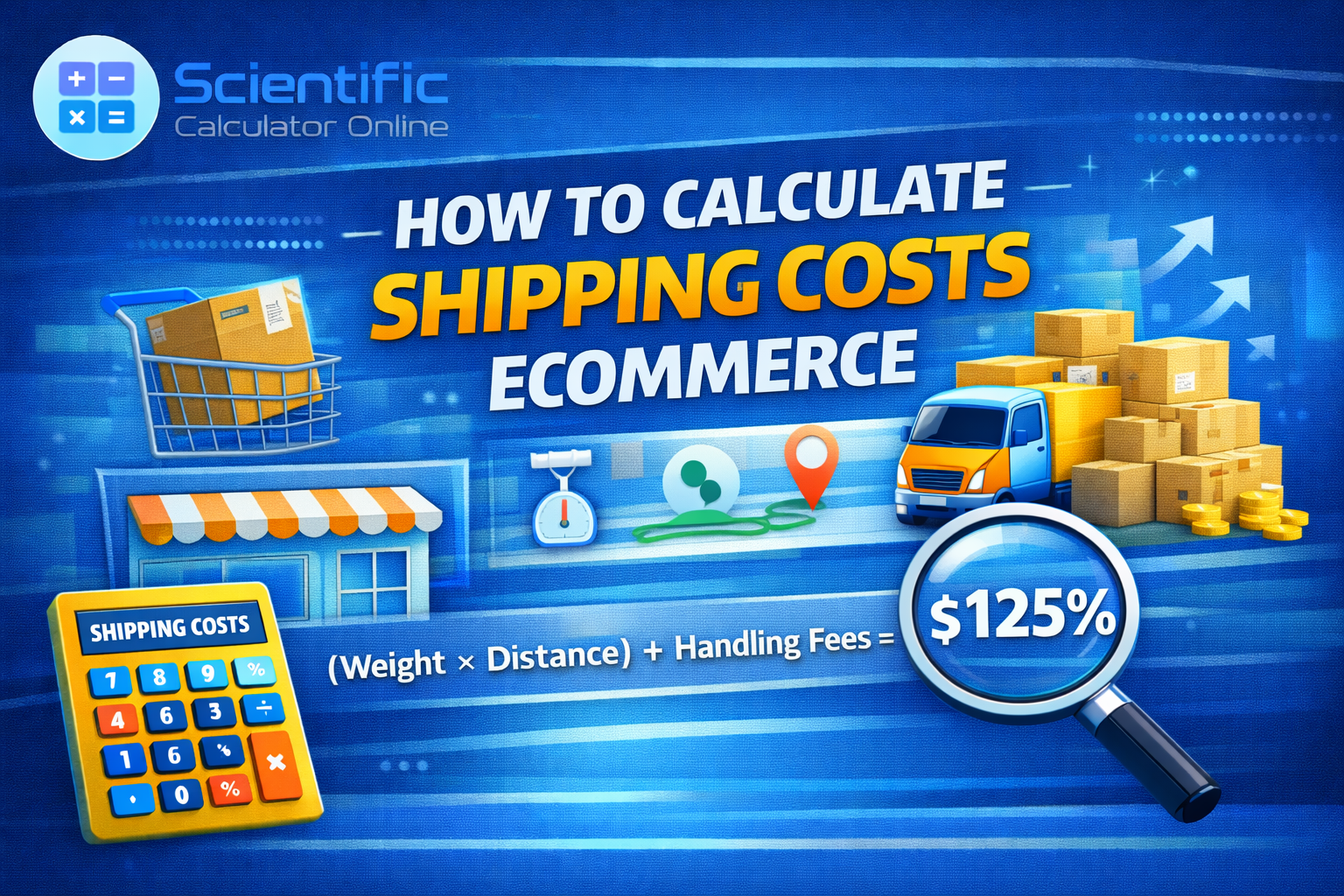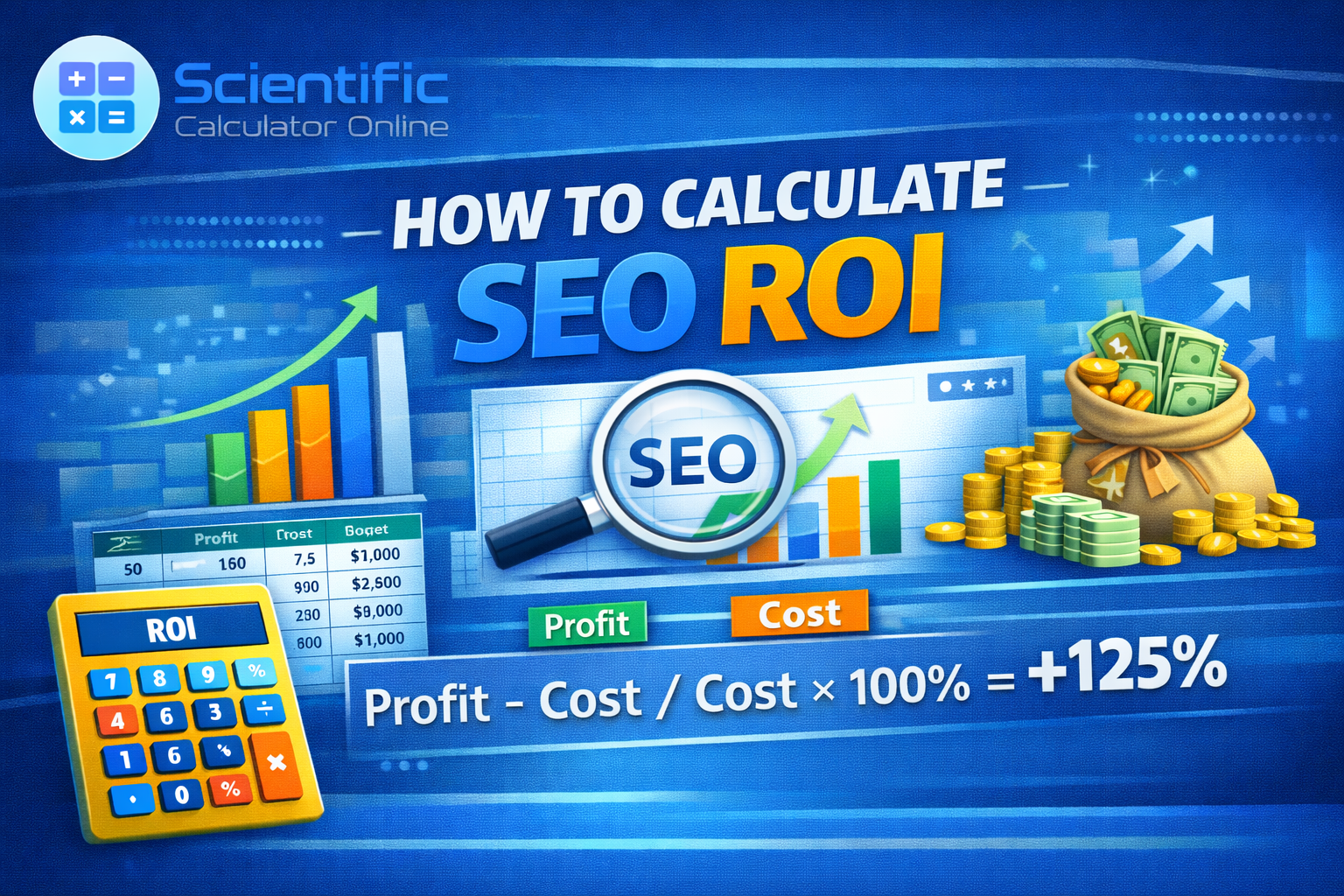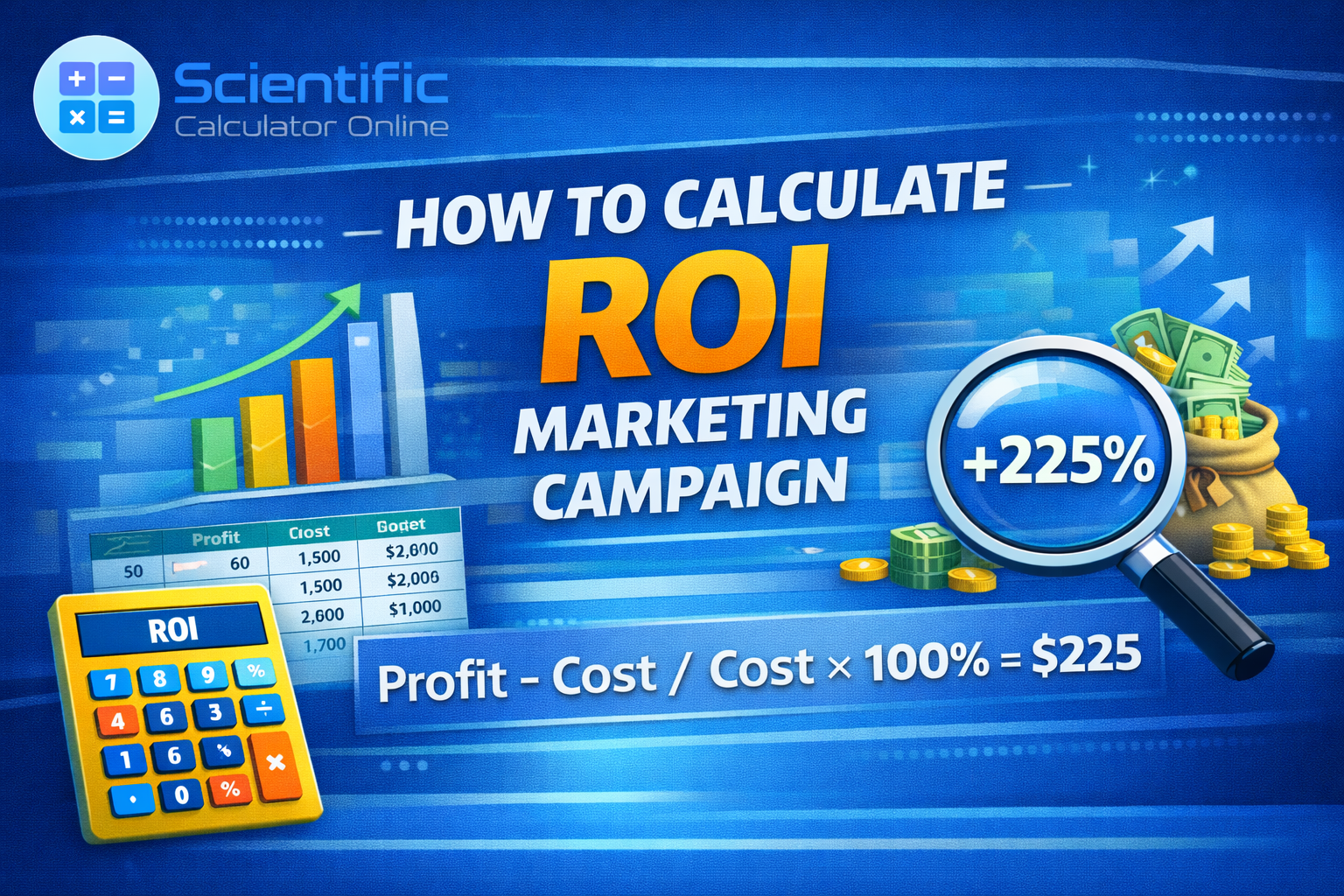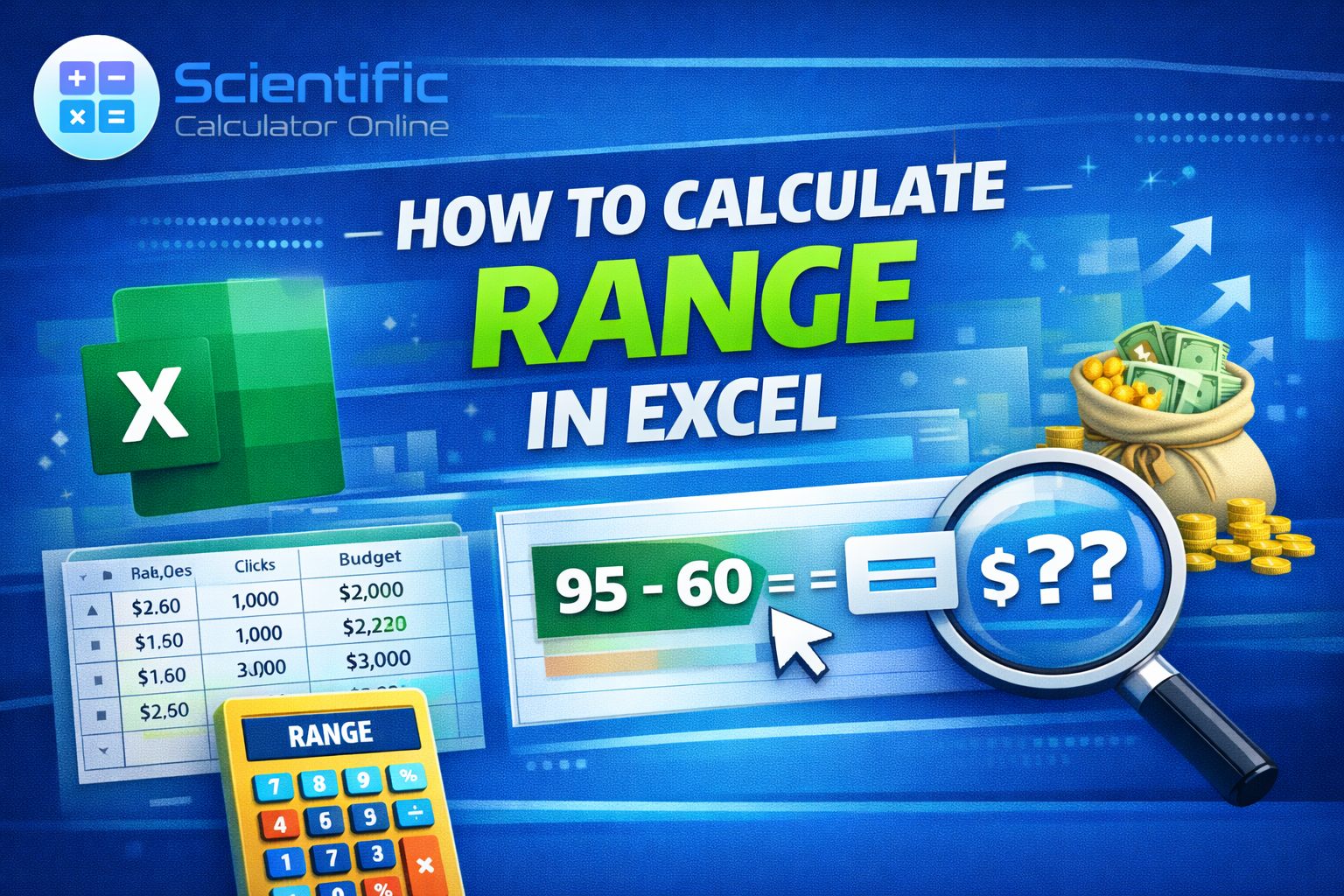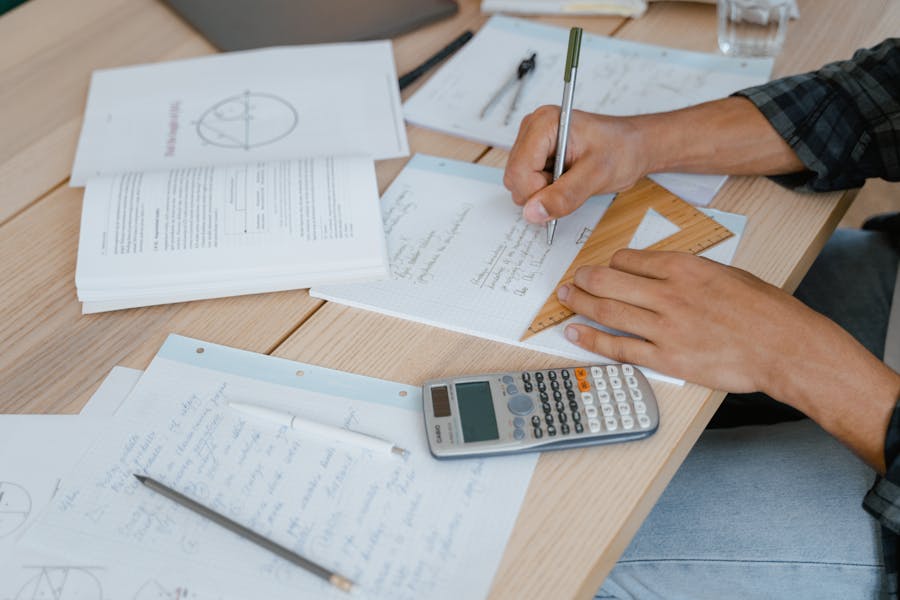
If you’re shopping for a scientific calculator in 2025, the good news is you don’t need to spend a fortune to get a reliable, exam-approved device. Prices have stabilized after the supply-chain shocks of the early 2020s, and most students can find a capable model in the low-teens to mid-thirties range. This long-form guide breaks down realistic price ranges, what you actually get at each tier, how to avoid overpaying, and which models fit different courses from middle school through early college. You’ll also learn how features, exam rules, warranty terms, and seasonal sales affect the real cost of ownership.
Along the way, you’ll see how to compare specifications without getting buried in jargon, what to know about refurbished units, and when a free online or app-based calculator might be acceptable for homework but not for tests. By the end, you’ll know exactly how much to budget—and why.
Quick Answer: Typical 2025 Price Ranges
In today’s market, most non-graphing scientific calculators fall into three broad price bands:
- Basic classroom models: about $10–$20
- Mid-range advanced scientific models: about $20–$40
- Premium or “hybrid” scientifics with extra functions: about $40–$70
Those ballpark figures reflect widely available retail pricing from national chains and online stores. For example, recent listings commonly show Casio’s entry models around the low-teens, Texas Instruments’ TI-30 family in the teens or low-twenties, and higher-function devices like the TI-36X Pro and Casio ClassWiz variants in the mid-twenties to mid-thirties, depending on promotions. Select items occasionally dip lower during back-to-school sales or climb higher if supply tightens.
What You Get at Each Price Tier
Tier 1: Basic classroom scientifics ($10–$20)
These are the reliable, exam-approved workhorses many teachers recommend for Algebra I, Algebra II, basic geometry, and introductory science. Expect a two-line or “natural textbook” display, the standard suite of trigonometric and logarithmic functions, fraction entry and conversion, and a simple memory system. You usually get solar-plus-battery power and a slide-on protective cover. Devices in this range are often the least finicky: fewer menus, fewer hidden key sequences, faster for everyday homework.
Typical examples include mainstream models in the Casio fx-300 series and Texas Instruments TI-30X IIS. Retailers often list them in the low- to mid-teens, with sale prices dipping below that during seasonal promotions.
Tier 2: Mid-range advanced scientifics ($20–$40)
Move up a tier, and you get features that genuinely help in upper high school and early college: multi-line “math print” layouts, more robust fraction handling, more conversions, built-in solvers, better statistics modes, and sometimes complex numbers. The user experience improves too, with clearer screens and smarter menus.
Representative models include the TI-36X Pro and Casio’s ClassWiz series, which regularly appear in the mid-twenties to mid-thirties in 2025. These are popular where graphing tech is not permitted but advanced functionality helps with calculus prep, physics, and engineering-adjacent courses.
Tier 3: Premium scientific “hybrids” ($40–$70)
While still not graphing calculators, some scientifics pack extras such as broader equation solving, more constants and conversions, enhanced matrices or vector operations, and higher-resolution displays. Pricing in the upper band typically reflects brand premiums, niche features, or lower production volumes. For many high-schoolers, these are nice-to-have rather than must-have, but college students in technical tracks sometimes appreciate the added headroom.
Why Prices Vary: The Six Big Drivers
1) Brand positioning and regional availability
Brand perception matters. In the United States, Texas Instruments models tend to command a small premium due to long-standing school adoption. Casio often competes on value and features at a given price point. Regional supply also nudges prices; some models are stocked more heavily in certain chains, affecting discounts and shelf prices over time.
2) Feature set, not just function count
A spec sheet might shout “400+ functions,” but the quality of those functions—and how conveniently you access them—matters more. Natural textbook display, multi-view layouts, fraction templates, and quick toggles between exact and decimal forms can save you time. Better screens and thoughtful menus influence price because they lower user frustration and learning curves.
3) Exam approvals
Models widely permitted on standardized exams (SAT, ACT, AP, PSAT, various state tests) sell in higher volumes, which can hold prices steady across seasons. Retailers time promotions to school calendars, so you’ll often see the most attractive deals between mid-summer and early fall, then smaller dips around mid-winter semester starts.
4) Supply-chain timing and seasonal promos
Inventory ebbs and flows. Back-to-school surges can create limited-time bundle deals; post-season clearances can push prices down temporarily. These shifts aren’t random: they reflect manufacturing cycles, shipping windows, and store-specific strategies. In logistics terms, smoother coordination between inbound inventory and end-of-line packaging reduces stockouts and markdowns; educational hardware isn’t so different from other consumables when retailers fine-tune replenishment.
For a vivid, real-world parallel in operations, see how modern warehouses discuss ntegrating the loading process with end-of-line automation. The point isn’t that calculators ship on the same systems you’ll read about, but that better handoffs and timing can stabilize retail prices over a season.
5) Classroom mandates and department preferences
If a teacher or department specifies a model, demand concentrates around that device. Concentrated demand supports steady pricing. If your class allows a choice, competition may keep costs closer to the low end of each tier.
6) Warranty terms and build quality
Entry-tier calculators are surprisingly durable, but higher-tier units may employ tougher shells, better keys, and clearer displays. Some sellers highlight return windows and extended protection plans; that confidence is embedded in the sticker price.
Real-World 2025 Examples and Typical Street Prices
You’ll often see these devices on shelves or online:
- Casio fx-300ES family: typically under twenty dollars at major retailers, sometimes dipping into single digits during aggressive sales.
• TI-30X IIS: typically in the teens to low-twenties, commonly seen near the mid-teens with periodic discounts.
• Casio ClassWiz (fx-991 family, including the newer CW variants): frequently in the low- to mid-twenties at office stores, with some regional variance.
• TI-36X Pro: frequently mid-twenties, sometimes hovering around thirty depending on retailer and stock.
Representative listings in mid-2025 show the TI-36X Pro at approximately mid-twenties at large office chains, with TI-30 variants a bit cheaper and Casio’s fx-300ES often in the $10–$20 band when on promotion. Casio’s ClassWiz line commonly appears just above the entry models and below the TI-36X Pro in many stores.
If you’re browsing big-box stores online, it’s not unusual to find the fx-300ES listed around fifteen dollars in one colorway and closer to twenty-five in another, while store pick-up or third-party sellers may introduce further variation. Similarly, TI-30X IIS configurations can range from the mid-teens upward depending on edition, color, and bundle add-ons like spare covers or classroom packs.
Do You Need to Spend More? Matching Price to Course Level
Middle school through Algebra I
A basic tier calculator covers everything you’ll need. Prioritize a clear two-line or textbook-style display, fraction templates, and simple trig and log functions for later units. There’s no reason to overspend at this stage.
Algebra II, geometry, precalculus foundations, entry chemistry and physics
The mid-range devices shine here. Features like multi-view screens, quicker fraction/decimal toggles, better statistics modes, and support for complex numbers reduce friction. The extra ten to fifteen dollars over a basic model buys you time and fewer keystrokes.
Calculus prep, engineering intro, statistics practice where graphing tech is not permitted
The TI-36X Pro or an advanced ClassWiz is hard to beat. They handle more symbolic-looking inputs, rich conversions, and deeper function catalogs. You still avoid the cost of a graphing calculator while covering a great deal of STEM coursework.
Already required to buy a graphing calculator for class
A graphing calculator can replicate all scientific functions, but it costs far more. If you must buy one for AP Calculus, AP Statistics, or equivalent, it will serve as your scientific calculator too. If your budget is tight and your teacher allows it, borrowing a graphing unit for class while owning a mid-range scientific for everyday use can make sense.
Hidden Costs and How to Avoid Them
Spares for test day
Covers and batteries matter. Even solar-assist calculators have coin cells that wear down. Budget a few dollars for a spare battery of the correct type. Some classrooms require protective covers; losing one can reduce resale value.
Cases and sleeves
If your calculator lives in a backpack with heavy books, a soft sleeve is cheap insurance. Replacing a cracked screen or stuck keypad is rarely worth it on low-cost devices.
Returns and exchanges
Check the return policy before buying. Some sellers offer easy exchanges if a key is unresponsive or the screen has dead pixels. The ability to swap quickly is worth a dollar or two more upfront.
New vs. Used vs. Refurbished
A gently used device can save money, especially on models with long life cycles like the TI-30 and fx-300 families. Always check that all keys register, the display has no lines or dead segments, and batteries are fresh. For older premium scientifics like the HP 35s—which can be scarce in new condition—be extra cautious: used listings vary widely in price and condition, and replacements may be harder to find. If you do go used, buy from sellers with robust return windows.
Where to Buy for the Best Price
Office superstores and big-box retailers
Office chains frequently run predictable sales around semester starts, often putting entry-level Casio models in the single-digit or low-teens range and TI models around the mid-teens to mid-twenties. Big-box retailers sometimes match or beat those prices, especially for school-color variants or bundles.
Online marketplaces
Marketplace listings can be excellent or confusing. Watch for third-party sellers with limited return policies and ensure you’re buying the exact model your teacher recommends. Some pages combine different item versions under one listing; read carefully so you’re not surprised by a “similar but not the same” model.
Campus bookstores
Convenient but not always cheapest. The upside is certainty: you’ll get the right model for your course and exam rules, sometimes with a store warranty or quick exchange if something fails during midterms.
Features That Are Worth Paying For (And Which Aren’t)
Worth it for most students
A natural textbook display that shows stacked fractions, exponents, and radicals exactly as you write them. A fast fraction/decimal toggle. Multi-line history so you can spot typos. Clear mode indicators for degrees vs. radians. These all reduce errors and speed up homework.
Nice for advanced classes
Better statistics menus, quick access to scientific notation and engineering notation, complex number support, and built-in constants and conversions. These features are prevalent in the mid-range devices and can save time in physics and chemistry.
Often unnecessary for general high school work
Super-niche solvers, esoteric conversions you’ll never use, or oversized catalogs that make finding basic functions slower. If a feature doesn’t serve your current syllabus, don’t pay extra for it.
How Price Interacts with Exam Rules
Exams usually specify permitted calculator categories rather than individual models. Many standardized tests allow basic and advanced scientific calculators but forbid graphing calculators or calculators with CAS (computer algebra systems). If your exam allows a wide range, a mid-tier device is a safe hedge. If your exam is strict, check its current calculator list before buying, because policies can change year to year.
When a Free Calculator App Is Enough—and When It Isn’t
Online calculators and mobile apps are fantastic for homework checks and practice. But most proctored exams restrict phones and web tools. If you rely solely on a phone app, you may find yourself scrambling on test day. The safe path is to own a physical device, practice with it, and mirror your classroom or exam environment in your study routine.
Seasonal Buying Strategy: Save More with Timing
Back-to-school window
Late July through early September is the primary discount season in the United States. Entry models often hit their lowest prices; mid-range devices frequently drop five to ten dollars from their usual street price. Watching weekly ads from office chains and big-box stores is worth the effort.
Mid-winter refresh
January often sees smaller, targeted promotions as spring semester begins. This is a good time to pick up a spare or upgrade a failing device.
Classroom kits and multipacks
School programs sometimes buy multi-packs at a discounted per-unit price. Families with multiple students can occasionally benefit if a retailer runs a multi-buy promotion for household shoppers.
Model-by-Model Guidance for Common Situations
You’re starting Algebra I and need something simple
Choose a basic tier model with fraction templates and a two-line display. Spending an extra ten dollars on mid-range features is optional; the essentials are already covered.
You’re taking Algebra II, geometry, and chemistry in the same year
A mid-range advanced scientific helps daily. You’ll appreciate toggling between exact and decimal forms, quick statistics keys, and a clearer menu system.
Your class forbids graphing calculators but allows scientifics for calculus prep
Pick the TI-36X Pro or an advanced ClassWiz. They feel like miniature powerhouses without crossing into graphing territory.
You must buy a graphing calculator for pre-calc or AP Calculus
That device will do everything a scientific calculator does, so you don’t need two—though many students still keep a lightweight scientific for quick arithmetic because it’s simpler and cheaper to replace.
Durability, Warranty, and Resale Value
A protective slide cover is standard and helpful. Keys should have a firm, crisp action so you can feel whether you’ve pressed them. Stores that accept returns without hassle are worth a slight price premium. If you plan to resell after graduation, keep the original cover and manual; models like the TI-30XS and fx-300ES maintain steady resale value because next-year students still want them.
Putting It All Together: A Short, Practical Shopping Checklist
- Confirm what your teacher or exam requires.
- Decide your tier: basic ($10–$20), mid-range ($20–$40), or premium ($40–$70).
- Prioritize display clarity, fraction templates, and ease of toggling exact/decimal.
- Time your purchase around back-to-school or semester starts to catch sales.
- Budget a few dollars for a spare battery and consider a soft sleeve if your backpack is rough on gear.
- If buying used, demand good photos and a return policy.
Bottom Line
For most students in 2025, you’ll pay somewhere between ten and thirty dollars for a durable, exam-approved scientific calculator that will comfortably last through high school and into early college. If you want extra headroom without jumping to a graphing calculator, expect to spend in the mid-twenties to mid-thirties. Only niche preferences or specialty models push prices toward seventy. As long as you match the feature set to your classes, check a couple of retailers durinsale windows, and keep an eye on return policies, you’ll get exactly what you need without overspending.
Frequently Asked Questions
How much should I budget for a typical high-school scientific calculator?
Plan on the mid-teens to mid-twenties. Waiting for a back-to-school sale can shave a few dollars off. Entry Casio models often drop near ten dollars on promotion; TI’s TI-30X line frequently sits in the teens, and the TI-36X Pro or a ClassWiz often lands in the mid-twenties.
Is there any point in paying forty to seventy dollars for a scientific calculator?
Only if you have specific needs that benefit from the extra features, or you prefer a particular brand’s layout and build quality. Most students don’t need to spend that much unless they want a top-end scientific for engineering prep without going to a full graphing calculator.
What’s the difference between “natural textbook display” and a basic two-line display?
Natural displays show fractions stacked and exponents raised the way you write them on paper. This reduces mistakes and helps you debug entries. A basic two-line display is fine for many courses, but the natural format usually speeds learning.
Can I replace a scientific calculator with my phone?
For homework, sure. For quizzes and exams, usually not. Many classrooms and testing policies forbid phones. Owning a physical calculator ensures you can practice exactly the way you’ll be tested.