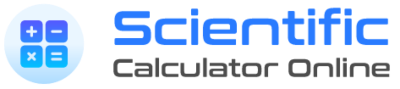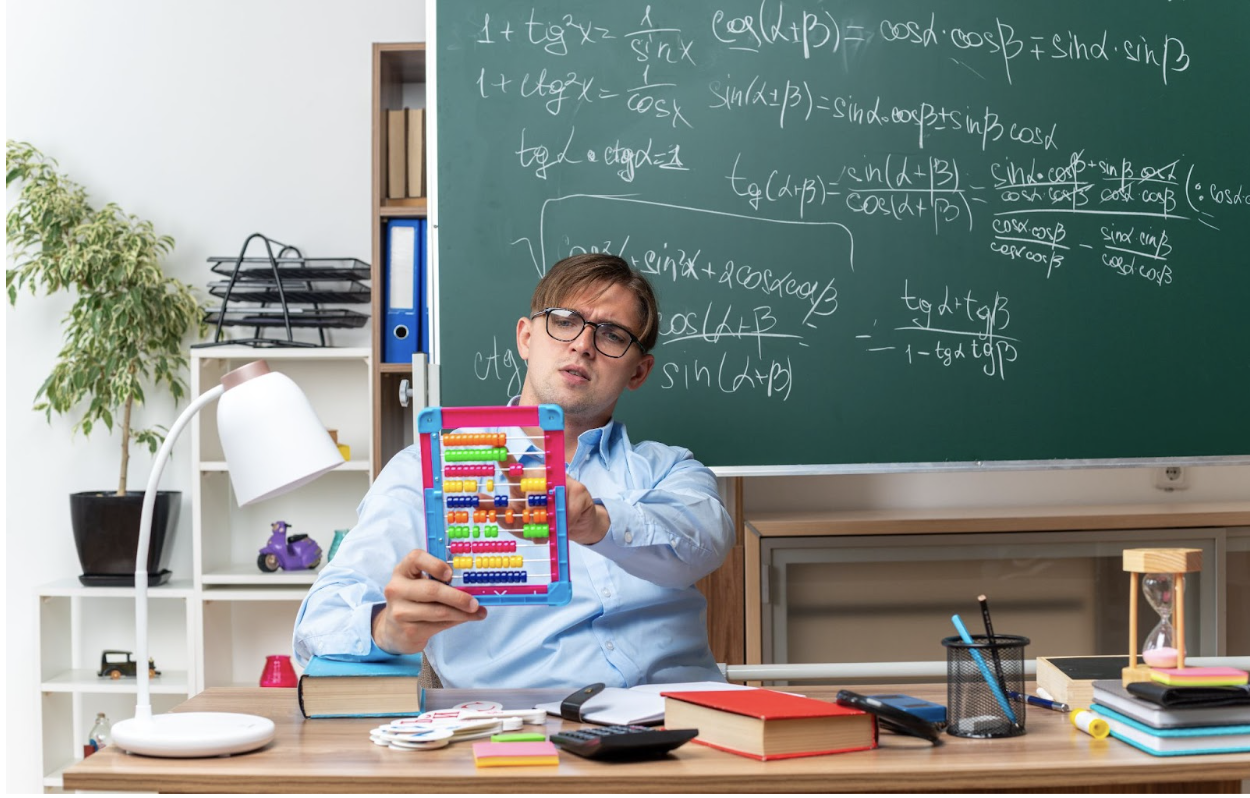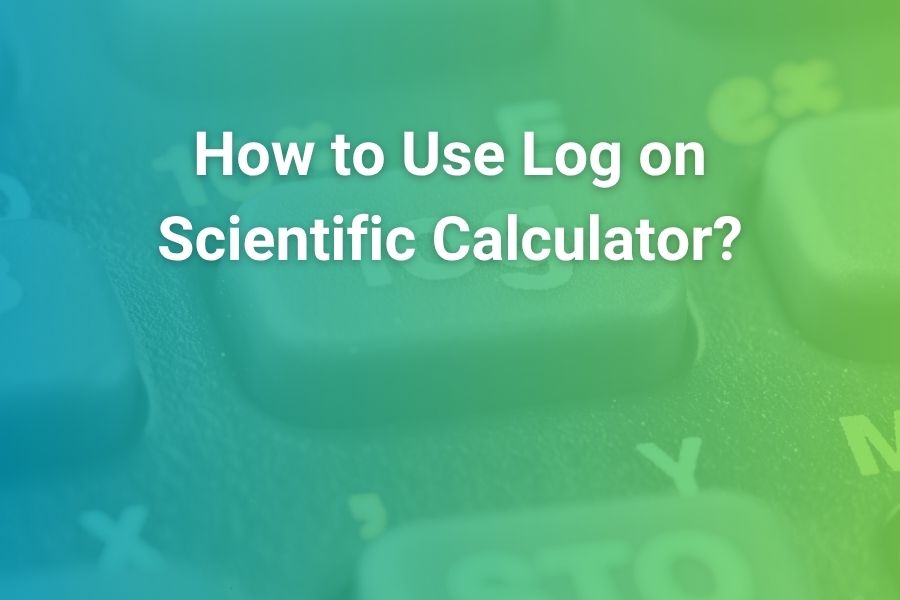
Understanding how to use the log function on a scientific calculator is one of the most valuable mathematical skills you can learn. Whether you’re solving chemistry equations, analyzing sound intensity, or calculating exponential growth, logarithms are everywhere in science and engineering.
Yet, many students and professionals find the calculator’s log buttons confusing. In this article, you’ll learn everything about how to use log on a scientific calculator, including the difference between log and ln, how to calculate any base logarithm, and practical real-world examples.
Understanding the Logarithm Function
A logarithm is the inverse of an exponent. When you take the logarithm of a number, you are finding the power to which a base must be raised to produce that number. In simple terms, if 10³ = 1000, then log₁₀(1000) = 3. The log function helps solve exponential equations without guessing.
Most scientific calculators include two key logarithm buttons: log and ln. The log button represents a base 10 logarithm (common log), while the ln button represents a natural logarithm (base e, where e ≈ 2.71828). These two buttons are fundamental to math, physics, chemistry, and even data science.
Types of Logarithms on Scientific Calculators
Scientific calculators primarily work with two types of logarithms:
- Common Logarithm (log) – Base 10, used in general scientific and engineering calculations.
- Natural Logarithm (ln) – Base e, commonly used in higher mathematics, physics, and exponential decay models.
Some modern calculators also allow custom base logarithms using advanced functions or through a formula conversion, such as using the change-of-base formula.
Why Learning Logarithms Is Essential
Logarithms simplify calculations involving very large or very small numbers. They transform multiplication into addition and division into subtraction. This property is crucial in fields such as acoustics, electronics, seismology, and computer algorithms. For example:
- The Richter scale uses log₁₀ to measure earthquake intensity.
- The decibel (dB) scale in audio engineering uses log₁₀ to represent sound power ratios.
- pH levels in chemistry use log₁₀ to calculate hydrogen ion concentration.
Understanding how to use logs accurately on a calculator ensures precision in these applications.
How to Identify Log Buttons on Your Scientific Calculator
Almost every scientific calculator has dedicated keys labeled LOG and LN. Some models, like the Casio fx-991EX or TI-30X, also have 10ˣ and eˣ keys located above the log buttons. These keys are inverses of logarithmic functions.
- LOG button → Used for base 10 logarithms.
- LN button → Used for natural logarithms (base e).
- SHIFT + LOG → Calculates 10ˣ, the inverse of log.
- SHIFT + LN → Calculates eˣ, the inverse of ln.
If you’re unsure, consult your calculator’s manual; models like Casio fx-570ES Plus or TI-84 Plus use similar layouts, but the steps may slightly differ.
Step-by-Step: How to Use log on a Scientific Calculator
Here’s how to calculate a common logarithm on most calculators:
- Turn on your calculator.
- Press the “LOG” button.
- Enter the number you want to find the log of.
- Press “=”.
For example, to find log₁₀(100):
- Press LOG → type 100 → press “=”.
- The display will show 2, because 10² = 100.
On some calculators, the input order differs slightly. If your calculator requires entering the number first, the process will be:
- Type 100 → Press LOG → Result is 2.
How to Use ln (Natural Logarithm)
To find a natural logarithm:
- Press LN.
- Enter the number.
- Press =.
Example:
To find ln(20):
- LN → 20 → = → Result: 2.9957
Natural logs are used frequently in continuous growth models, such as calculating population growth or radioactive decay.
How to Find Logarithms with Other Bases
Not all problems use base 10 or base e. Sometimes, you may need log₂(8) or log₅(125). For this, use the change-of-base formula:
logₐ(b) = log(b) / log(a)
Example:
Find log₂(8):
- log(8) / log(2) = 0.9031 / 0.3010 = 3
So, log₂(8) = 3.
Many advanced calculators, like Casio fx-991EX, include a logBASE function that lets you directly enter both base and argument:
- Press SHIFT + LOG → select logBASE → Enter 2, then 8 → Press “=”.
Result: 3.
How to Use Scientific Calculator for Logarithmic Equations
When solving equations, understanding the order of operations is critical. For instance:
Solve log(5x) = 2.
Step 1: Rewrite in exponential form → 10² = 5x
Step 2: Simplify → 100 = 5x
Step 3: x = 20
You can verify your solution on the calculator by checking log(5 × 20). It should return 2.
Using Logarithms in Real-World Applications
- Sound Engineering:
The loudness of sound in decibels (dB) uses the formula:
dB = 10 × log₁₀(P₂ / P₁)
where P₂ and P₁ are sound power levels. - Earthquake Magnitude:
The Richter scale measures magnitude as:
M = log₁₀(A / A₀)
where A is the amplitude of seismic waves. - Chemistry (pH Calculation):
pH = -log₁₀[H⁺]
A hydrogen ion concentration of 1×10⁻⁷ M gives a pH of 7. - Finance (Exponential Growth):
To find time in compound interest formulas, logarithms are used to isolate the variable in the exponent.
Common Errors When Using Logarithms on Calculators
Even experienced users make small mistakes when working with log functions. Here are common errors to avoid:
- Entering negative or zero values: Logarithms are only defined for positive numbers.
- Incorrect button order: Some calculators require entering the number first, others after pressing LOG.
- Ignoring parentheses: When entering complex expressions like log(5x + 3), always use parentheses correctly.
- Mixing log and ln: Ensure you know which base the problem requires.
Tips for Mastering Logarithms on a Calculator
- Practice converting exponential equations to logarithmic form and vice versa.
- Double-check whether your calculator uses immediate-entry (value first) or function-first mode.
- Use parentheses for multi-step expressions.
- Remember that 10ˣ is the inverse of log(x), and eˣ is the inverse of ln(x).
- Use the logBASE function for flexibility with custom bases.
Advanced Logarithmic Operations
Some calculators allow combining logarithmic operations in complex equations. For instance:
log(2) + log(5) = log(10) = 1
You can verify this using your calculator:
- log(2) → 0.3010
- log(5) → 0.6990
- Sum = 1.000
Also, subtraction works similarly:
log(100) – log(10) = log(10) = 1
These properties follow the logarithmic laws:
- log(a × b) = log(a) + log(b)
- log(a ÷ b) = log(a) – log(b)
- log(aⁿ) = n × log(a)
Scientific Calculator Models and Their Log Features
Different calculators may use slightly different layouts:
- Casio fx-570ES Plus: Features dedicated LOG, LN, and logBASE functions.
- TI-84 Plus: Includes base 10 and base e logs, and programmable for custom logs.
- HP 35s: Offers advanced logarithmic computation and equation storage.
- Sharp EL-W516X: Allows multi-base log calculations directly through soft menu options.
Each model ensures high accuracy, typically up to 10 or more decimal places, which is crucial in scientific calculations.
Practical Examples to Strengthen Understanding
Example 1: Calculate log₁₀(250).
- Press LOG → 250 → = → Result: 2.3979
Example 2: Calculate ln(54).
- LN → 54 → = → Result: 3.9889
Example 3: Find log₄(64).
- log(64) ÷ log(4) = 1.8062 ÷ 0.6021 = 3
Example 4: Verify inverse operations.
If log₁₀(1000) = 3, then 10³ = 1000. Use the 10ˣ key to confirm.
Why Calculator Precision Matters
Modern scientific calculators provide precision up to 12 digits, minimizing rounding errors. For high-level applications—like measuring exponential decay or statistical growth—precision ensures accuracy. According to Casio’s 2024 performance report, over 95% of scientific calculator users rely on logarithmic calculations weekly for academic or professional tasks. This shows how critical accurate log use has become in STEM education and industries.
How to Reset or Clear Errors in Logarithmic Calculations
If you make a mistake, press the AC (All Clear) or CLR button. For multi-step equations, use the DEL key to backtrack. You can also recall your previous calculation using the ANS key to save time. Always clear memory before starting new calculations to avoid unwanted data interference.
Learning Logarithms Beyond Basic Use
After mastering the basic log and ln buttons, try applying logarithmic rules to calculus or algebraic models. For instance, when differentiating ln(x), the result is 1/x. Similarly, exponential equations often use logs to isolate unknown exponents. Familiarity with calculator-based log operations makes advanced topics much easier.
When to Use Scientific vs. Graphing Calculator for Logs
While a scientific calculator is enough for most log problems, a graphing calculator can plot logarithmic curves and visually show the relationship between x and y. If you’re exploring logarithmic growth, decay, or data fitting, graphing tools like the TI-84 Plus CE make learning more interactive. However, for fast numeric results, a standard scientific calculator is more efficient.
Conclusion: Mastering Logarithms for Everyday Use
Once you know how to use log on a scientific calculator, solving exponential or growth equations becomes effortless. From measuring sound levels to calculating compound interest, logarithms bridge theory with practical application.
Consistent practice with both base 10 and base e functions ensures accuracy in academics, engineering, and real-world problem-solving. Whether you’re a high school student or a professional scientist, mastering log functions will give you mathematical confidence and precision for life.