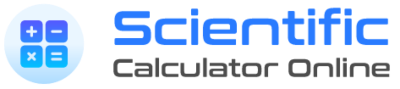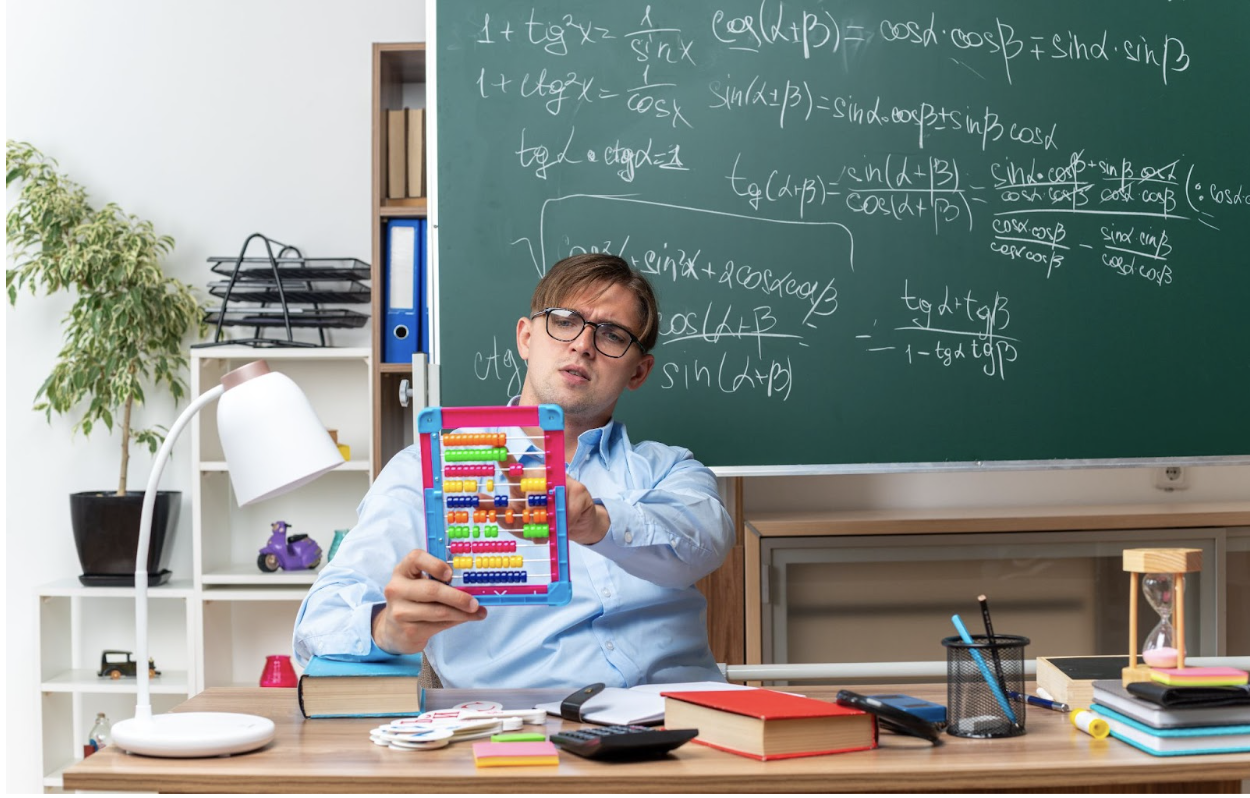If you’ve stared at the calculator aisle or a school supply list and wondered whether the TI-84 counts as a “scientific calculator,” you’re not alone. The short answer is simple: the TI-84 is not a basic scientific calculator; it’s a graphing calculator. That means it does everything a scientific calculator can do—trigonometry, logarithms, powers, fractions, scientific notation—and a whole lot more, like plotting graphs, running statistics, storing programs, and analyzing data. In practice, the TI-84 can replace a scientific calculator in almost every class that allows it, but it’s categorized—and priced—as a graphing model.
This long-form guide explains what “scientific” and “graphing” really mean, where the TI-84 fits, which classes and exams it’s suited for, and how to decide whether you actually need one. You’ll also find hands-on tips for using a TI-84 as your primary “scientific” tool, plus a buying and care checklist so you don’t overpay or under-prepare.
Scientific vs. Graphing: What the Labels Really Mean
The labels “scientific” and “graphing” can feel like marketing jargon, but they describe real differences in function, display, and workflow. Understanding those differences will help you buy once and buy right.
What a Scientific Calculator Does
A scientific calculator is built to handle the algebra and science operations you meet from middle school through most high-school courses and many college prerequisites. That typically includes:
- Trigonometric functions and their inverses (sin, cos, tan, sin⁻¹, etc.).
- Exponents, powers, roots, and scientific notation (including EE/EXP keys).
- Logarithms (log base 10, ln) and exponentials (10^x, e^x).
- Fractions and mixed numbers, with conversion to/from decimals.
- Angle units (degrees/radians), permutations/combinations, factorials.
- Basic complex number support on many models.
Scientific calculators are compact, inexpensive, and quick to operate. They show one line of input and one line of output (or a small multi-line “natural textbook” display). They don’t graph, and they don’t run apps.
What a Graphing Calculator Adds
A graphing calculator (like the TI-84 family) includes everything above, and then layers on:
- A larger pixel display for plotting functions, parametrics, polar graphs, sequences.
- Statistical plots and regressions (linear, quadratic, exponential, logistic, and more).
- Matrices, lists, data tables, and numerical solvers.
- Programs and apps that automate common workflows.
- Multiple expression lines, stored variables, and interactive cursors on graphs.
Because of these features, a graphing calculator supports upper-level high-school and university work: precalculus, calculus, statistics, linear algebra, discrete math, physics, chemistry, and engineering introductions. It’s also why many schools recommend or require a TI-84 in advanced classes.
Direct Answer: Where the TI-84 Fits
The TI-84 is not a basic scientific calculator. It is a graphing calculator. However, it includes all the scientific functions a scientific calculator offers, plus graphing, data analysis, apps, programming, and larger memory. That’s why you’ll see it on “graphing calculator” lists, not “scientific calculator” lists—even though it can do the scientific job just fine.
The TI-84 Family (Through 2025): What You’re Actually Buying
“TI-84” is a family name. In schools you’ll commonly see:
- TI-84 Plus (legacy models still around).
- TI-84 Plus Silver Edition (legacy).
- TI-84 Plus CE (Color Edition, the current mainstream model).
- Special editions of the CE (different case colors, same core features).
The TI-84 Plus CE is the most common recommendation today. It’s slimmer and lighter than older TI-84s, has a color screen, charges with a USB cable, and keeps the familiar key layout teachers expect. It also runs most classic TI-84 programs and apps.
Can a TI-84 Replace a Scientific Calculator?
Yes. If a class or test allows the TI-84, it can serve as your scientific calculator. You can do the exact same keystrokes: trigonometry in DEG/RAD, logarithms and exponentials, fraction/decimal conversions, scientific notation, roots and powers, permutations/combinations, and more. The difference is that the TI-84 also lets you graph the function you’re evaluating, store constants for reuse, run a solver to check answers, and step through a problem line by line.
If a course explicitly bans graphing calculators, then you’ll need a scientific model for that class. Otherwise, carrying one device (TI-84) simplifies life.
Classes and Subjects: Where Each Type Makes Sense
Where a Scientific Calculator Is Enough
- Pre-algebra and Algebra 1 (basic manipulation, evaluation, linear equations).
- Geometry (angles, trigonometric ratios, Pythagorean theorem, areas/volumes).
- Chemistry fundamentals (molar masses, conversions, scientific notation).
- Introductory physics (kinematics and forces without heavy data analysis).
A good scientific calculator (like a Casio fx-991EX or TI-36X Pro) is more than sufficient and costs a fraction of a graphing model.
Where a TI-84 Shines
- Algebra 2 and Precalculus (function analysis, transformations, sequences).
- Calculus (graphing derivatives/integrals numerically, checking limits).
- Advanced statistics (regressions, residual plots, distributions).
- AP courses that leverage graphing (AP Calculus, AP Statistics, various AP sciences where allowed).
- College math/science where instructors expect graphing and numerical solvers.
The TI-84’s graphing and list/matrix features save time and reduce copy errors during problem-solving.
Exam Policies (Read Before Test Day)
Many standardized exams have long allowed the TI-84 line, particularly the TI-84 Plus CE, because it is a non-CAS (non-Computer Algebra System) graphing calculator. Policies can change, and schools can set their own rules, so always verify the current list on the official exam website and your teacher’s instructions. If a test or teacher bans graphing models, bring a permitted scientific calculator as a backup.
What the TI-84 Does That Scientific Calculators Don’t
Graphing Functions and Exploring Behavior
You can plot y = f(x), trace points with arrow keys, and see y-values for specific x. You can also graph inequalities, parametric and polar equations, and quickly compare multiple functions. Visual feedback deepens conceptual understanding.
Statistics and Data Analysis
The TI-84 stores data in lists, draws histograms/boxplots, and fits regression models (linear, quadratic, exponential, logarithmic, sinusoidal, logistic). Residual plots and correlation coefficients appear without copying data between devices.
Solvers and Numeric Tools
Equations can be solved numerically for unknowns; zeros, intersections, minima/maxima, and slopes can be found from the graph interface. This doesn’t replace exact algebra but acts as a check—and a lifeline when you’re stuck.
Programs and Apps
The TI-84 runs small programs and apps that automate repetitive tasks or implement custom workflows. Teachers can share simple programs with students to speed lab work or reinforce concepts.
Color and Screen Layout (on the CE)
With the CE models, multiple functions are color-coded. Lists, tables, and menus are easier to parse at a glance than on monochrome screens.
What a Scientific Calculator Still Does Better
Even though a TI-84 can replace it, a good scientific calculator holds advantages in some situations:
- Price: many excellent scientific models cost a tenth of a TI-84.
- Speed: for one-line calculations, fewer menus and a smaller device can be faster.
- Test bans: when graphing calculators are forbidden, a scientific is mandatory.
- Durability: some scientific models are nearly indestructible and run for years on a single coin cell.
If you know your classes won’t require graphing, a scientific calculator is a sensible, budget-friendly pick.
Cost, Value, and Practical Buying Advice
A TI-84 Plus CE typically costs more than a scientific calculator by a wide margin. Is that price justified? It depends on your path.
- If you’ll take Algebra 2, Precalculus, and a calculus or statistics course, a TI-84 often pays off by saving time and letting you learn with the same interface year after year.
- If you’re doing a single math course where graphing isn’t required, a scientific calculator is more than enough and much cheaper.
- If you’re headed into engineering or computer science, you’ll likely need graphing sooner or later; buying once now can be smart.
- If your class requires a graphing calculator but you don’t need the newest color screen, a used/legacy TI-84 Plus can be a good value—just confirm exam acceptance and good battery life.
Before buying, ask the teacher which models they demonstrate on in class. Matching the classroom model reduces friction and saves time when the whole room is troubleshooting the same button sequences.
Battery, Charging, and Durability
- TI-84 Plus CE: rechargeable battery via USB. A single charge typically lasts for weeks of normal classwork. Keep the cable in your backpack or desk.
- Older TI-84 models: AAA batteries. Keep spares; when the screen fades or contrast seems odd, swap all four at once.
- Scientific calculators: usually coin cell (CR2032 or LR44) plus, in some models, a small solar panel. They sip power and can go years between changes.
Use the slide case to protect keys and screen. In a backpack, pressure on a power or cursor key can wake a calculator and nibble at battery life; the case prevents that.
Using a TI-84 as a “Scientific” Calculator: Quick Setup and Everyday Tips
The TI-84 home screen handles standard scientific tasks quickly if you set a few preferences.
Angle Modes and Display
- Set angle to Degrees or Radians to match your course.
- Pick Normal or Scientific display as needed; Scientific is helpful for lab work.
- Keep a few extra digits of precision during multi-step calculations and round at the end.
Core Scientific Operations on the TI-84
- Trigonometry: sin, cos, tan, and inverses on the main keypad.
- Powers and roots: the caret ^ for exponents; dedicated square and square-root keys; nth-root via templates or fractional exponents.
- Scientific notation entry: the EE key (often 2nd + , on the TI-84).
- Logs and exponentials: log, ln, 10^x, e^x on the left keypad block.
- Fractions/decimals: modern TI-84 OS versions provide fraction templates; otherwise, use division and convert when needed.
- Combinatorics: nCr and nPr in the Math or Probability menus.
- Complex numbers: set a+bi mode and use i for imaginary unit.
Use parentheses generously. A TI-84 is forgiving, but parentheses remove ambiguity and match the way teachers grade multi-step work.
Common Myths and Mistakes (And What Actually Helps)
“The TI-84 is only for calculus.”
It’s useful well before calculus. In Algebra 2 and Precalculus, you’ll graph functions, analyze transformations, and run regressions. Earlier exposure builds intuition for later courses.
“A TI-84 will solve everything for me.”
It won’t. It’s a numerical tool and a visualization aid. It speeds checking and exploration, but you still need to set up problems correctly, understand algebraic steps, and choose models wisely.
“If I buy a TI-84, I’ll never need a scientific calculator.”
Mostly true—if your classes allow it. When a teacher or exam bans graphing models, you must carry a permitted scientific calculator. Some students keep a small scientific as a backup.
“I’ll learn faster by using apps on my phone instead.”
For exams and many classrooms, phones are prohibited. The calculator is allowed. That’s why learning the TI-84 interface pays off. You can supplement study with digital tools at home, but practice on the device you’ll test with.
Choosing Between a TI-84 and a Scientific Calculator: A Simple Decision Framework
- What does your teacher recommend or demonstrate in class?
Matching that device removes friction. If the whole class uses a TI-84 and lessons are shown on that screen, you’ll learn faster with the same model.
- Which courses are on your schedule in the next 2–3 years?
If you’ll take Algebra 2, Precalculus, and at least one of Calculus or Statistics, a TI-84 is often worth it. If not, a scientific calculator may be plenty.
- What do exam policies say?
If a key exam requires or strongly favors a graphing calculator, buy one in advance and practice with it. If an exam bans graphing, carry a scientific backup.
- What’s your budget?
If you need to minimize cost and your classes don’t require graphing, an advanced scientific calculator (like TI-36X Pro or Casio fx-991EX) offers huge value.
A Note on Learning Habits and Healthy Routines
Building consistent study habits matters more than the calculator brand you buy. Many students pair a daily practice schedule with small motivators—alerts, trackers, or journaling apps. That same habit-building mindset shows up in wellness tech too; pieces that explore behavior change, like How Wearable Health Trackers encourage consistency for physical goals the way a calculator routine encourages consistency for math goals. The tool helps, but the habit decides.
Care and Maintenance: Make Your Calculator Last for Years
- Keep it in the slide case when not in use; this prevents accidental key presses in your bag.
- Charge the TI-84 CE regularly; don’t let it sit drained for months.
- Update the OS only when a teacher or lab requires it, and leave time to re-learn any menu changes.
- For AAA models, replace all batteries together and recycle the old ones.
- Clean the screen and keys with a soft cloth; avoid liquids around the keypad.
These small habits prevent most mid-semester malfunctions and keep your device exam-ready.
For Teachers: Classroom Tips That Reduce Calculator Confusion
- Standardize on a model if possible. If everyone uses the TI-84, you can teach a single set of keystrokes, reducing support questions.
- Post a one-page “mode check” at the start of each unit: DEG/RAD, display format (Normal vs. Sci), fraction settings, stat diagnostics.
- Provide a few “reset to known good state” steps so students can recover from accidental settings changes.
- When you teach a concept, show both the calculator process and the underlying math. Students learn the why and the how together.
For Parents: What to Ask Before Buying
- What calculator does the teacher use to demonstrate?
- Will my student take courses that require graphing in the next two years?
- Are there school loaners or buy-back programs?
- Is the model permitted on upcoming standardized exams?
- Does the class ban graphing calculators? If so, which scientific models are approved?
A quick email to the teacher can save you from buying twice.
Bottom Line
By category, no—the TI-84 is a graphing calculator. By capability, yes—it does everything a scientific calculator does, then goes further with graphs, statistics, lists, matrices, and programs. If your course sequence includes Algebra 2, Precalculus, Calculus, or Statistics, buying a TI-84 early often makes sense and lets you learn one interface thoroughly. If your classes don’t require graphing or your budget is tight, a solid scientific calculator will carry you a long way—and is mandatory in rooms that ban graphing devices.
Make the decision with your teacher’s guidance, your upcoming course list, and your exam rules in mind. Choose once, learn it well, and let the calculator become a steady companion rather than a weekly puzzle.
Frequently Asked Questions
Is a TI-84 considered a scientific calculator?
It’s considered a graphing calculator. It includes all scientific functions and more, but it’s categorized (and priced) as a graphing model.
Can I use a TI-84 in place of a scientific calculator?
Yes—if your class or exam allows it. The TI-84 handles all standard scientific operations and adds graphing, statistics, and solvers.
Do I need a TI-84 for high-school math?
It depends on your courses and school policies. Many schools recommend or require a TI-84 by Algebra 2 or Precalculus, and it’s commonly used in AP math courses. Ask your teacher.
Why is a TI-84 more expensive than a scientific calculator?
You’re paying for the larger display, graphing, memory, programming, statistical apps, and a broader feature set intended for upper-level math and science.
Is the TI-84 allowed on standardized tests?
It’s widely accepted where non-CAS graphing calculators are permitted, but always check the latest official policy for your specific test and year, as rules can change.