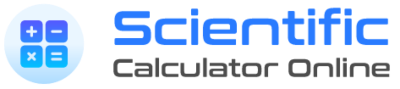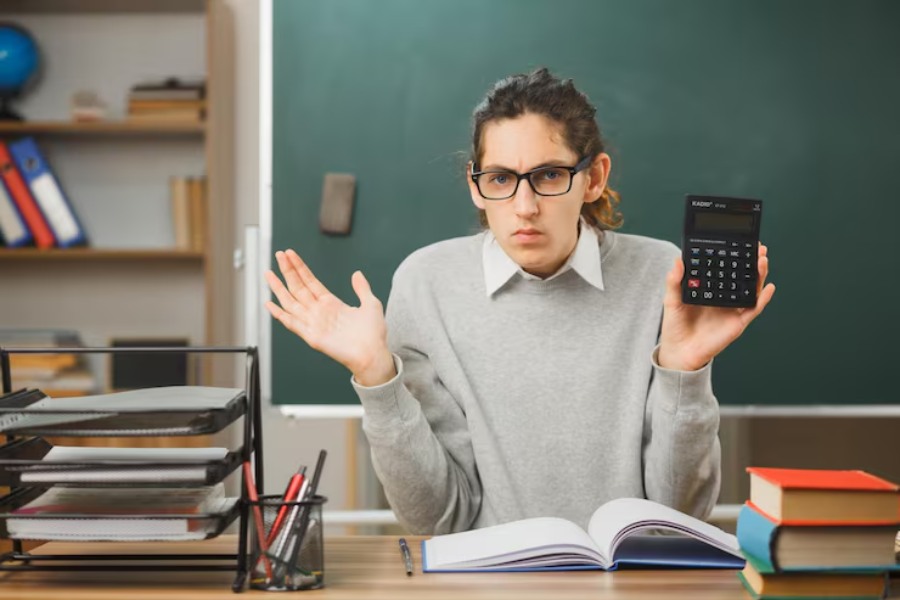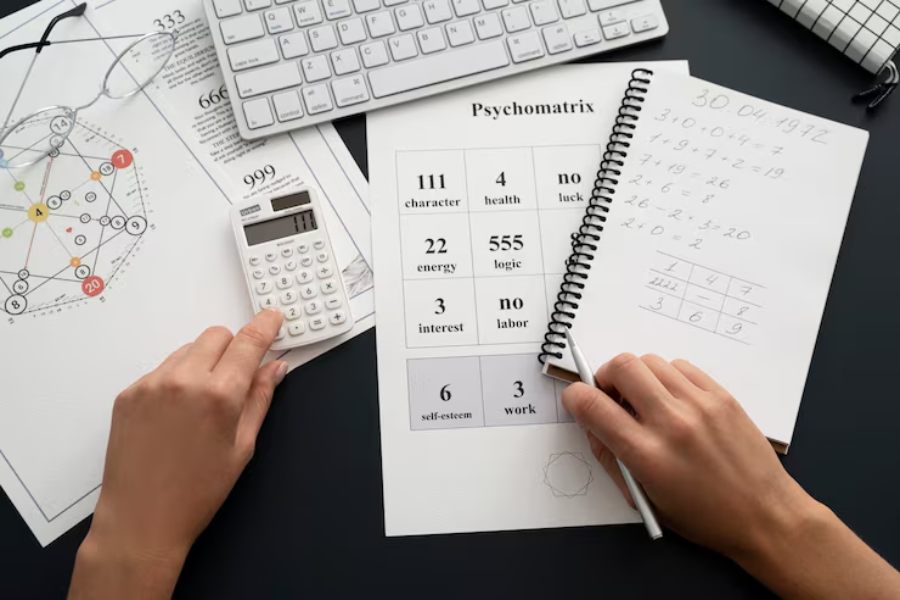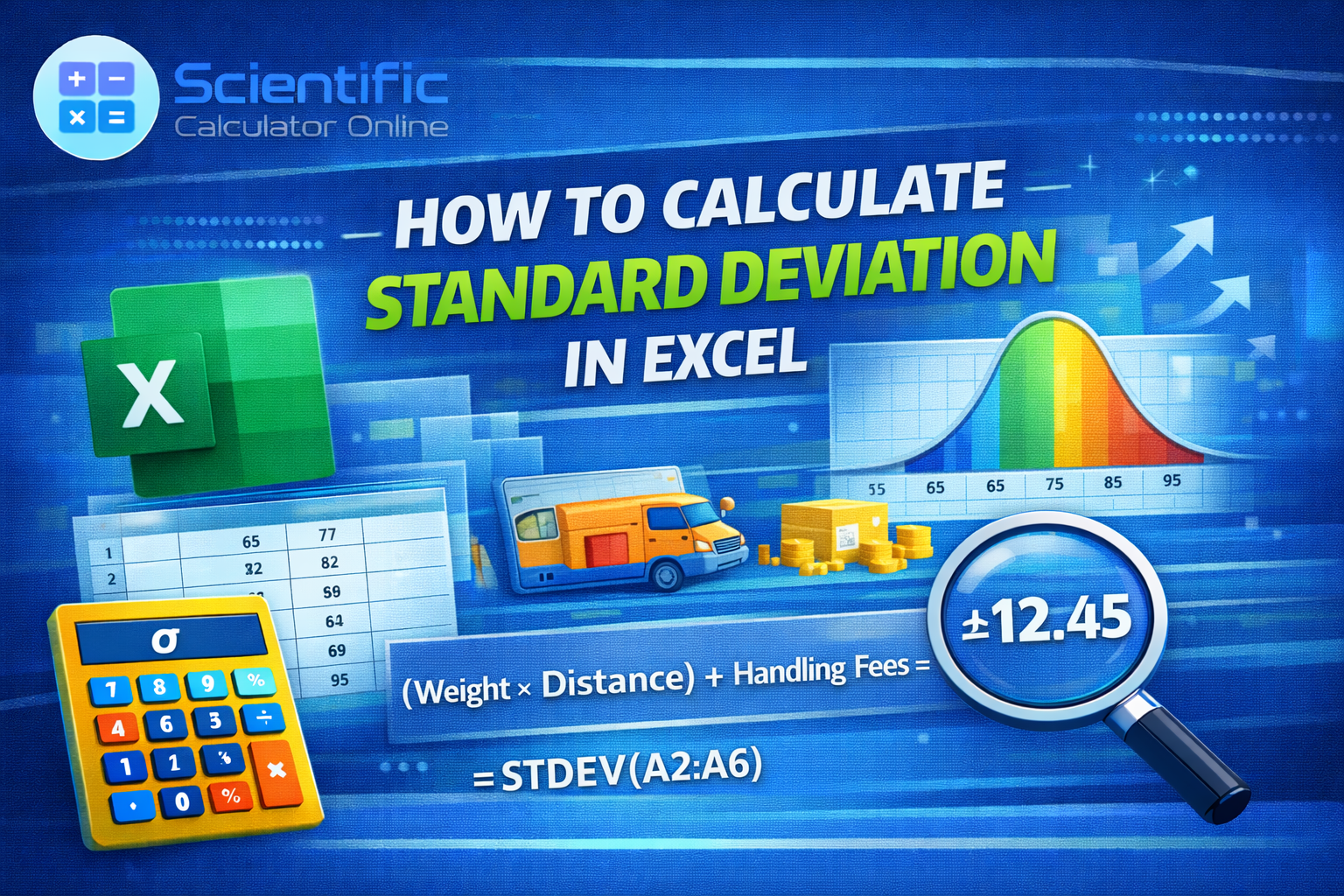Your Step-by-Step Guide
Mastering this online scientific calculator is simple. Follow these steps to perform both basic and complex calculations with confidence.
Step 1: Entering Your Calculation
Begin by clicking the large number and operator buttons. As you type, you'll see your full mathematical expression appear at the top of the display. This "live view" helps you track your input and catch any mistakes before you even press equals. For example, entering 5 * (10 + 2) will show exactly that.
Step 2: Using Scientific Functions
For more advanced calculations, use the scientific function keys. For trigonometry, ensure you've selected the correct angle unit—DEG (Degrees) or RAD (Radians)—using the toggle button. To calculate the sine of 90 degrees, you would press: sin 9 0 ) =.
Step 3: Advanced Operations (Powers, Roots, Logs)
Calculating powers is easy with the xʸ button. To find 2 to the power of 8, enter 2 xʸ 8. For square roots, use the √ button, which automatically adds an opening parenthesis, like this: √ 1 4 4 ). Logarithms (log for base 10, ln for natural log) work similarly.
Step 4: Leveraging Memory Functions
The memory functions are powerful tools for multi-step problems.
- M+ (Memory Plus): Adds the current result to the number stored in memory.
- M- (Memory Minus): Subtracts the current result from the number in memory.
- MR (Memory Recall): Inserts the number stored in memory into your current expression.
- MC (Memory Clear): Resets the memory to zero. An 'M' indicator appears above the keypad when a value is stored.
Step 5: Managing Your History
Made a long calculation you need to reference? Click the "Hist" button. A sleek overlay will show a list of your previous calculations. You can click any entry to load it back into the calculator, or clear the entire list with the "Clear History" button.
A Deep Dive Into Our Features
Large, Touch-Friendly Design
Tired of hitting the wrong button on tiny calculators? Our interface is built with large, clearly-labeled buttons, minimizing input errors and reducing frustration. The fully responsive design ensures this comfort and clarity on any device, from a small smartphone to a large desktop monitor.
Full Scientific Suite
Go beyond basic arithmetic. Our tool is a powerhouse equipped with a full range of scientific functions, including trigonometry, logarithms, exponential functions (eˣ), factorials (n!), powers (xʸ), and roots (√). It's the only online calculator you'll need for school or work.
Intuitive Multi-Line Display
Our dual-line display provides complete context for your work. The top line shows the full expression you're entering, while the bottom line displays the clear, final result. This separation prevents confusion and makes it simple to verify your calculations at a glance.
Persistent History and Memory
Using your browser's local storage, our calculator remembers your session. Your calculation history and any value stored in memory (M+) will be waiting for you even if you close the tab and return later. It's your personal, persistent digital scratchpad.
Unlock Efficiency and Accuracy
Our goal was to create a tool that seamlessly integrates into your workflow, whether you are a student, a professional, or an everyday user needing quick answers.
- For Students: Tackle homework and study for exams in math, physics, or chemistry with a reliable and easy-to-use tool. Visualize complex equations and verify your answers instantly.
- For Professionals: Engineers, scientists, and financial analysts can perform on-the-fly calculations without cumbersome software. The copy-paste functionality makes it easy to move results into reports and spreadsheets.
- For Everyday Use: From calculating a discount to planning a project, have a powerful calculator ready in your browser anytime. No installation or downloads required—it just works.
We believe a great tool shouldn't just be powerful; it should be a pleasure to use. Experience the blend of robust functionality and elegant design.
Frequently Asked Questions
Is this online scientific calculator free to use?
Yes, absolutely. This tool is 100% free to use, with all features enabled. There are no hidden costs, subscriptions, or advertisements.
Can I use this on my mobile phone or tablet?
Definitely. The calculator is fully responsive and optimized for all screen sizes. It will adapt to provide a touch-friendly experience on iPhones, Android devices, and tablets, just as it does on a desktop computer.
What is the difference between DEG and RAD?
DEG (Degrees) and RAD (Radians) are two different units for measuring angles. A full circle is 360 degrees or 2π radians. Be sure to select the correct mode for your trigonometric calculations, as using the wrong one will lead to incorrect answers. Most high school geometry uses degrees, while calculus and higher-level physics often use radians.
How do I calculate a percentage?
While there is no dedicated '%' button, it's very easy to do. To find a percentage of a number, simply convert the percentage to a decimal and multiply. For example, to find 25% of 150, you would enter the calculation: 1 5 0 * 0 . 2 5 =.