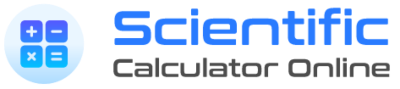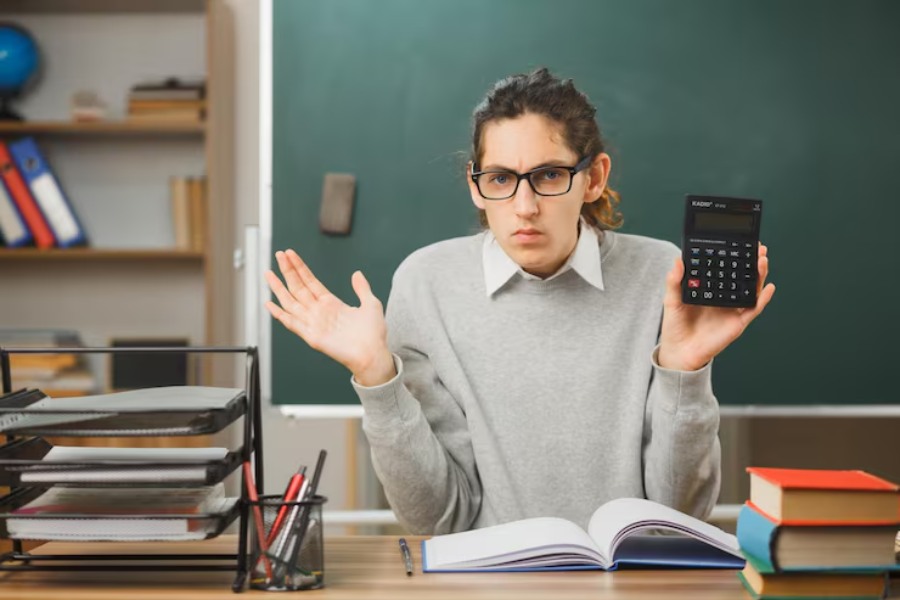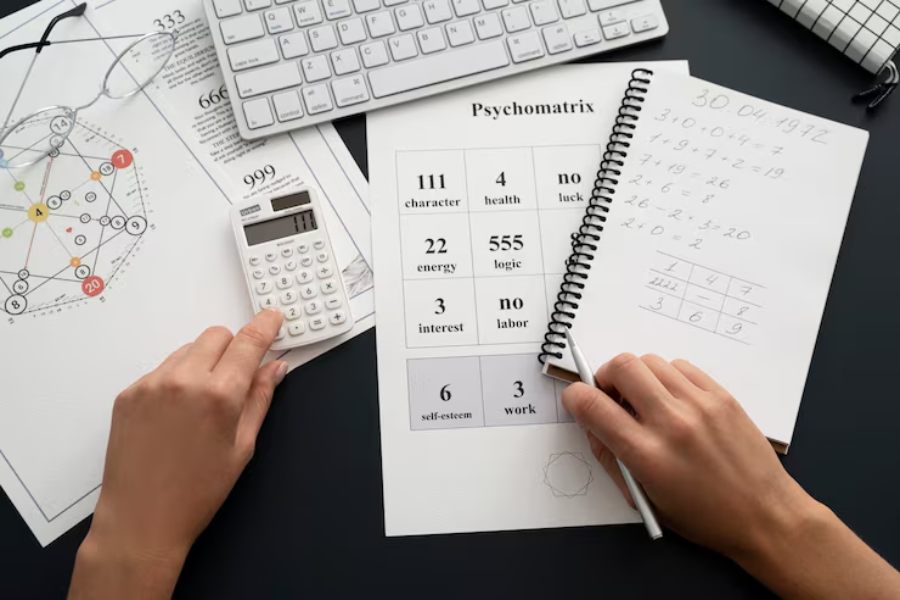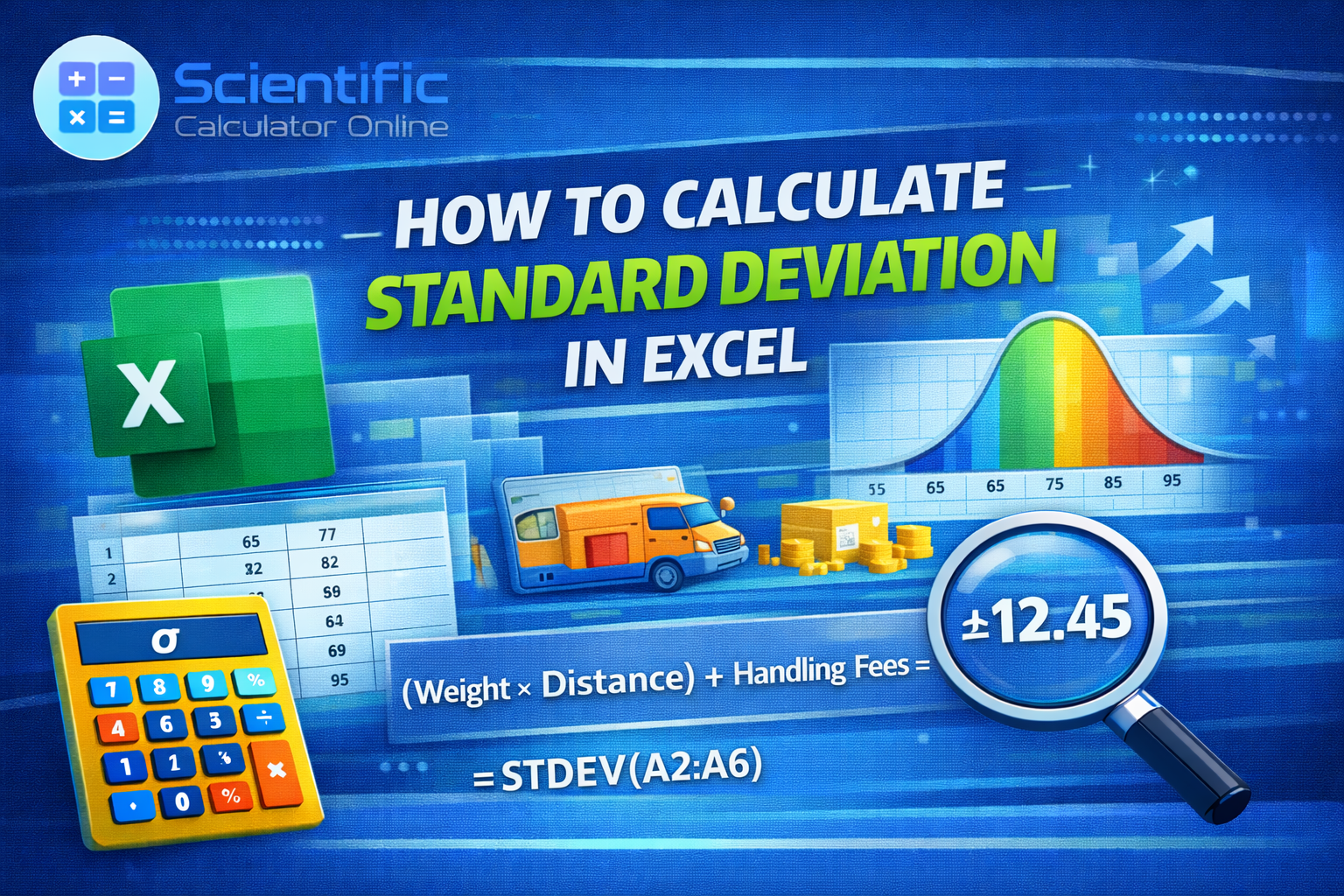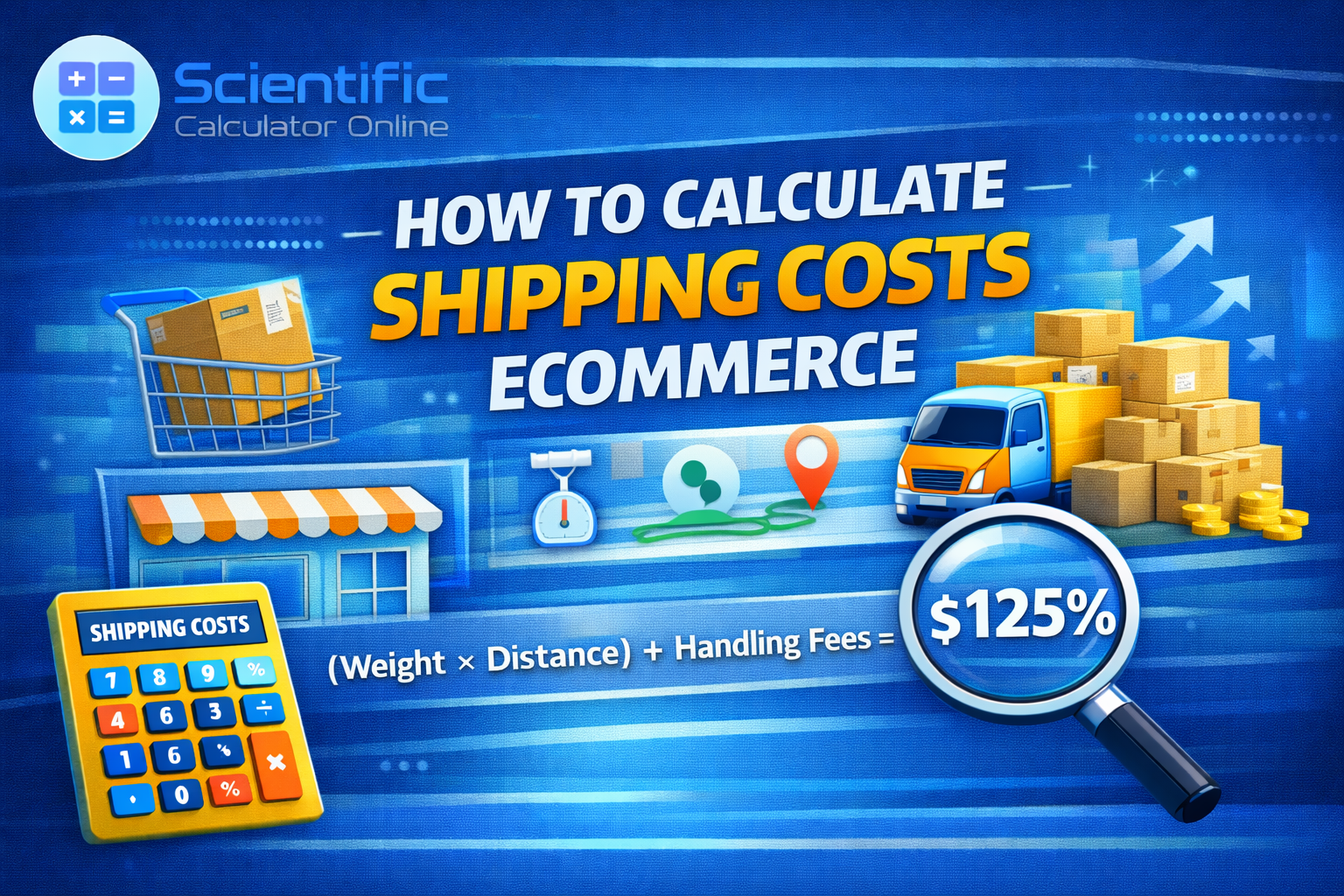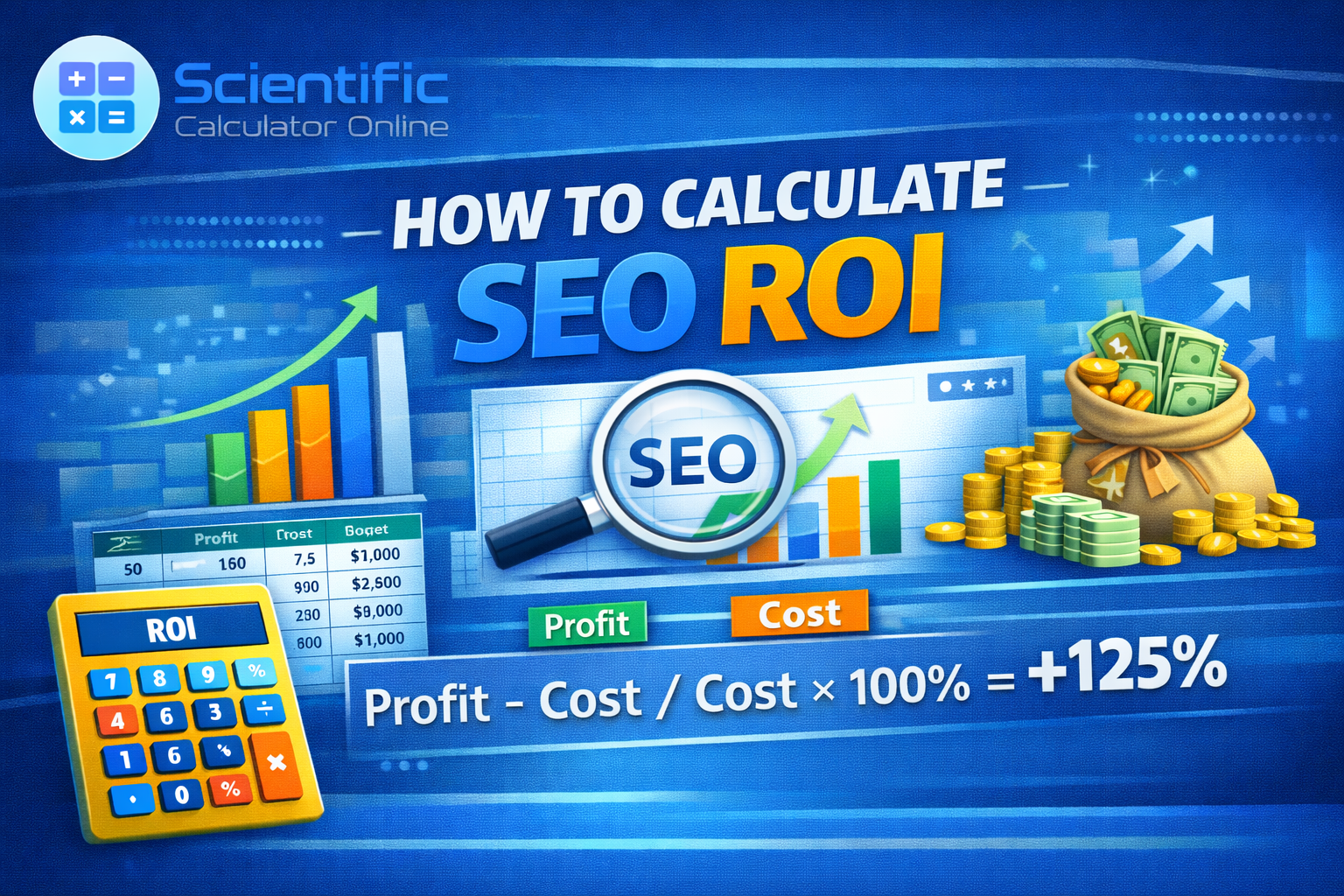A Modern Toolkit for Databases
How to Use Our Tool
Mastering this calculator is simple. Follow these steps to get your results instantly:
- Define Tables: In the "Define Tables" panel, use CSV format. The first line must be your attribute names (e.g.,
id,name,age), followed by data rows. Name your tables in the label, e.g.,Table 1 (Students). - Write Expression: Enter your relational algebra query into the expression input field. Use the convenient symbol palette for operators.
- Nest for Complexity: Use parentheses
()to define the order of operations for complex queries. The engine correctly evaluates from the inside out. - Calculate & Reset: Hit the "Calculate Result" button to execute. Any errors in syntax will be clearly reported. Use "Reset" to start fresh.
Key Features
Comprehensive OperationsAll core relational algebra operators (σ, π, ρ, ∪, ∩, -, ×, ⨝) are supported, including advanced Theta Joins.
Robust ParserOur engine correctly handles deeply nested expressions with parentheses and a complex logical `AND`/`OR` condition syntax.
Dynamic Table ManagementEasily add multiple tables for complex database scenarios. Load sample data to see the calculator in action instantly.
Intuitive UI & Error HandlingA clean, modern interface with a symbol palette and clear, human-readable error messages to guide you.
Benefits for Students & Developers
Accelerate LearningVisualize how complex queries transform data step-by-step. Perfect for computer science students mastering database theory.
Verify SQL LogicQuickly prototype a relational algebra expression to verify the logic of a complex SQL query before writing and debugging it in a live DB.
Instant FeedbackNo need for a database setup. Get immediate results and error checking right in your browser, saving valuable development and study time.
Fully Client-Side & PrivateThe entire calculator runs in your browser. It's fast, secure, and your data never leaves your computer. Works offline once loaded.