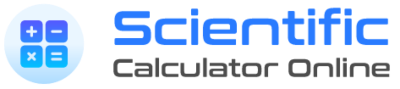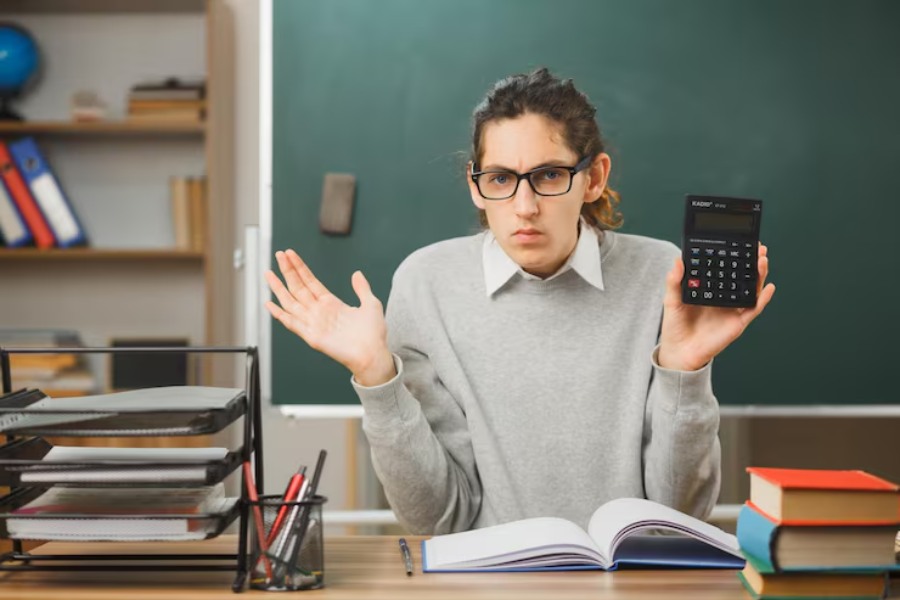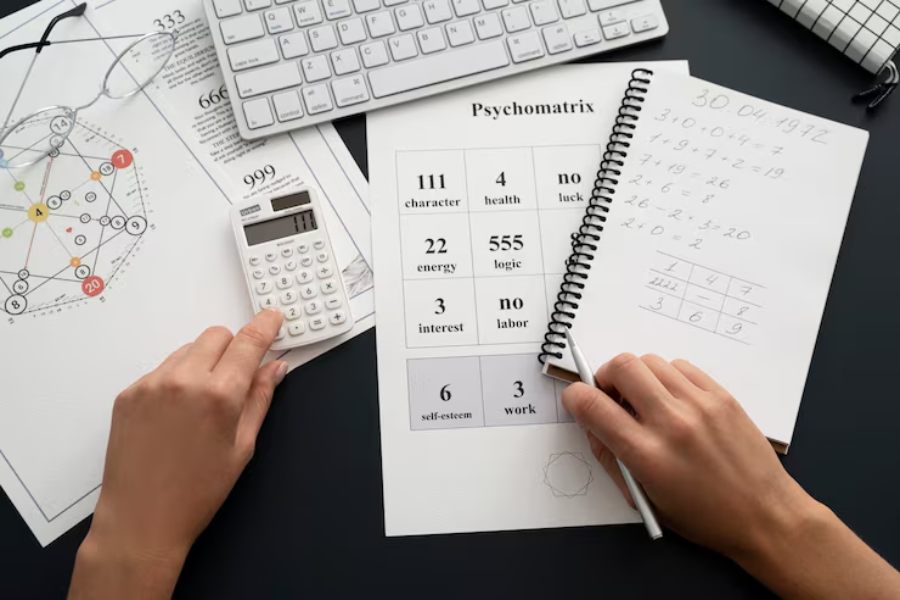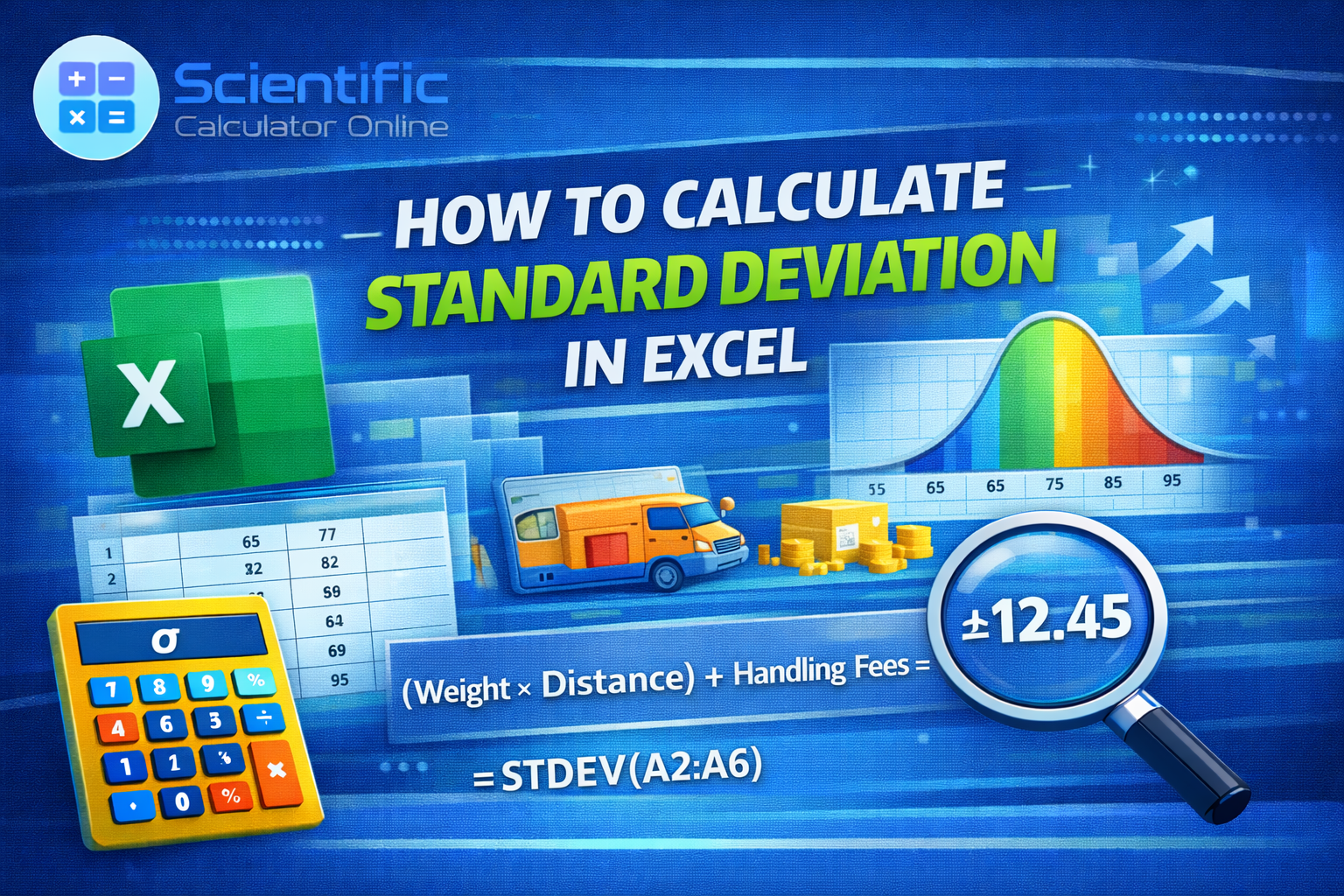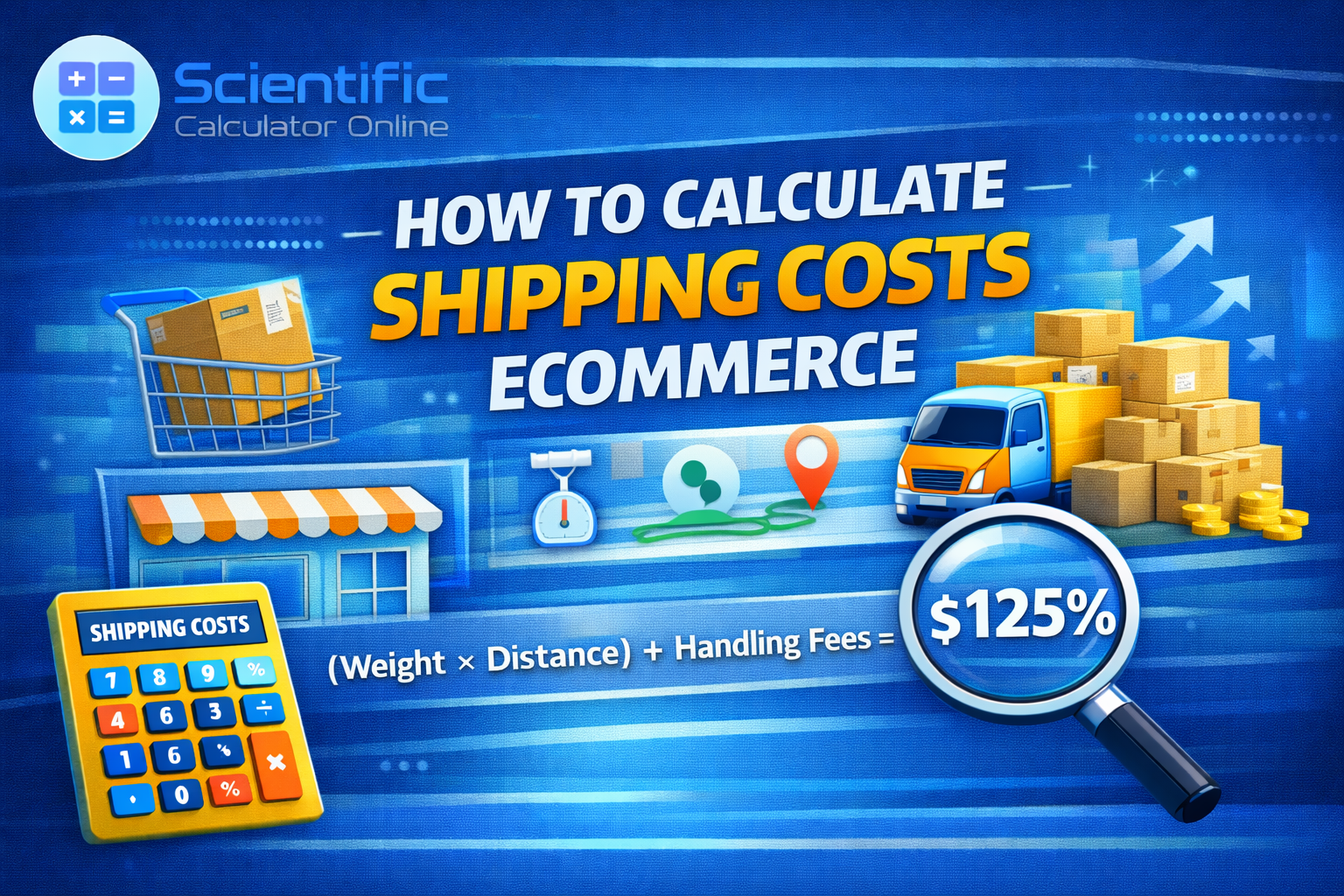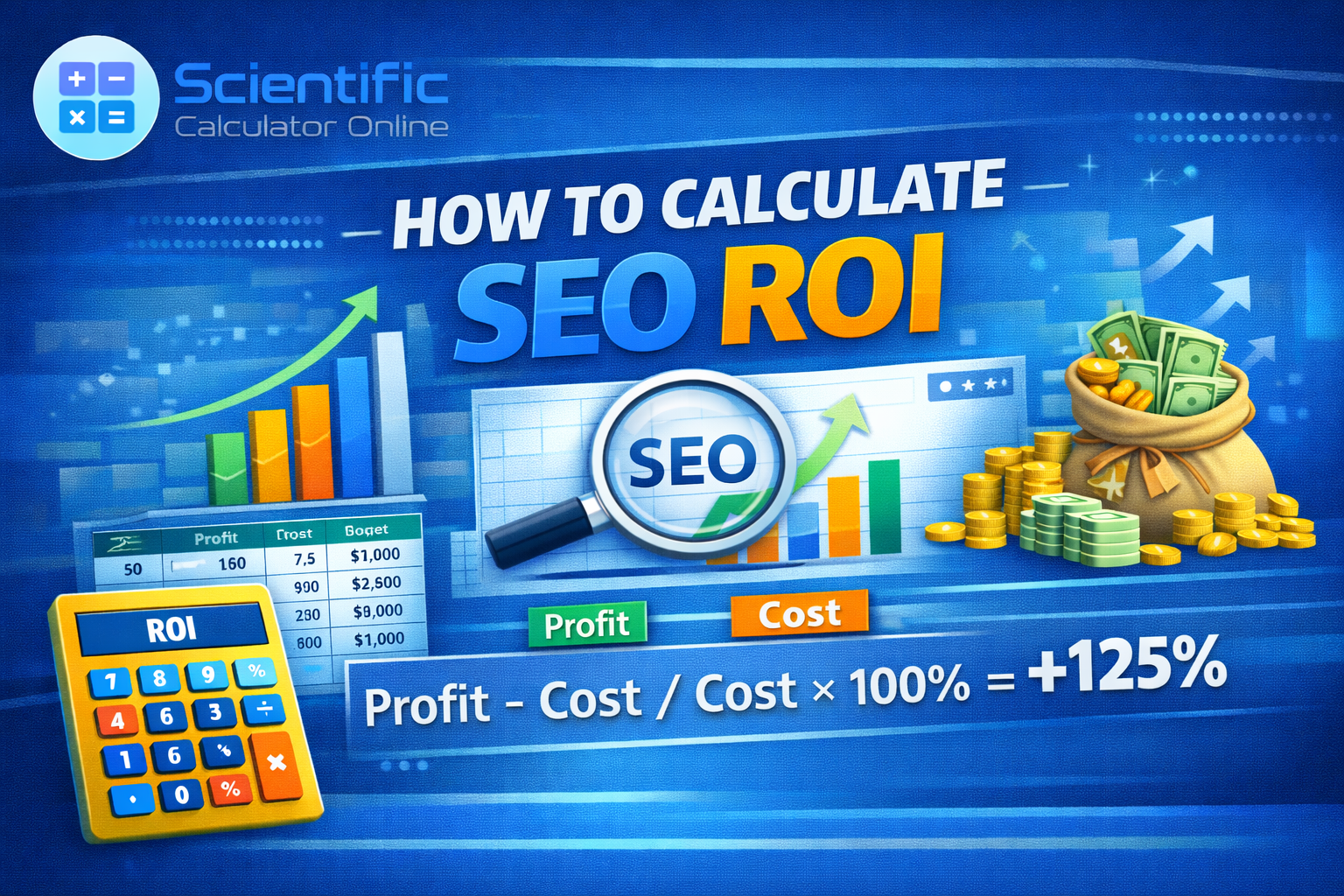An advanced tool for reducing matrices to Reduced Row Echelon Form.
Matrix Setup
Enter Matrix A
Result Matrix (RREF)
Step-by-Step Solution
Introduction to the RREF Matrix Calculator
Welcome to the most advanced RREF Matrix Calculator. Reduced Row Echelon Form (RREF) is a fundamental concept in linear algebra. It simplifies a matrix into a form where solutions to a system of linear equations can be easily read. This tool automates the complex process of row reduction, providing instant, accurate results along with a detailed step-by-step breakdown of the calculations, making it an invaluable resource for students, educators, and professionals.
How RREF Works in Mathematics
Achieving Reduced Row Echelon Form involves applying a sequence of elementary row operations to a matrix. The goal is to satisfy four key conditions:
- All non-zero rows are above any rows of all zeros.
- The leading entry (the first non-zero number from the left, or pivot) of a non-zero row is always to the right of the leading entry of the row above it.
- Each leading entry is 1.
- Each leading 1 is the only non-zero entry in its column.
Benefits of Using an RREF Calculator
Using an automated tool for RREF calculations offers significant advantages over manual computation:
- Speed and Efficiency: Solves complex matrices in seconds, saving valuable time.
- Unmatched Accuracy: Eliminates human error, especially with fractions and large numbers.
- Enhanced Learning: The step-by-step solution provides a clear roadmap of the reduction process, reinforcing understanding of the Gauss-Jordan method.
- Versatility: Handles various input types, including decimals, fractions, and negative numbers, which are tedious to calculate by hand.
Step-by-Step Guide to Using the Tool
Our calculator is designed for simplicity and ease of use. Follow these steps to get your solution:
- Set Matrix Dimensions: Use the "Rows" and "Columns" input fields to define the size of your matrix. The grid will update automatically.
- Enter Your Data: Fill in the matrix cells with your values. You can use integers (5), decimals (2.5), or fractions (3/4).
- Calculate: Click the "Calculate RREF" button. The tool's engine will process the matrix.
- Review Results: The final RREF matrix and a detailed log of every row operation will appear below in real-time.
Advanced Features of the Calculator
Matrix Reduction Engine
Our core algorithm uses Gauss-Jordan elimination for robust and precise matrix reduction.
Step-by-Step Visualizer
Follow every row swap, multiplication, and addition in a clear, readable log.
Fraction & Decimal Support
Input values as fractions (e.g., '1/2') or decimals; the engine handles all conversions.
Error Detection
Instantly highlights invalid inputs like text or malformed fractions to ensure smooth calculations.
Real-World Applications of RREF
Reduced Row Echelon Form is not just an academic exercise; it's a powerful technique used across various fields:
- Solving Systems of Equations: Its primary use, crucial in science and engineering.
- Computer Graphics: Used in transformations, rendering, and manipulating 3D models.
- Economics: In input-output models to analyze relationships between different economic sectors.
- Network Analysis: To determine current flow in electrical circuits.
- Cryptography: Some cryptographic algorithms leverage matrix operations for encoding and decoding information.
Interactive Demo and Examples
Let's see the calculator in action. Try entering this 3x4 augmented matrix, which represents a system of three linear equations:
[ 1 2 -1 | -4 ]
[ 2 3 -1 | -11 ]
[-2 0 -3 | 22 ]
Set the dimensions to 3 rows and 4 columns, input the values, and hit "Calculate". The tool will perform the necessary row operations and output the RREF, revealing the unique solution:
[ 1 0 0 | -2 ] (x = -2)
[ 0 1 0 | 1 ] (y = 1)
[ 0 0 1 | -8 ] (z = -8)
FAQs and Learning Resources
What if my matrix represents a system with no solution?
The calculator will still produce a valid RREF. You will identify a "no solution" scenario if you see a row of the form `[0 0 ... 0 | 1]`, which mathematically represents the contradiction `0 = 1`.
How does it handle systems with infinite solutions?
If the system has infinite solutions, the RREF will have at least one row of all zeros `[0 0 ... 0 | 0]` and fewer leading 1s than variables. The variables corresponding to columns without a leading 1 are "free variables".
Where can I learn more about linear algebra?
Excellent online resources include Khan Academy's Linear Algebra course, 3Blue1Brown's "Essence of Linear Algebra" YouTube series, and MIT OpenCourseWare for university-level material.