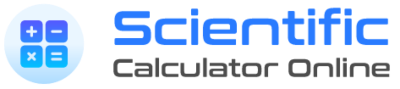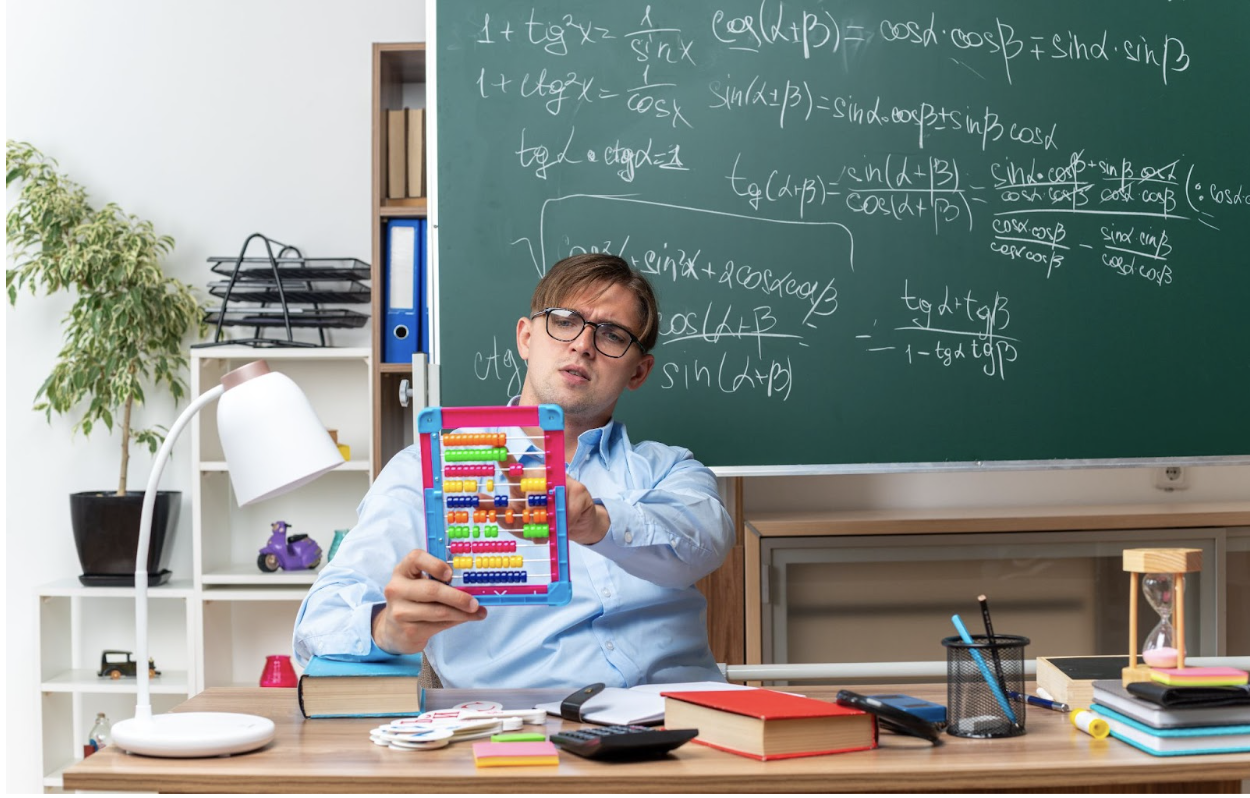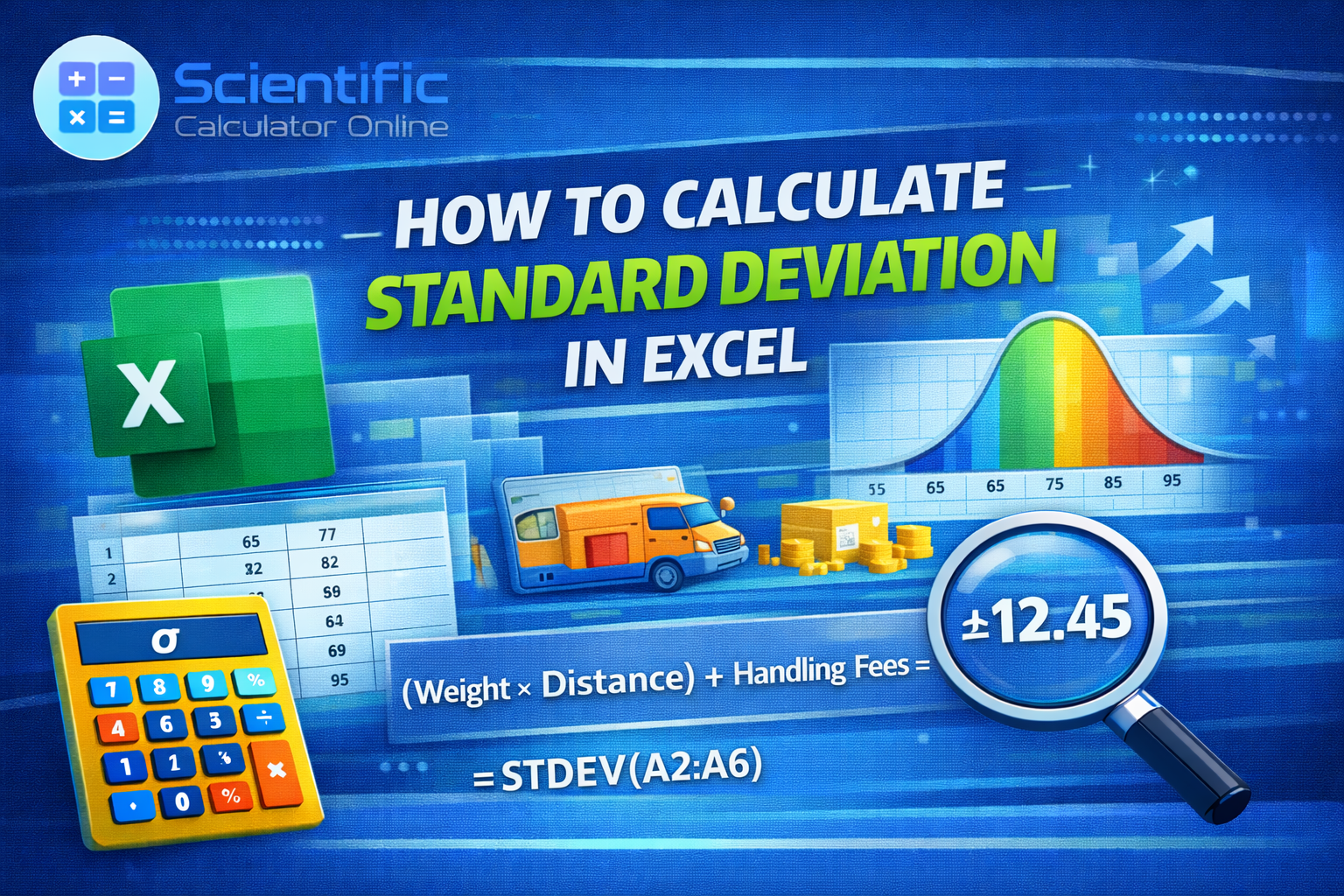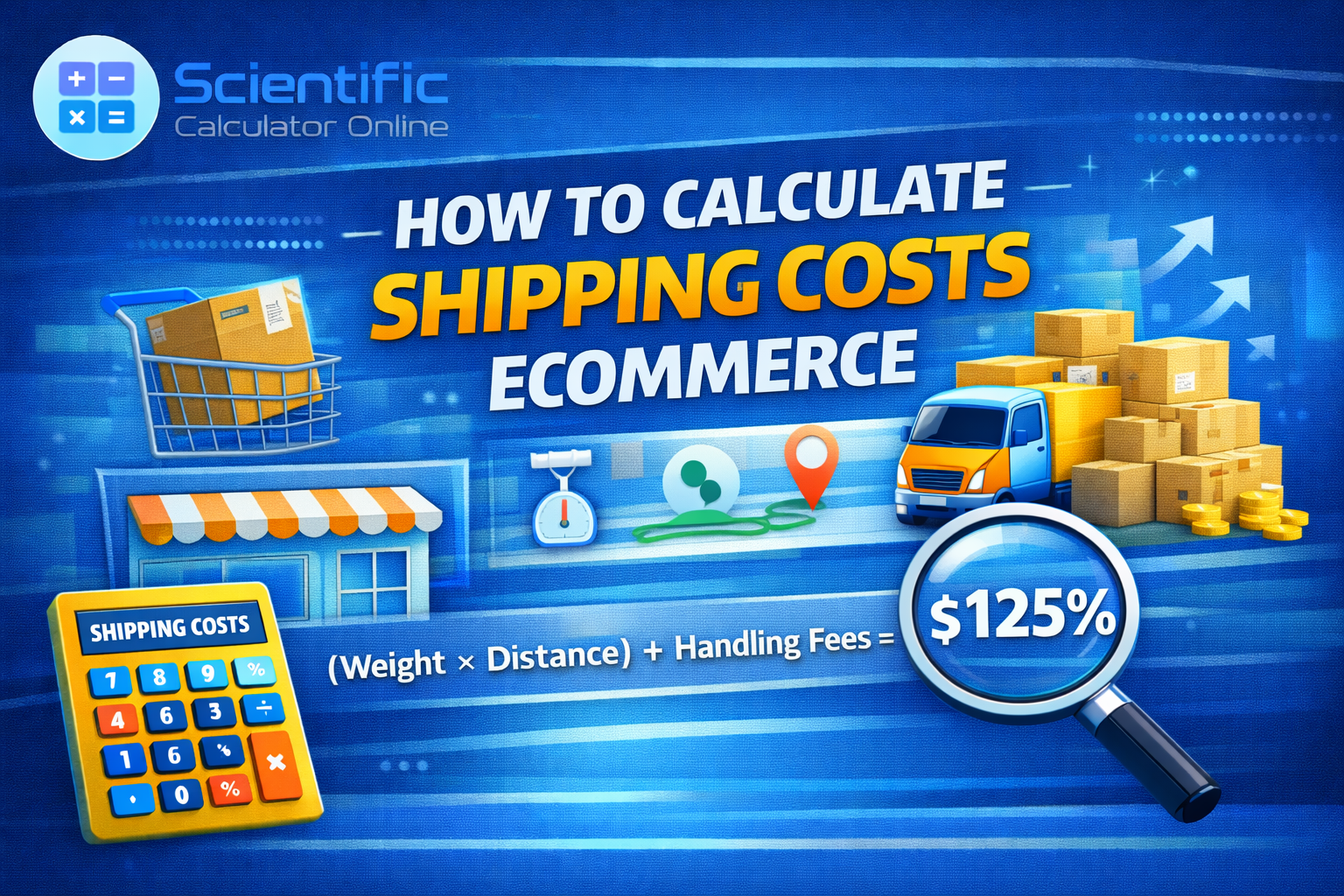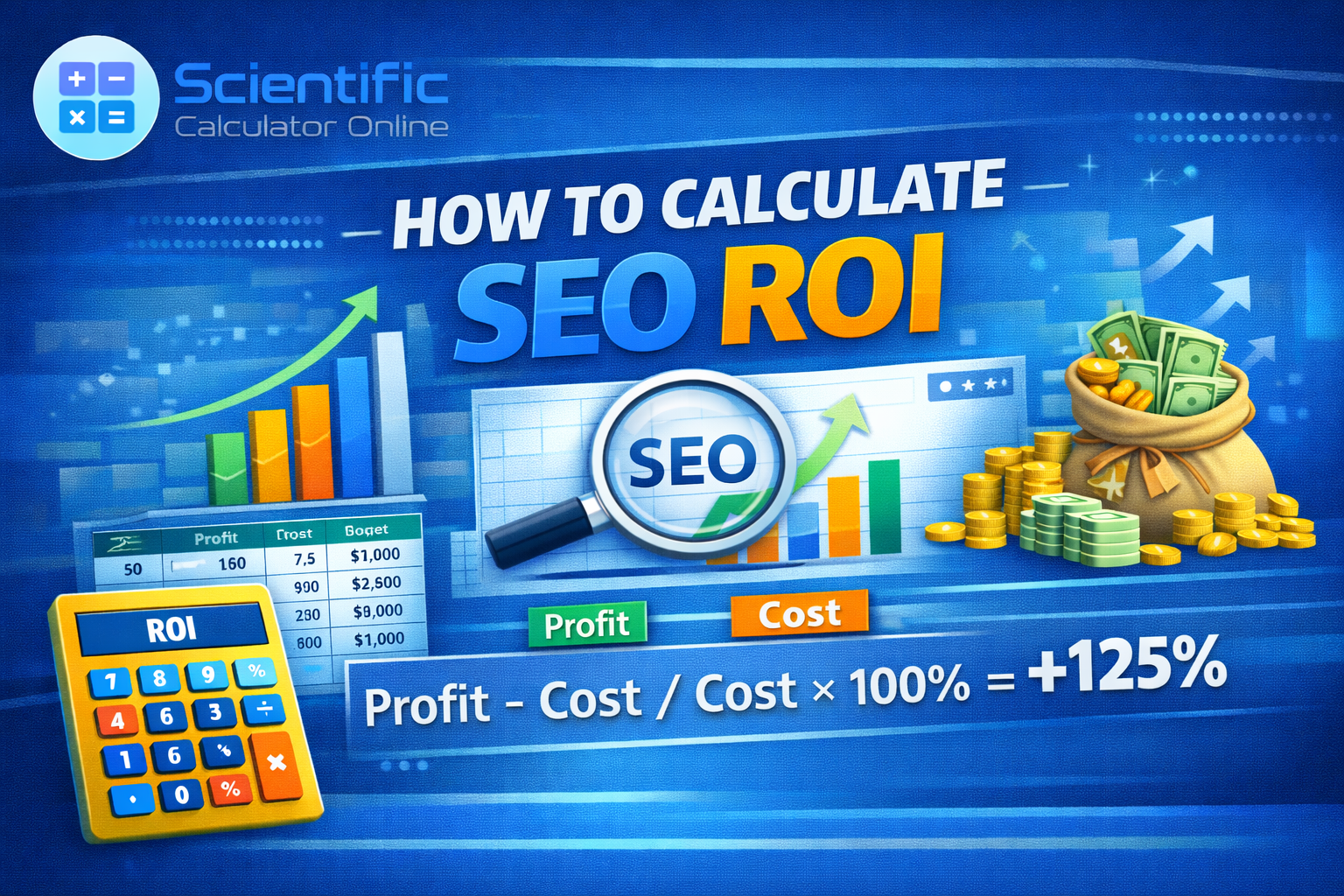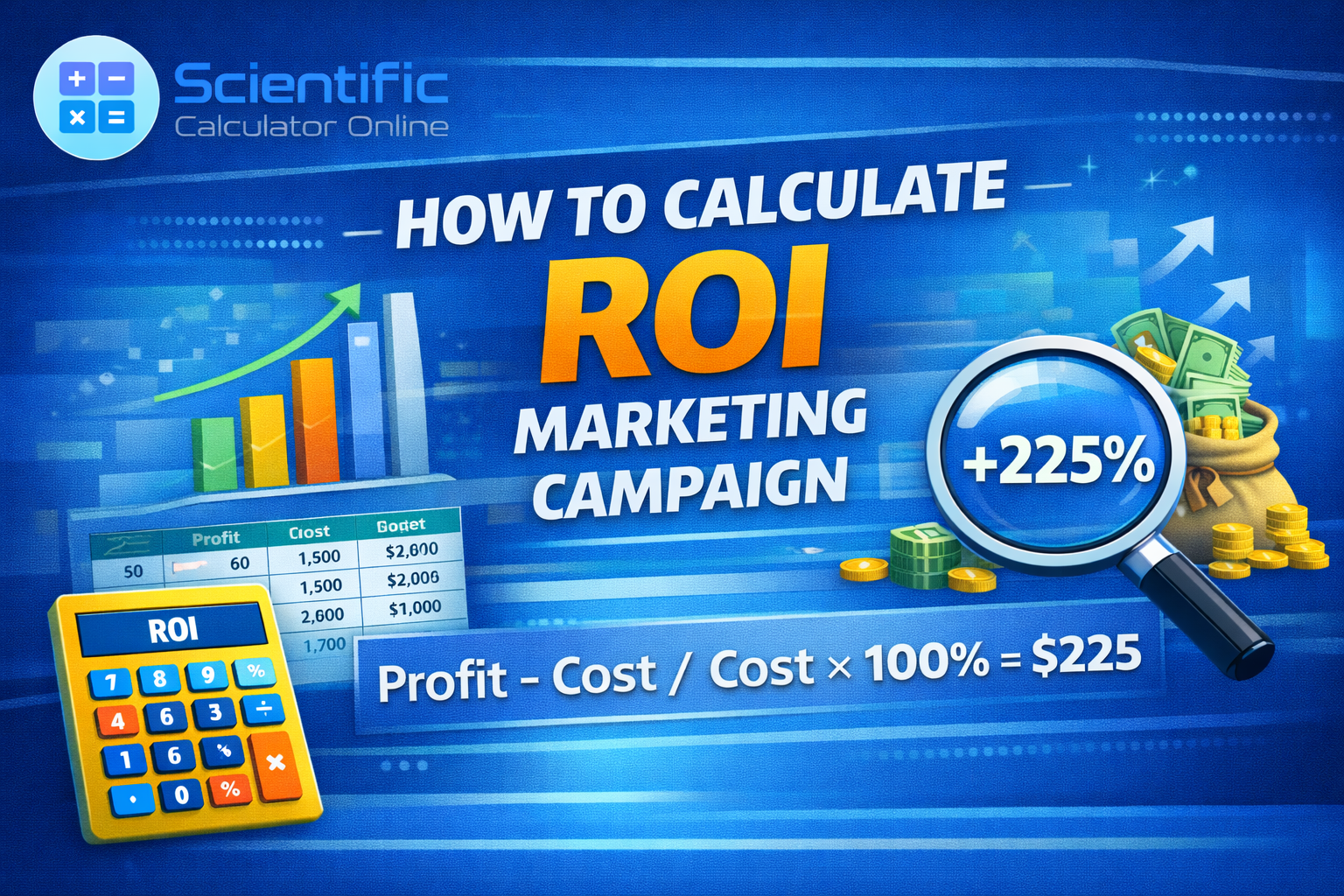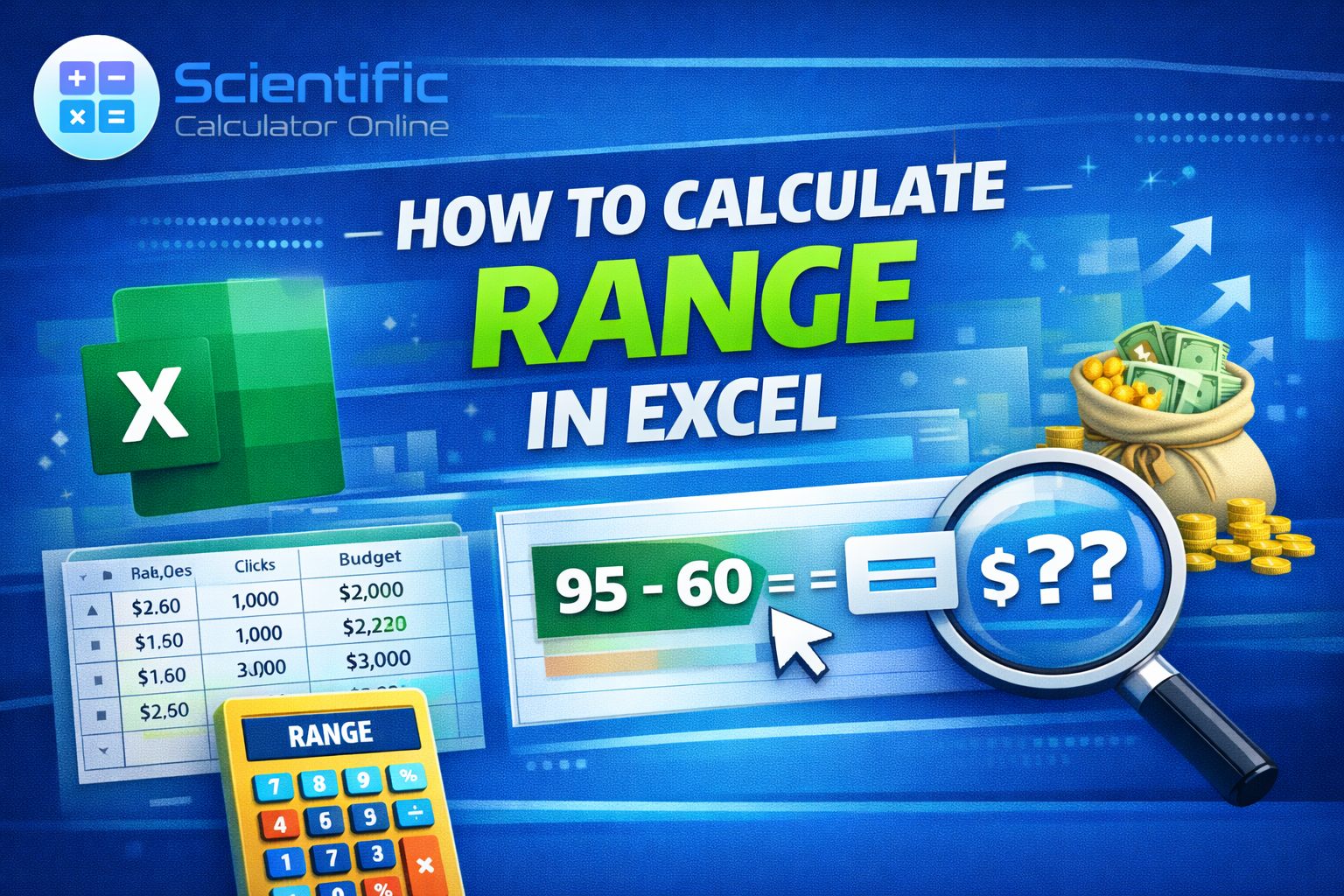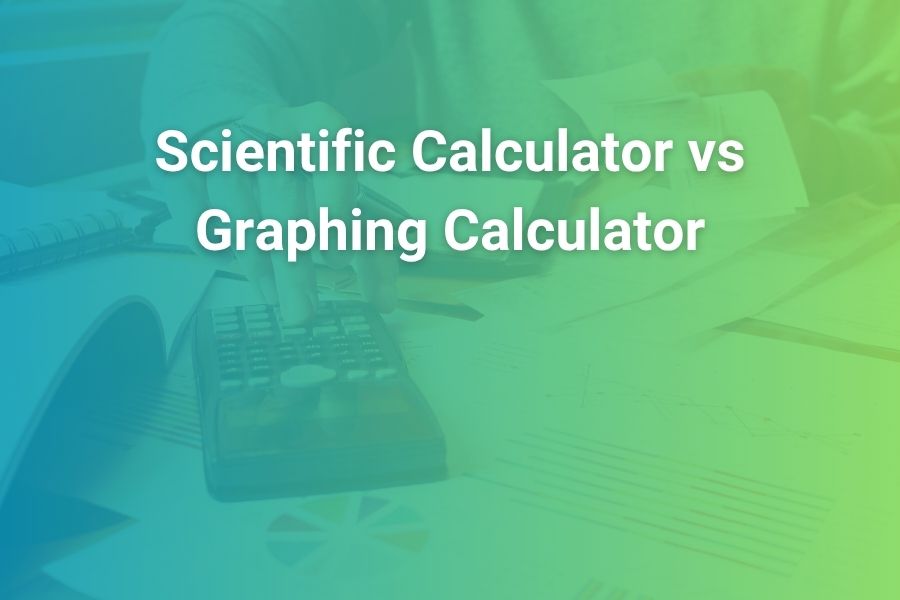
Back-to-school lists often spark the same question: do you buy a scientific calculator or a graphing calculator? Both handle real math, but they fit different paths, budgets, and timelines. I’ve guided parents, students, and teachers for decades, and the right choice always depends on coursework, learning style, and exam rules—not hype.
Prices and features changed fast in the last few years, so you need a clear, current picture. In this article, you’ll learn the real differences, who should buy which, how much to budget, and how to future-proof your pick.
What “Scientific” and “Graphing” really mean today
A scientific calculator focuses on fast, one-line calculations. It handles fractions, exponents, roots, trigonometry, scientific notation, permutations, combinations, basic statistics, and equation solving. It prioritizes speed, clarity, and low cost. Many current models show math as you write it—fractions stacked, roots shaped correctly, matrices laid out clearly—so students read results like a textbook.
A graphing calculator does everything a scientific calculator does, then layers on graphs, tables, lists, regressions, matrices, programming, apps, and data analysis. You type a function, see its curve, trace points, and find intercepts or maxima in seconds. Many models store variables, manage multiple functions at once, and let you reuse work across problems. If you learn visually or you’ll take function-heavy courses, that screen pays for itself.
Core features: side-by-side, without jargon
Scientific calculators excel at single calculations: enter → answer → move on. They shine in timed homework and exams when you already know the method and you only need correct arithmetic and trig results. The best ones support “natural display,” so you don’t waste time translating 2D math into keyboard code. For chemistry and physics, they punch through sig figs, logs, powers, and conversions quickly.
Graphing calculators support exploration. You type y = x² − 5x + 6, and the graph shows roots at a glance. You compare transformations, plot inequalities, test regressions, and view residuals. You store data in lists, run one-variable or two-variable stats, and graph histograms, boxplots, or scatterplots. In courses that stress modeling, the visualization often turns an abstract step into an “aha.”
When a scientific calculator makes more sense
Choose a scientific calculator when your path includes Pre-Algebra, Algebra I, Geometry, Algebra II (basic), Trigonometry, Intro Chemistry or Physics, or classes that restrict graphing. You’ll spend less, ramp up faster, and carry a smaller device. For students with test-anxiety, simpler menus reduce distractions. If your teacher emphasizes by-hand graph sketches or wants you to focus on exact symbolic steps, a scientific calculator keeps you honest and quick.
When a graphing calculator pays off
Choose a graphing calculator when your path includes Algebra II (functions focus), Precalculus, Calculus, AP/IB higher math, or Statistics. The device breaks down function behavior, speeds up test checks, and supports real data analysis.
If you plan engineering, computer science, pre-med, finance, or data-centric fields, the graphing model doubles as a study partner: you test ideas, compare models, and document work with stored functions and lists. Visual learners often retain concepts better when they see the curve change as parameters move.
Total cost of ownership in 2025
Budget matters. In the U.S. market this year, solid scientific models often start around $12–$20, with premium classroom favorites landing $25–$45 thanks to high-resolution displays and expanded stats. Reliable graphing models usually land in the $90–$160 range, with color screens, more memory, or computer-algebra (CAS) pushing higher.
Add a few dollars for a case or screen protector if a backpack takes daily hits. Many graphing units recharge over USB; others use AAA batteries—budget those if your household prefers spares. Because graphing devices hold value, families often resell them later or pass them to siblings, which lowers net cost.
Speed, learning curve, and cognitive load
Students succeed when tools reduce friction. A scientific calculator keeps mental focus tight: you enter an expression, check parentheses, and get a number. You move quickly through repetitive problem sets.
With graphing, you invest in early setup: define functions, set a window, and learn trace tools. That effort pays off when you compare forms, check intercepts, and document reasoning. Visual feedback cuts second-guessing and improves accuracy on applied problems. If a student struggles with multi-step algebra, a graphing screen can turn confusion into pattern recognition.
Classroom and exam requirements (U.S.)
Teachers set the rules, and exam policies matter. Many middle-school and early high-school courses request or require a scientific calculator. Algebra II, Precalculus, AP Calculus, and AP/IB Statistics often accept or expect graphing. College-entrance tests in the U.S. generally allow both scientific and non-CAS graphing models in calculator-permitted sections, with specific restrictions by model.
Schools sometimes loan devices to level the field, and many districts provide supplemental desktop or Chromebook access to calculator apps during class. Before you buy, ask the teacher. You’ll save money and avoid returns.
STEM coursework progression: a simple roadmap
A practical way to decide: map your classes for the next 12–24 months. If the path stops at Algebra II without heavy functions, a scientific calculator covers everything. If you’ll reach Precalculus or Calculus, invest in graphing now and learn it well before exam season. Planning Statistics? Graphing wins again. Students who commit to STEM majors benefit from the deeper workflow and modular tools graphing devices offer.
Display, usability, and accessibility
Modern calculators feel better than the brick-era models your parents remember. Scientific units with “textbook” displays show fractions, exponents, and matrices correctly, which reduces mistakes. Graphing units offer larger, sharper screens.
Color helps distinguish multiple functions or data series. Big-font modes assist students who need visual accommodations. Direct fraction keys, dedicated π and exponent buttons, and clear mode icons reduce accidental keystrokes. If a device offers QR or quick-share features in class, students can copy results for notes without retyping, which keeps study logs accurate.
Data, lists, and statistics workflows
Statistics separates the two categories more than any other topic. With a scientific calculator, you can compute mean, standard deviation, and basic regressions, but you’ll reenter data often and you won’t see plots beside the numbers.
A graphing calculator stores multiple lists, links them to scatterplots, overlays regression curves, and shows residuals. You can switch models (linear, quadratic, exponential, power) quickly and view goodness-of-fit metrics. On timed assessments, that ecosystem saves minutes and prevents transposition errors.
Programming, apps, and future readiness
Not every student needs programming, but it unlocks powerful study habits. Many graphing calculators now support simple scripts or MicroPython. You script a repetitive physics computation once and reuse it the entire semester. You build a function-table generator for Precalculus and never hand-compute those values again.
You create a small routine to check Riemann sums and confirm intuition in Calculus. That habit improves metacognition: students learn to design a repeatable process, not just punch buttons. If a student might pivot into coding, this feature alone justifies the graphing model.
Recent shifts parents should know
Schools increasingly integrate classroom technology. Districts with Chromebooks sometimes use online graphing apps for in-class exploration. Even so, many teachers still require a handheld on test day. That’s the key: students should practice with the same handheld they will use on assessments.
Over the last few years, more budget-friendly graphing models added Python support, better memory, and cleaner menus—features once reserved for premium lines. Scientific models added spreadsheet-like mini-tables, complex number modes, and matrix operators previously found only on graphing devices. The overlap grew, but visualization still defines the step up.
Real-world mini scenarios to make the decision obvious
A ninth-grader in Algebra I: they practice linear equations and angle geometry. A scientific calculator keeps them fast and focused.
An eleventh-grader in Algebra II comparing quadratic forms: a graphing calculator shows how vertex form moves the parabola; that visual turns a rule into intuition.
A student in AP Statistics: a graphing calculator handles lists, scatterplots, residuals, and multiple models in one place.
A Precalculus student learning trigonometric identities: both tools work, but a graphing calculator visualizes phase shifts and amplitude changes, which deepens understanding.
A Physics student solving multi-step problems with repeated constants: a graphing calculator with variables and small programs saves time over the semester.
Buying checklist: choose once, cry never
- Check the next four courses you’ll take. Buy for the farthest course, not just this semester.
• Confirm exam rules for your state and tests; choose non-CAS graphing if required.
• Prefer natural textbook display on scientific models; it cuts mistakes.
• For graphing, try the key layout in person if possible; comfort matters during exams.
• Plan for protection: a slip case or hard cover prevents screen scratches.
• Practice early. Treat the device like part of your study routine, not a last-week purchase.
Price, value, and resale—how to think like a pro
If you only need a calculator for one year of Algebra I or Geometry, the scientific route offers unbeatable value. You spend a small amount, learn fast, and finish strong. If you’ll continue into Precalculus, Calculus, or Statistics, a graphing device delivers the better return.
You avoid buying twice, you master one interface, and you speed up homework and tests for several years. Families often resell a well-kept graphing unit or pass it to a sibling, which lowers the true cost. If money is tight, ask your teacher about loaners; many departments keep a set.
Common questions you may still have
“Can a graphing calculator replace a scientific calculator?” Yes. A graphing calculator covers the same functions and adds more. Some students still keep a small scientific unit for quick one-handed work, but you don’t need both.
“Do I need color?” Color helps when you overlay multiple graphs or compare datasets. If the budget’s tight, monochrome still gets the job done for algebra and calculus.
“Will a calculator with CAS help?” Some classes and exams don’t allow CAS, so check rules first. CAS can speed symbolic work in advanced math, but many U.S. high-school tests prefer non-CAS models.
“Are online calculators enough?” They help in class, but many exams require a handheld. Practice with the device you’ll use on test day.
A decision flow you can follow in 30 seconds
If you won’t go beyond Algebra II and your teacher doesn’t require a graphing device, buy a scientific calculator.
If you will take Precalculus, Calculus, or Statistics within the next year, buy a graphing calculator now and learn it well.
If you’re still unsure, ask your teacher which models they support in class. Alignment with instruction always beats chasing specs.
Final recommendation from experience
I’ve watched thousands of students succeed with both tools. The smartest families buy for the next course, not just today’s worksheet. Scientific calculators win on simplicity, price, and speed for foundational math and science. Graphing calculators win on visualization, modeling, programming, and long-term versatility for higher math and data work. Match the device to the path, confirm classroom and exam rules, and start practicing early. With that, you’ll save money, cut stress, and help the student learn faster and remember longer.