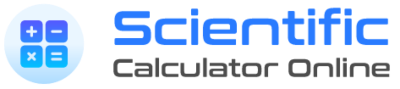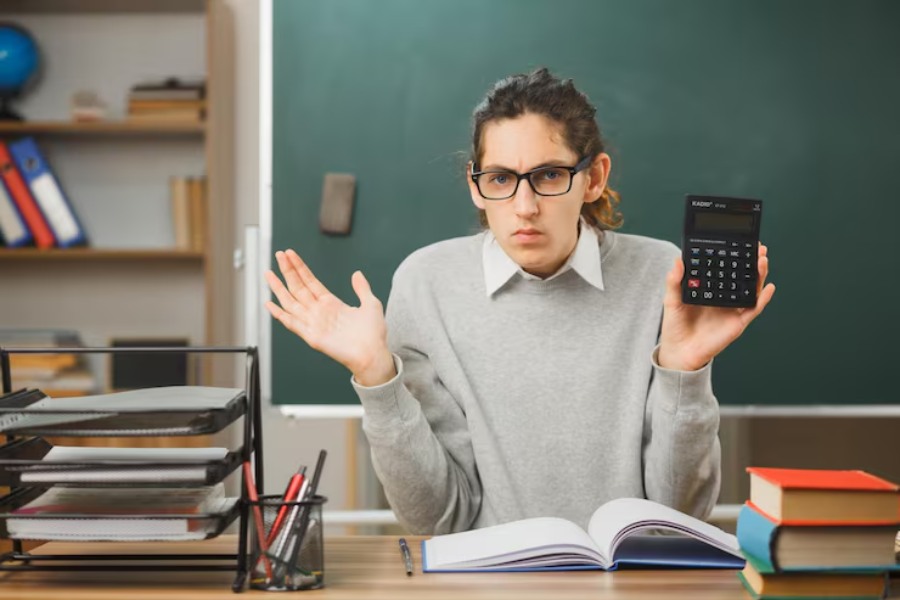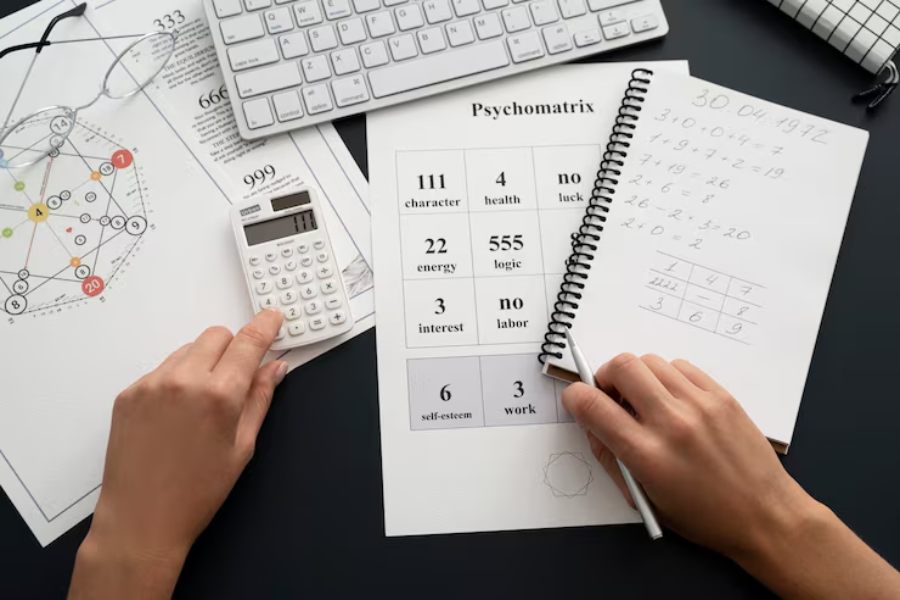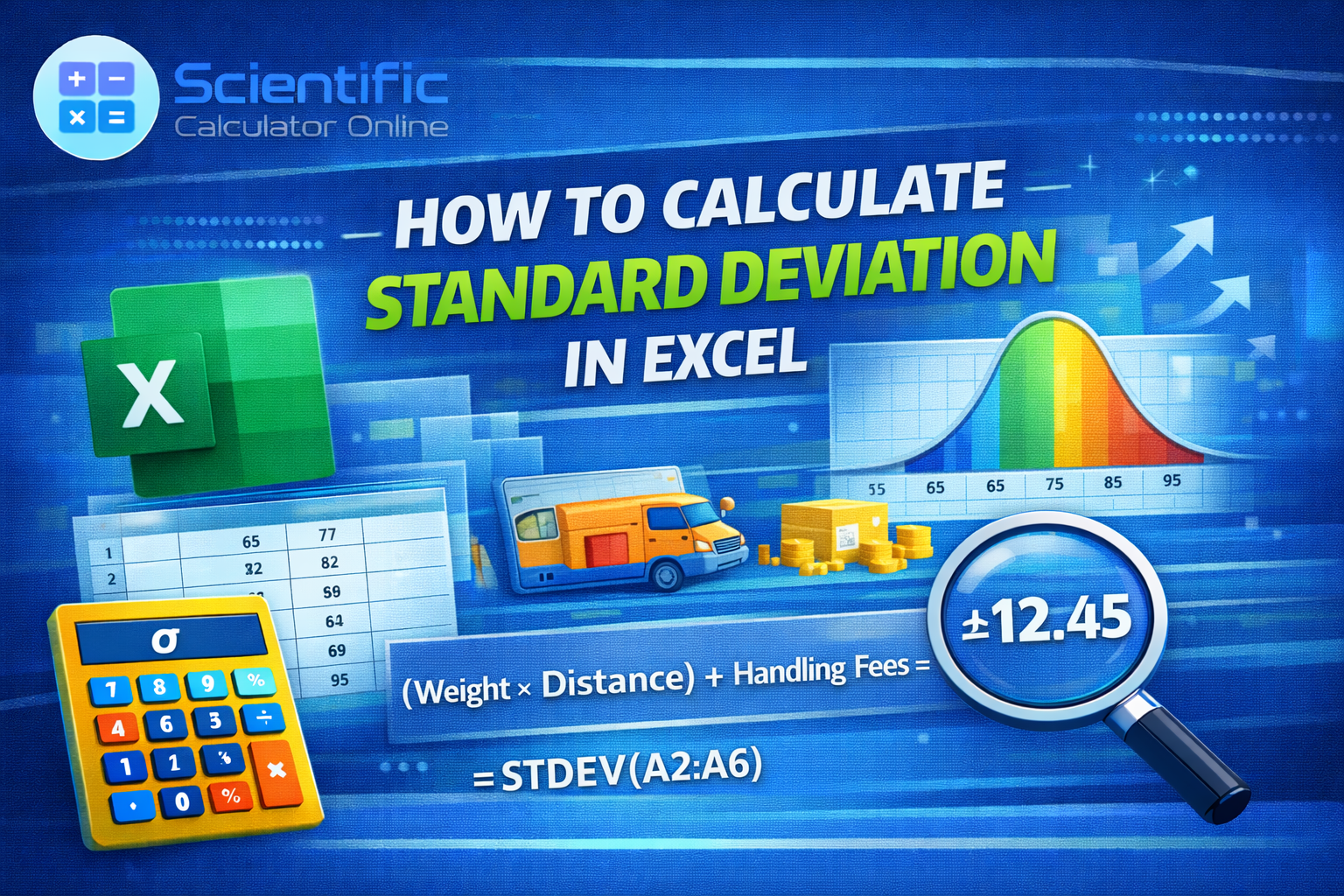Experience a Superior Calculator
-
True 4-Line MultiView™ Display
Don't just see the answer, see the entire process. Our authentic 4-line display shows your current entry alongside previous calculations, reducing transcription errors and allowing you to effortlessly review your logic. It's ideal for multi-step problems in physics, finance, and engineering where tracking your work is paramount.
-
Complete Scientific & Hyperbolic Suite
Conquer any mathematical challenge. This tool includes a full suite of trigonometric (sin, cos, tan), logarithmic (log, ln), and exponential functions. We've also included a full set of hyperbolic functions (sinh, cosh, tanh) for advanced physics and engineering problems, ensuring you're never without the right tool.
-
Intuitive Fraction & Decimal Handling
Maintain perfect precision in your calculations. Easily input fractions with the `n/d` key (`/`) and convert results between fraction and decimal form with a single press of the `F◄►D` button. This is crucial for students in algebra and professionals in fields like chemistry or cooking where exact ratios are essential.
A Quick Start Guide to the TI-30XS
1. Perform Basic & Scientific Calculations
Type your expression as you would naturally write it on paper, like (5+3)*2. The calculator automatically respects the order of operations (PEMDAS/BODMAS). Use function keys for operations like sin(, making sure to close the parentheses. Press 'enter' to solve.
2. Access Secondary Functions (2nd)
Need a square root? Press the green 2nd key—notice the on-screen indicator and the key itself light up yellow. Now, press the x² key to activate its secondary command, sqrt(. This method applies to all keys with green text above them.
3. Toggle Angle Modes (DEG/RAD/GRAD)
Your trigonometric results depend on the correct angle mode. Press the `mode` key to cycle through Degrees (`DEG`), Radians (`RAD`), and Gradians (`GRAD`). The current mode is always shown on the display, ensuring you avoid common errors in your calculations.
An Essential Tool For Everyone
High School & College Students
The perfect companion for homework and studying. Master concepts in algebra, trigonometry, chemistry, and physics without needing to carry a physical device. It aligns perfectly with the calculators used in the classroom.
Engineers & Professionals
Perform quick and reliable calculations for engineering, finance, or data analysis tasks directly in your browser. No need to install software or search for a device—powerful scientific computing is always just one tab away.
Hobbyists & DIY Enthusiasts
Whether you're calculating circuit values, scaling a woodworking project, or mixing materials for a project, this calculator provides the precision and functions you need. It's an indispensable tool for any workshop or home office.
Frequently Asked Questions
5++3 or mismatched parentheses). Press `on/c` once to clear the input and carefully re-enter your calculation, ensuring all parentheses are balanced.