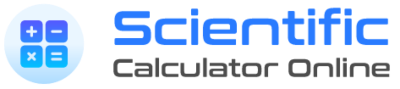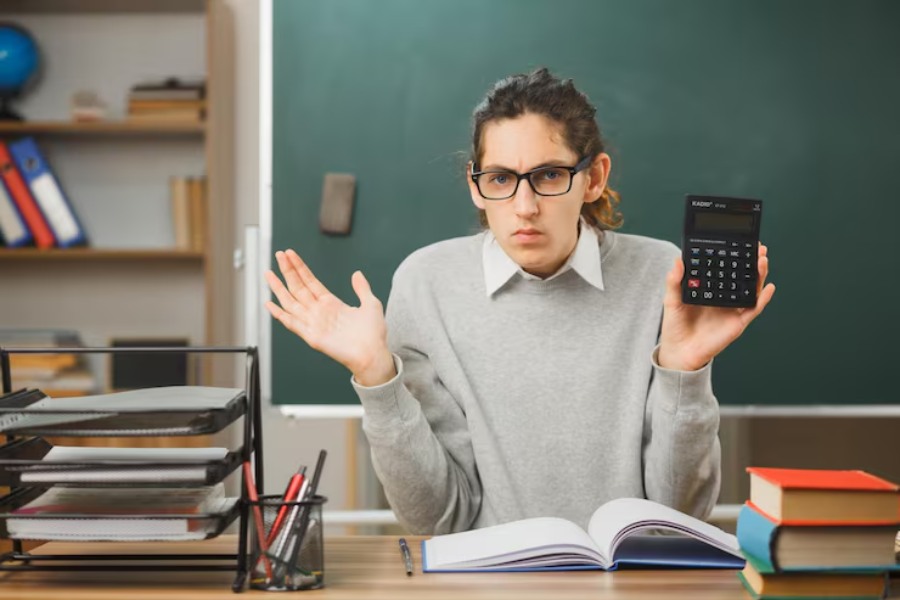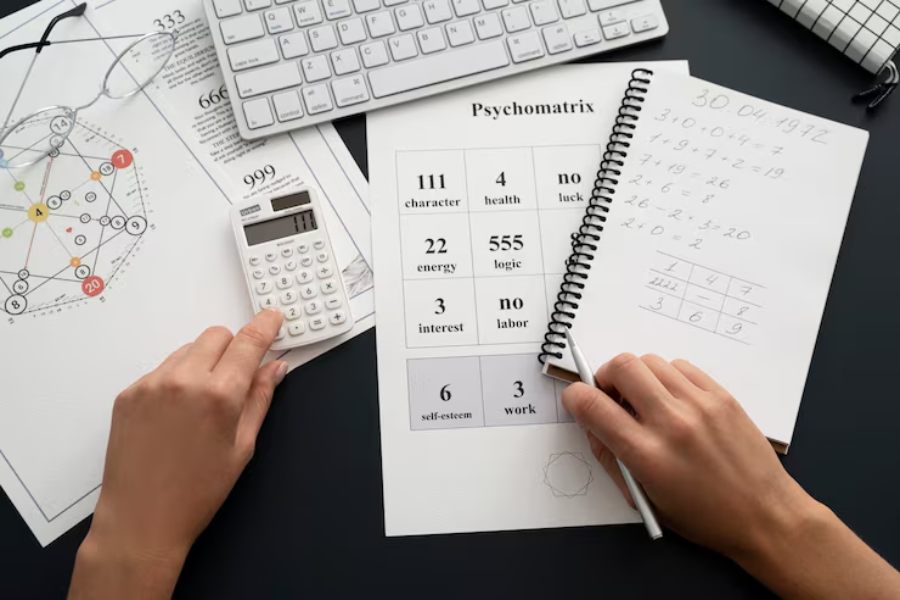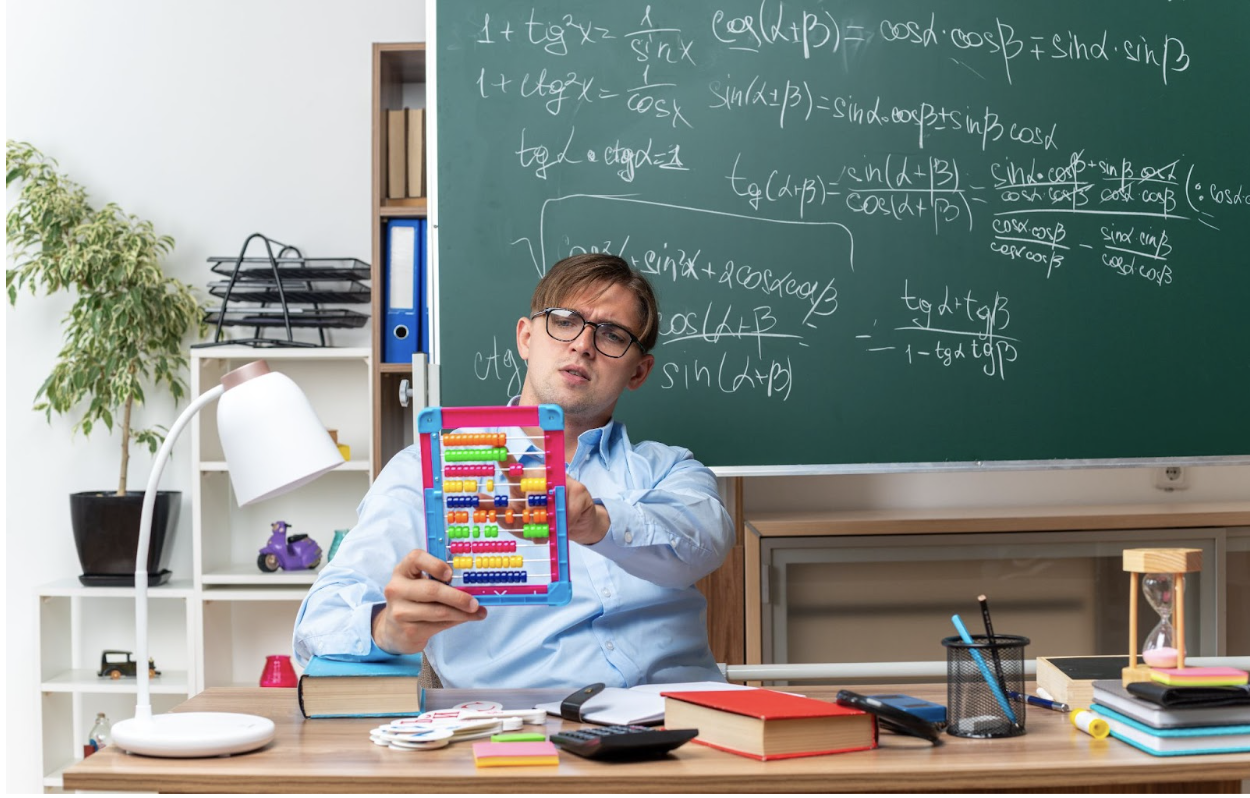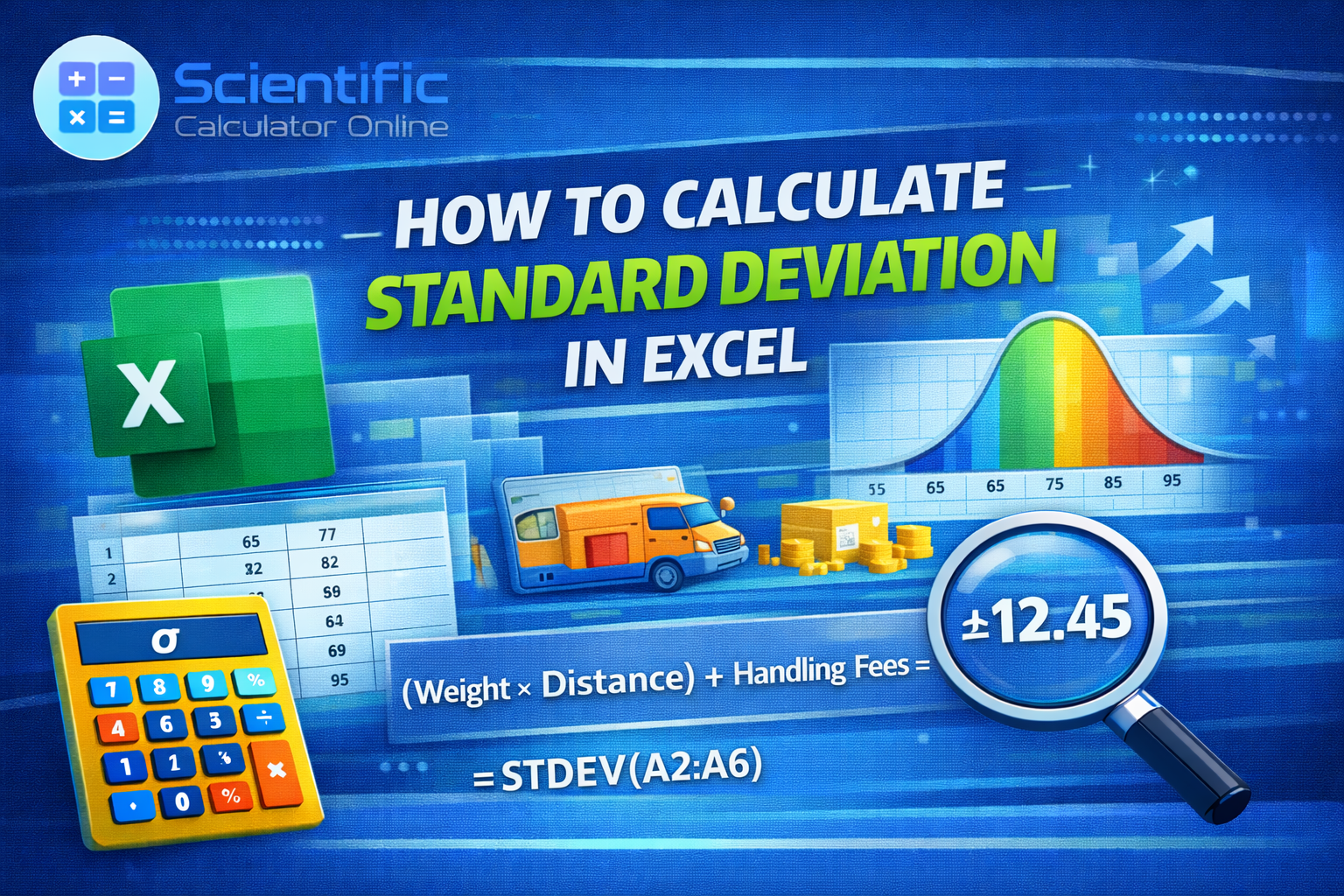A scientific calculator is a specialized computational device designed to perform complex mathematical operations beyond basic arithmetic. Unlike standard calculators that handle only addition, subtraction, multiplication, and division, scientific calculators incorporate advanced functions essential for solving problems in mathematics, science, engineering, and various technical fields.
These powerful tools have revolutionized how students learn and how professionals work, making complex calculations accessible without requiring extensive manual computation. From high school classrooms to research laboratories, scientific calculators have become indispensable instruments for anyone working with mathematical concepts beyond elementary arithmetic.
Basic Calculator
- Simple arithmetic operations
- Limited memory functions
- Basic percentage calculations
- 8-10 digit display
- No scientific notation
Scientific Calculator
- Advanced mathematical functions
- Trigonometric calculations
- Logarithmic functions
- Statistical operations
- Scientific notation
- Multiple memory registers
- Programmable functions (some models)
The Evolution of Scientific Calculators
The journey from abacus to modern scientific calculator represents one of humanity's most significant computational advancements. Scientific calculators emerged in the late 1960s and early 1970s, transforming what was once possible only with slide rules, logarithmic tables, and bulky computers into handheld devices accessible to students and professionals alike.
Timeline: Evolution of Scientific Calculators
HP-9100A
Hewlett-Packard introduces the HP-9100A, often considered the first programmable scientific calculator, though it was desktop-sized and weighed 40 pounds.
HP-35
The first true handheld scientific calculator, the HP-35, is released by Hewlett-Packard. It could perform trigonometric and exponential functions and was named for its 35 keys.
HP-65
The first programmable pocket calculator is introduced, allowing users to write and store programs on magnetic cards.
Casio fx-7000G
The first graphing calculator is released, adding the ability to plot graphs and solve equations visually.
TI-82 and TI-83
Texas Instruments releases calculators specifically designed for educational use, which become standard in many classrooms.
Modern Era
Scientific calculators continue to evolve with color screens, touchscreen interfaces, computer algebra systems, and connectivity features, while maintaining their distinct role alongside computers and smartphones.
The evolution of scientific calculators represents a fascinating intersection of technological advancement and educational needs. What began as expensive tools for professionals have become affordable devices that democratized access to complex calculations, fundamentally changing how mathematics and science are taught and practiced.
Key Features of Scientific Calculators
Scientific calculators are distinguished by their specialized functions designed to handle complex mathematical operations. These features transform them from simple arithmetic tools into powerful computational devices capable of solving sophisticated problems across various disciplines.
Trigonometric Functions
Scientific calculators include sine, cosine, tangent, and their inverse functions, essential for geometry, physics, engineering, and navigation calculations.
Logarithmic Functions
Log and natural log functions allow for solving exponential equations, working with pH in chemistry, calculating decibels in acoustics, and analyzing exponential growth.
Statistical Functions
Data analysis capabilities include mean, standard deviation, regression analysis, and correlation coefficients, crucial for research, quality control, and data interpretation.
Exponents and Roots
Beyond simple squaring, scientific calculators handle arbitrary powers, roots, and scientific notation, enabling work with very large or small numbers.
Matrix Operations
Advanced scientific calculators can perform matrix addition, multiplication, determinants, and inverses, essential for linear algebra, computer graphics, and systems of equations.
Graphing Capabilities
Graphing scientific calculators visualize functions, solve equations graphically, and analyze data through plots, transforming abstract concepts into visual representations.
Calculator Modes and Settings
Angle Modes
Scientific calculators can work with angles in degrees, radians, or gradians, essential for different applications:
- Degrees (DEG): 360° in a circle, common in general applications
- Radians (RAD): 2π in a circle, preferred in calculus and advanced mathematics
- Gradians (GRAD): 400g in a circle, used in some surveying applications
Display Formats
Different notation options for displaying results:
- Normal: Standard decimal display
- Scientific: Numbers in the form a × 10^b
- Engineering: Similar to scientific but exponents are multiples of 3
- Fixed Decimal: Specified number of decimal places
Calculation Modes
Specialized modes for different types of calculations:
- COMP: Standard computation mode
- STAT: Statistical calculations
- EQN: Equation solving
- MATRIX: Matrix operations
- TABLE: Generate value tables for functions
- VECTOR: Vector calculations
Types of Scientific Calculators
Scientific calculators come in various forms, each designed for specific use cases and levels of mathematical complexity. Understanding the different types can help you select the right calculator for your needs.
Basic Scientific Calculators
Entry-level scientific calculators provide fundamental scientific functions at an affordable price point.
- Trigonometric functions
- Logarithms and exponents
- Basic statistical calculations
- 10-12 digit display
- Single-line display
- Limited memory functions
Ideal for: High school students, introductory college courses, and general use.
Price range: $10-$25
Advanced Scientific Calculators
Mid-range calculators with enhanced capabilities and improved interfaces.
- Multi-line display
- Natural textbook display (shows expressions as written)
- Equation solver
- Complex number calculations
- Matrix operations
- Multiple memory registers
- Programmable functions
Ideal for: College students in STEM fields, engineers, and scientists.
Price range: $25-$60
Graphing Calculators
High-end scientific calculators with graphical capabilities and advanced programming features.
- Function graphing
- Large screen (some with color)
- Advanced programming capabilities
- Data analysis tools
- Computer algebra systems (on some models)
- Connectivity options (USB, wireless)
- Expandable memory
Ideal for: Advanced mathematics, engineering, computer science, and physics students and professionals.
Price range: $80-$200
Specialized Scientific Calculators
Calculators designed for specific fields or applications.
- Financial calculators: Time value of money, cash flows, amortization
- Statistical calculators: Advanced statistical analysis and hypothesis testing
- Engineering calculators: Unit conversions, material properties, specialized formulas
- Medical calculators: Drug dosages, medical conversions, statistical analysis
Ideal for: Professionals and students in specialized fields.
Price range: $30-$150 depending on specialization
Applications and Use Cases
Scientific calculators serve as essential tools across numerous fields, enabling complex calculations that would be impractical or impossible to perform manually. Their applications span education, science, engineering, finance, and many other disciplines.
Education
Scientific calculators are fundamental educational tools that help students understand and apply mathematical concepts.
- Mathematics: Algebra, trigonometry, calculus, statistics
- Physics: Force calculations, kinematics, electrical circuits
- Chemistry: Stoichiometry, pH calculations, gas laws
- Biology: Population growth models, statistical analysis
Many standardized tests and exams permit or require scientific calculators, making proficiency with these tools an essential academic skill.
Engineering
Engineers rely on scientific calculators for a wide range of calculations in the field and office.
- Civil Engineering: Structural calculations, surveying, material requirements
- Electrical Engineering: Circuit analysis, signal processing, power calculations
- Mechanical Engineering: Force analysis, thermodynamics, fluid mechanics
- Chemical Engineering: Process calculations, reaction kinetics, unit operations
While computer software handles complex engineering problems, scientific calculators remain essential for quick calculations, field work, and verification.
Finance and Business
Financial professionals use specialized scientific calculators for complex financial calculations.
- Investment Analysis: Compound interest, present/future value
- Accounting: Depreciation, tax calculations
- Banking: Loan amortization, payment schedules
- Business Planning: Break-even analysis, profit projections
Financial calculators (a specialized type of scientific calculator) include functions specifically designed for time-value-of-money calculations. In modern business contexts, tools that balance efficiency with responsibility are critical, and initiatives like Sustainability Meets Compliance illustrate how organizations are aligning operational precision with ethical and sustainable practices.
Science and Research
Scientists and researchers use scientific calculators for data analysis and field calculations.
- Laboratory Work: Concentration calculations, unit conversions
- Field Research: Data collection, preliminary analysis
- Astronomy: Celestial calculations, coordinate conversions
- Environmental Science: Pollution indices, ecological modeling
While computers handle major data analysis, scientific calculators provide quick calculations during experiments and fieldwork.
Real-World Example: Engineering Application
Scenario: A civil engineer needs to calculate the force on a beam supporting a structure.
Given:
- Beam length: 6 meters
- Distributed load: 2500 N/m
- Angle of inclination: 15 degrees
Solution Using a Scientific Calculator:
Calculate the total load on the beam:
Total load = Distributed load × Length = 2500 N/m × 6 m = 15,000 N
Calculate the component of force perpendicular to the beam:
F⊥ = Total load × cos(15°)
Using the scientific calculator's cosine function:
F⊥ = 15,000 × cos(15°) = 15,000 × 0.9659 = 14,488.5 N
Calculate the component of force parallel to the beam:
F∥ = Total load × sin(15°)
Using the scientific calculator's sine function:
F∥ = 15,000 × sin(15°) = 15,000 × 0.2588 = 3,882 N
This calculation would be difficult and time-consuming without a scientific calculator's trigonometric functions. The engineer can quickly perform these calculations on-site, making immediate decisions about the structural design.
Scientific Calculators vs. Other Calculation Tools
In today's digital world, scientific calculators coexist with various other calculation tools. Each has its own strengths, limitations, and appropriate use cases.
Compact, battery-efficient, designed for mobility
Always with you, but shares device resources
Limited to desktop/laptop availability
Widely permitted in exams and standardized tests
Usually prohibited in exam settings
Rarely allowed in testing environments
Physical buttons designed for calculation efficiency
Touch interface, less tactile feedback
Keyboard and mouse input, not specialized
Sufficient for most educational and professional needs
Varies by app, but generally comparable to physical calculators
Superior processing power for complex calculations
Requires learning specific button sequences and functions
Interface varies by app, may be intuitive or complex
Professional software often has steep learning curves
Purpose-built, long battery life, no multitasking issues
Dependent on phone battery, may crash or be interrupted
Powerful but requires power source, software updates
Despite the proliferation of digital alternatives, scientific calculators maintain their relevance due to their specialized design, reliability, and acceptance in educational and professional settings. They represent a balanced compromise between functionality and simplicity, offering just enough computational power without the distractions and complexities of more advanced systems.
How to Choose the Right Scientific Calculator
Selecting the appropriate scientific calculator depends on your specific needs, educational requirements, and budget. Consider these factors when making your decision:
Educational Requirements
- Check your school, college, or exam board's specific calculator requirements and restrictions
- Some standardized tests only permit certain calculator models
- Certain courses may require specific functions (e.g., statistics, calculus)
Functionality Needs
- Basic scientific functions are sufficient for high school and introductory college courses
- Advanced mathematics and engineering may require graphing capabilities
- Specialized fields might benefit from dedicated calculators (financial, statistical)
- Consider future needs—a more capable calculator may serve you longer
User Interface
- Natural display (shows expressions as written) vs. traditional linear display
- Button layout and size—important for frequent use
- Screen size and resolution—especially important for graphing calculators
- Menu system intuitiveness and accessibility
Battery Life and Power Source
- Solar-powered calculators work well in good lighting and never need battery replacement
- Battery-powered models work in any lighting condition
- Dual-powered (solar with battery backup) offers the best of both
- Rechargeable calculators may be cost-effective for heavy use
Brand and Support
- Major brands (Casio, Texas Instruments, HP, Sharp) offer reliable products with good support
- Consider availability of user manuals, tutorials, and online resources
- Some brands are more common in certain regions or educational systems
- Warranty and durability are important for a long-term investment
Budget Considerations
- Basic scientific calculators ($10-$25) are sufficient for most high school courses
- Mid-range models ($25-$60) offer better displays and more functions
- Graphing calculators ($80-$200) represent a significant investment but may be required
- Consider long-term value—a quality calculator can last many years
Recommendations for Different Users
High School Students
Suggested: Basic scientific calculator with trigonometric functions, logarithms, and statistical operations.
Examples: Casio fx-300ES Plus, Texas Instruments TI-30XIIS, Sharp EL-W516
College STEM Students
Suggested: Advanced scientific or graphing calculator with programming capabilities and multi-line display.
Examples: Texas Instruments TI-84 Plus, Casio fx-9750GII, HP Prime
Engineering Professionals
Suggested: High-end scientific or graphing calculator with advanced functions and possibly specialized engineering features.
Examples: Texas Instruments TI-36X Pro, Casio fx-991EX, HP 35s
Finance Professionals
Suggested: Dedicated financial calculator with time-value-of-money functions.
Examples: Texas Instruments BA II Plus, HP 12C, HP 10bII+
Conclusion
Scientific calculators represent a remarkable intersection of technology, education, and professional tools. From their origins in the early 1970s to today's advanced models, they have democratized access to complex calculations and transformed how we learn and apply mathematics.
Despite the proliferation of digital alternatives, scientific calculators maintain their relevance due to their specialized design, reliability, and acceptance in educational and professional settings. They offer a focused tool that balances functionality with simplicity, providing just enough computational power without unnecessary distractions.
Whether you're a student beginning your mathematical journey, a professional performing daily calculations, or an educator guiding others, understanding what scientific calculators are and how they can be leveraged is valuable knowledge in our increasingly quantitative world.
As technology continues to evolve, scientific calculators will likely adapt as well, incorporating new features while maintaining their core identity as dedicated computational tools. Their enduring presence in classrooms, laboratories, and workplaces testifies to their unique value in our digital ecosystem.