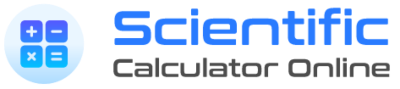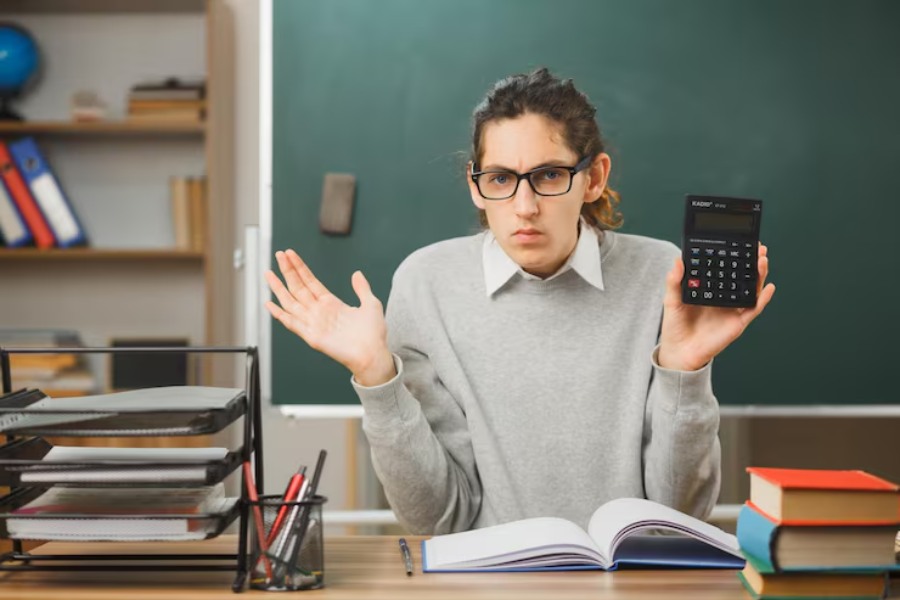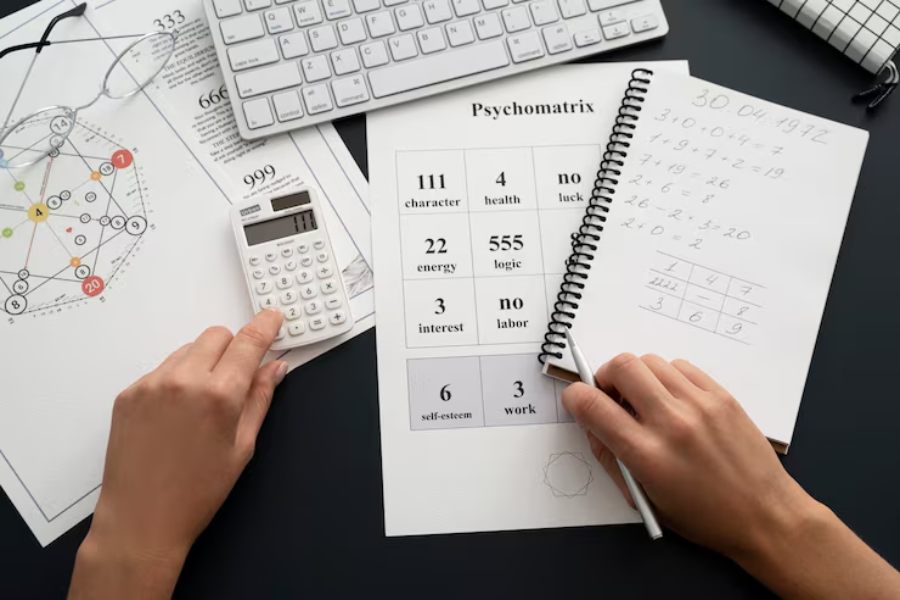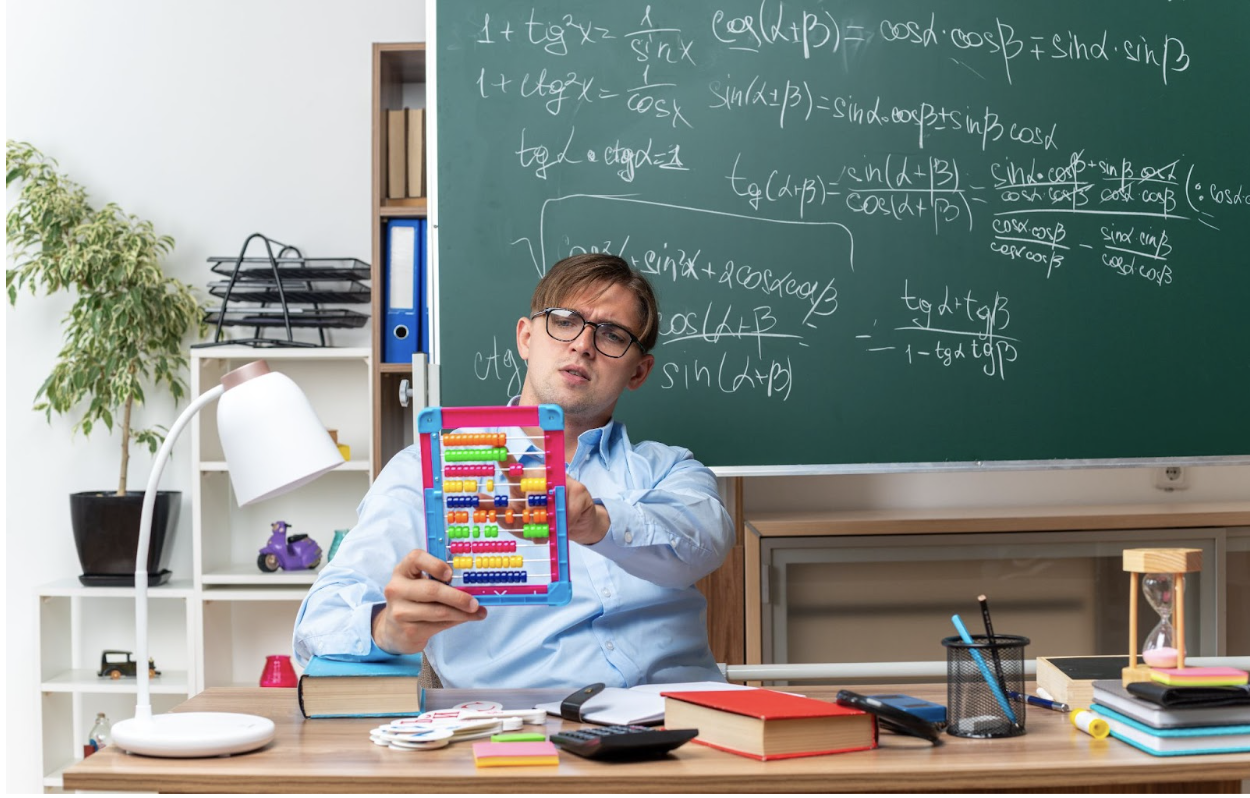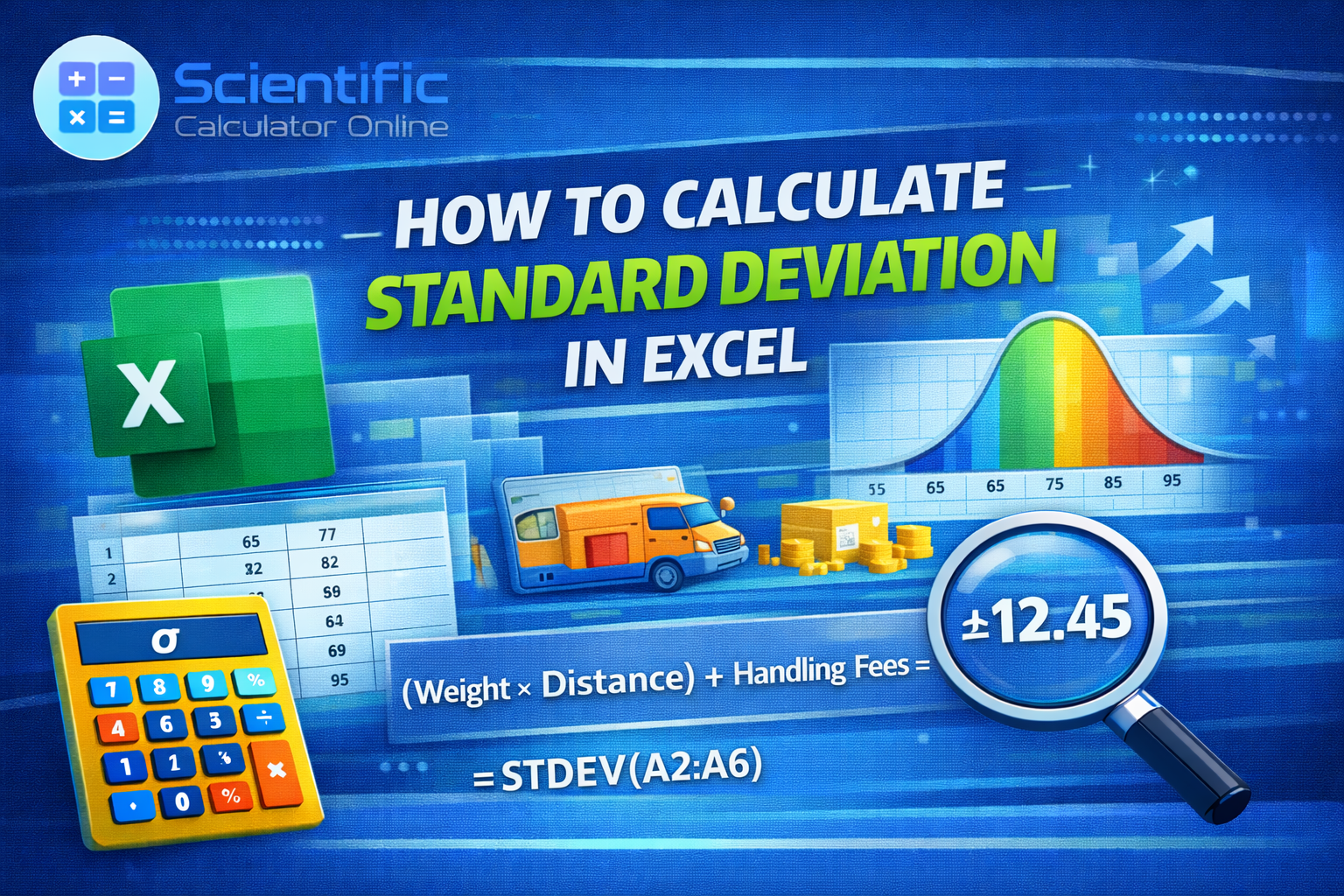Choosing the “best” scientific calculator isn’t as simple as naming a single model. Different learners need different tools, and what’s perfect for an eighth-grader learning fractions may not suit a first-year engineering major juggling statistics and unit conversions. This long-form guide gives you a clear, practical framework: how to choose by course level and exam rules, what features actually matter (and which are just nice-to-have), and 2025-ready recommendations across budgets. You’ll walk away confident in what to buy, how much to spend, and how to get the most from your calculator all year long.
Start With the Only Two Questions That Really Matter
What courses will you take in the next 12–24 months?
If your next steps are Algebra I/II, Geometry, and intro science, a mid-tier scientific calculator is ideal. If you are heading into Precalculus, Calculus, or a statistics-heavy path, it’s still fine to buy a scientific model—just pick one with stronger stats and equation tools so you won’t outgrow it too soon.
What do your teachers and exam policies allow?
Always check class and test rules before you buy, especially for standardized exams. Most major tests allow scientific calculators; some also allow graphing as long as they are non-CAS, but a few classroom quizzes limit students to scientific models to keep costs and complexity down. The SAT and PSAT permit scientific calculators (and many graphing models) as long as they meet the non-CAS requirement, and the ACT likewise allows scientific calculators provided they’re not on the prohibited list (confirm current rules before test day, because policies evolve).
Why “Best” Depends on Level: Matching Features to Real Coursework
Middle School and Early High School: Clarity beats complexity
At this stage, you need clean fraction templates, clear displays for exponents and roots, and quick toggles between fraction and decimal. Natural textbook display, where the screen shows stacked fractions and powers the way your book prints them, is a huge win during timed homework.
Algebra II and Early Functions: Avoid outgrowing your device
Once you meet rational expressions, radical simplifications, and function transformations, a scientific calculator with multi-line display, fraction templates, and 1-/2-variable statistics will keep pace. Equation solvers and numeric table features are helpful but not essential.
Precalculus, Calculus, and Statistics: Depth without overkill
You still don’t need a graphing calculator for every class, but you will benefit from a scientific model that can show multiple lines at once, run regressions, and handle conversions and constants quickly. If your program adopts a graphing device in class, your instructor will say so; otherwise, a strong scientific model can carry you through most tasks efficiently.
STEM Majors and Working Professionals: Reliability and range
Engineering and science courses reward models that can display multiple results, support complex numbers, run unit conversions, and handle numeric solvers. The best scientific calculators for this tier are robust, non-programmable devices that remain exam-friendly while offering deep math menus.
Core Features That Actually Matter (and How to Evaluate Them)
Natural textbook display
This is the feature students rave about because it reduces transcription errors. Stacked fractions, raised exponents, and radicals render the way they appear on paper, so what you enter is what you mean.
Fraction tools and convert-on-the-fly
Look for a fraction template key (often labeled a b/c or n/d) and a one-touch toggle between exact fraction and decimal. This pair of features alone can save minutes per assignment.
Multi-line or MultiView displays
Seeing previous steps and results on screen (not just the last number) makes it easy to catch mistakes early. It’s also a lifesaver when you need to reuse pieces of a prior calculation without retyping.
Statistics and regressions
Even in non-AP statistics courses, you’ll enter data lists, compute means/standard deviations, and occasionally fit a regression model. If stats show up in your syllabus, prioritize a model with 1- and 2-variable statistics and common regression types.
Equation and numeric solvers
These features won’t do your algebra homework for you, but they can verify solutions and spot arithmetic slips. They’re particularly handy in chemistry and physics word problems where you want to check a numeric solution fast.
Angle modes and conversions
One of the most common grade-killing mistakes in trig is using the wrong mode. Make sure your calculator’s degree/radian setting is easy to find and change, and that conversions are obvious.
Power and durability
Dual power (solar + battery) is convenient for classroom lighting. A hard slide case prevents cracked screens in crammed backpacks. The device should feel sturdy, with responsive keys that don’t double-enter under pressure.
Best Scientific Calculators by Category
Below are field-tested picks that map to real needs and budgets. Prices fluctuate by retailer and season, so treat the ranges as typical ballparks, not guaranteed tags.
Best Overall (for most high-school and college students): TI-36X Pro
The TI-36X Pro hits a sweet spot: multi-line MathPrint display, stacked fractions, robust statistics (including 1- and 2-variable stats and regressions), numeric solvers, constants, and conversions. It’s non-programmable and exam-friendly, with a layout that students learn quickly. Official TI materials highlight its MultiView display and “see math like the textbook” approach, which is exactly what you want when speed and accuracy matter. If you’re buying one scientific model to last through Algebra II, Precalculus, intro Calculus, and lab sciences, this is a top pick.
In 2025, typical mainstream retailers list the TI-36X Pro around the low-to-mid-$30s, though sale prices vary. You’ll sometimes see it just above or below that mark depending on store promotions or back-to-school events.
Best Budget (under ~$15 in many sales): Casio fx-300ES PLUS 2
Casio’s fx-300ES line brings natural textbook display and clean fraction tools at a price students and families love. Despite the budget tag, it handles the essentials—fractions, exponents/roots, trig, and basic stats—without feeling cramped. It’s a great choice for middle school and early high school, or as a reliable backup calculator. Street pricing can dip surprisingly low during sales windows.
Best for High School Fundamentals (commonly teacher-recommended): TI-30X IIS or TI-30XS MultiView
The TI-30 series is a long-time classroom standard. The TI-30X IIS is simple, dual-powered, and inexpensive, while the TI-30XS MultiView adds a multi-line display that many students find easier when working with fractions and exponents. Teachers like these because they’re exam-friendly and not overcomplicated. Typical 2025 pricing for the TI-30X IIS tends to hover in the low-teens, especially during back-to-school promotions.
Best “All-Features” Non-Programmable Alternative: Casio ClassWiz (fx-991 family)
Casio’s ClassWiz line has become a global classroom standard thanks to high-resolution displays, natural input, and an unusually rich function set for a non-graphing calculator. One popular model, the fx-991EX, has been widely used for years; Casio now points buyers to the current ClassWiz successors (such as the fx-991CW) as the ongoing option. If you prefer Casio’s interface and want advanced functions in a fully exam-friendly package, stick with the latest ClassWiz in your region.
Casio vs. TI vs. Others: What the Brands Do Differently
Casio: Feature density and value
Casio’s strength is packing a lot of capability into affordable, exam-friendly devices. Natural display has been a Casio hallmark for years, and fraction workflows are extremely smooth. If budget is tight but you still want a modern screen and fraction templates, Casio is hard to beat.
Texas Instruments: Classroom familiarity and deep documentation
TI’s advantages include widespread adoption in U.S. classrooms and strong documentation, which means you’ll find lots of examples, guidebooks, and teacher-tested workflows. The TI-36X Pro in particular balances capability with an interface most students learn quickly. TI also maintains up-to-date product pages and guidebooks, which make it easier to master your model’s less obvious functions.
HP and Sharp: Niche strengths
Sharp often offers good fraction tools with competitive pricing, though availability varies by region. HP’s scientific lineup has historically appealed to enthusiasts and professionals—especially those who appreciate RPN logic—but current availability can be patchy depending on market and model. If you’re in a course with specific instructor recommendations, follow those to avoid friction.
Price Tiers Explained (and What You Actually Gain as You Spend More)
Entry tier (~$10–$20)
You’ll get natural display on some models, fraction templates, basic stats, and the core trig/exp/log set. This tier is perfect for middle school and early high school. The biggest trade-off is fewer convenience features: fewer memories, less flexible stats, and sometimes smaller or lower-contrast screens.
Mid tier (~$20–$40)
This is the sweet spot for most students. Expect multi-line displays, deeper statistics, equation solving, constants and conversions, and better build quality. If you plan to keep one device through several courses, buy in this tier.
Upper scientific tier (~$40–$70)
You’re not buying a graphing calculator, but you are getting a near-“kitchen sink” scientific device with excellent displays, more conversion tools, broader math menus, and often better ergonomics. This is where a model like the TI-36X Pro lives at typical, non-sale pricing.
Remember that retailers run seasonal promotions; a mid-tier model can momentarily slide into entry-tier pricing if you catch a sale. Likewise, a “budget” device can spike if you shop too close to exam week when stock is tight.
Exam Readiness: What to Check Before Test Day
Know the allowed categories
Most large U.S. exams allow four-function, scientific, and many non-CAS graphing calculators. They prohibit calculators with computer algebra systems (CAS), communication features, or QWERTY keyboards. Read the current policy and verify your exact model.
Practice on the device you’ll bring
Muscle memory beats last-minute cramming. Do your homework on the same calculator you’ll carry into the exam so you’re not learning the location of fraction toggles or degree/radian menus under pressure.
Bring power insurance
Scientific calculators sip power, but don’t gamble on a nearly-dead coin cell during finals. Change the battery at the start of the term or keep a spare in your backpack. For solar-assist models, classroom lighting is usually enough—but not always in lecture halls.
Feature Deep-Dive: How to Test a Calculator at the Store (or When It Arrives)
Fractions and mixed numbers
Enter 2/3 + 3/4 and confirm you can view 17/12 and 1 5/12 without retyping the result. Then toggle to a decimal and back to verify the conversion doesn’t “lose” exactness.
Exponents and roots
Check that (23)4(\tfrac{2}{3})^4 appears and simplifies to 16/81, and that square-root and nth-root entries look like the book. Try a negative base with parentheses to ensure the device treats it correctly.
Angle mode and trig sanity check
Compute sin(30°) expecting 0.5, then switch to radians and compute sin(π/6) expecting the same. If you can find and flip modes in under three seconds, you’re exam-ready.
Statistics basics
Enter a small list (say 2, 4, 5, 7, 9) and verify mean and standard deviation match your notes. If your class will do regressions, confirm you can select the right fit and view parameters without digging through an obscure submenu.
Constants and conversions
If physics or chemistry is on your schedule, see how quickly you can retrieve a physical constant and perform a unit conversion. Devices that make this fast save real time in labs.
Set-Up Tips to Make Your Calculator “Yours”
Default to the right display
If your device can default to fraction output, enable it for math classes that expect exact answers. Keep a mental habit to toggle decimals only at the final step when you need rounding.
Memorize a three-key “rescue”
On day one, learn where your mode menu is and how to reset only the setup (not memory) in case the device drifts into a wrong angle or display setting during a cram session.
Create a five-minute warm-up
Before quizzes, practice five tiny tasks: fraction addition, exponent with parentheses, degree/radian switch, a quick mean/std-dev on a list, and a unit conversion. This ritual clears rust and lowers anxiety.
Where an AI Study Buddy Fits Into Your Prep
Selecting a calculator is only step one. The real gains happen when you practice with it. One productive habit is to pair your device with a coaching tool that helps you reflect on mistakes and build spaced-repetition review sets. A resource like Pollo can streamline the way you turn class notes and textbook examples into targeted quiz questions, so the keystrokes you practice are the ones you’ll need on test day. Use your calculator for the math, and use an assistant to keep you accountable and focused.
Mini Reviews: Why These Models Keep Earning Teacher Approval
TI-36X Pro
This model consistently shows up on teacher syllabi for a reason. The MultiView display is a true quality-of-life upgrade, the math menus are organized logically, and you can compare multiple results on screen. Students say it “feels like the textbook,” and instructors like that it’s deep enough for college algebra and calculus support without drifting into graphing or programmability that may be restricted on certain tests. Official product pages and guidebooks are maintained and easy to reference when you get stuck.
Casio ClassWiz (fx-991 family)
The ClassWiz line has been a classroom staple worldwide thanks to crisp, high-resolution screens and natural input that lowers cognitive load. For 2025 buyers, look to the current ClassWiz generation in your market. The hallmark remains the same: a non-programmable, exam-friendly device with serious depth for a scientific calculator, including matrices and more advanced functions that many competitors tuck away or omit. Casio’s own pages describe the high-resolution and classroom-standard positioning clearly for the series.
TI-30X IIS / TI-30XS MultiView
These are the “no drama” calculators that teachers can confidently recommend to entire classrooms. They’re durable, easy to learn, and affordable. The TI-30XS, with its MultiView display, is especially nice for fraction-heavy units; the TI-30X IIS remains a fantastic budget option and is widely stocked at big-box retailers and campus stores. Typical sale pricing in 2025 keeps them accessible for families.
Casio fx-300ES PLUS 2
When you need natural display and fraction tools at the lowest possible cost, this model delivers. It’s not crammed with extras, but for the first half of high school math it checks every required box, and sale prices can be almost impulse-buy territory in the back-to-school season.
Common Myths (So You Don’t Overspend or Under-prepare)
“A graphing calculator is always better.”
Not if your course or exam prohibits it, or if you simply won’t use the graphing features. For many students, a mid-tier scientific model is faster for everyday tasks and far more affordable.
“Budget scientific calculators are too basic for real classes.”
A well-chosen budget model can handle fractions, exponents, roots, trig, and basic stats with ease. The trade-off is convenience and depth, not correctness.
“Once I buy a calculator, I’m done.”
The calculator is step one. Step two is building reliable habits: using templates, checking angle modes, estimating before pressing enter, and reviewing mistakes with a quick nightly routine.
Troubleshooting: If Your Results Look Wrong
Check angle mode first
Wrong trig answers almost always come from degrees vs radians mistakes. Make the mode check a reflex.
Confirm fraction vs decimal expectations
If your teacher wants exact answers, don’t round mid-work. Keep exact fractions until the final step, then toggle to decimals and round once.
Reset only the setup if things get weird
Every brand has a quick way to reset display and mode settings without wiping everything. Learn it now so you’re calm if something goes sideways on quiz day.
Buying Checklist You Can Screenshot
- Ask your teacher what they prefer and what’s allowed on your exams.
- Decide your tier: entry for middle school, mid-tier for most high school and early college, upper scientific for sustained STEM depth.
- Prioritize natural display, fraction templates, multi-line viewing, and solid stats.
- Test a few workflows—fraction add, trig in degrees/radians, basic regression—within five minutes.
- Pick a durable model with a slide case and long battery life.
- Practice on the device you’ll bring to the test.
Bottom Line
There is no single “best” scientific calculator for everyone. The best for you is the one that fits your next set of classes, is allowed on your exams, and makes everyday math faster without adding friction. For most students, that means a mid-tier scientific model with natural display, fraction templates, multi-line viewing, and solid statistics. If you want a one-and-done device, the TI-36X Pro is a superb all-rounder; if you prefer Casio’s feel and value, the latest ClassWiz in your region is a terrific counterpart. Buy thoughtfully, practice consistently, and your calculator will be a confidence multiplier—not just a tool you pull out on test day.
FAQ’s
Which scientific calculator is allowed on big exams?
Most scientific calculators that are non-programmable and non-CAS are acceptable on the SAT/PSAT and ACT. Always double-check the current official lists before test day; policy pages change and include nuanced exceptions.
Casio or TI: which is “better” for students?
Both are excellent. Casio often wins on value and rich features at low cost; TI frequently wins on classroom familiarity and documentation. If your instructor demonstrates keystrokes on a specific brand, that alone can tip the balance.
Do I need a graphing calculator instead?
Only if your course or teacher expects graphing workflows, or if your curriculum strongly integrates graphs and data plots. Otherwise, a capable scientific model is faster and cheaper.
What’s the single best pick for most students?
If you want one widely-approved model that punches above its price, the TI-36X Pro is a fantastic “buy once, use for years” choice. If you prefer Casio, choose the current ClassWiz in your market for a similarly deep, exam-friendly experience.
How much should I spend?
Plan roughly $10–$20 for entry, $20–$40 for the best value tier, and up to around $60–$70 for premium scientific models. Watch for back-to-school sales and credible retailer promotions.